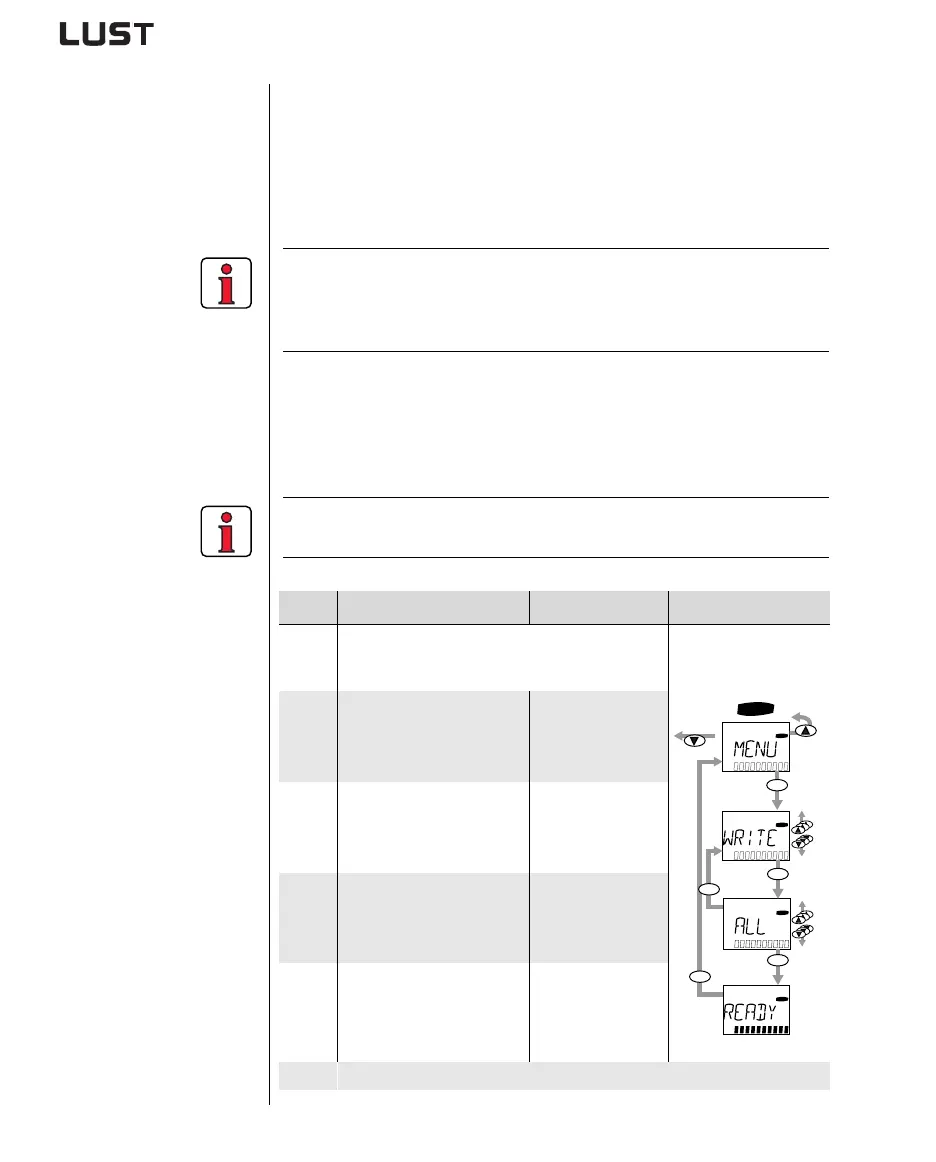4-12
CDA3000 Operation Manual
4 Commissioning
4.6 Serial
commissioning
Apply this mode of commissioning if you want to put several identical
drives into operation (serial commissioning). The same inverter type and
motor must be set for each drive in an identical application.
If you already have a complete data set, skip the subsection headed
“Save data set to S
MARTCARD” (with KEYPAD) or “Save data set from
device to file” (with D
RIVEMANAGER).
Note: Do not load the firmware V180.x (for inverter modules in
execution HF) in the standard inverter modul . By loading the
firmware the error message E-COPU39 will be signalised
one-time by a flashing code of indication H1.
4.6.1 Serial
commissioning
with K
EYPAD
Precondition:
• All inverter modules are fully connected.
• The first drive is already fully commissioned into operation.
Note: The CARD menu can only be selected if the drive is not
active!
Save data set to SMARTCARD
Step Action Note Presentation
1
Connect the KEYPAD to the inverter module of the
first drive, insert a S
MARTCARD and switch on the
power.
2
Select the CARD menu.
= load/save with
S
MARTCARD
3
Choose WRITE. = Save data set
4
Choose ALL and start the
save operation with the
start/enter key.
= Complete data set
is saved
5
READY appears.
= Save operation
completed without
error
By this procedure you have written your data set to a SMARTCARD.
CARD
CARD
CARD
CARD
CARD
start
enter
start
enter
start
enter
stop
return
stop
return