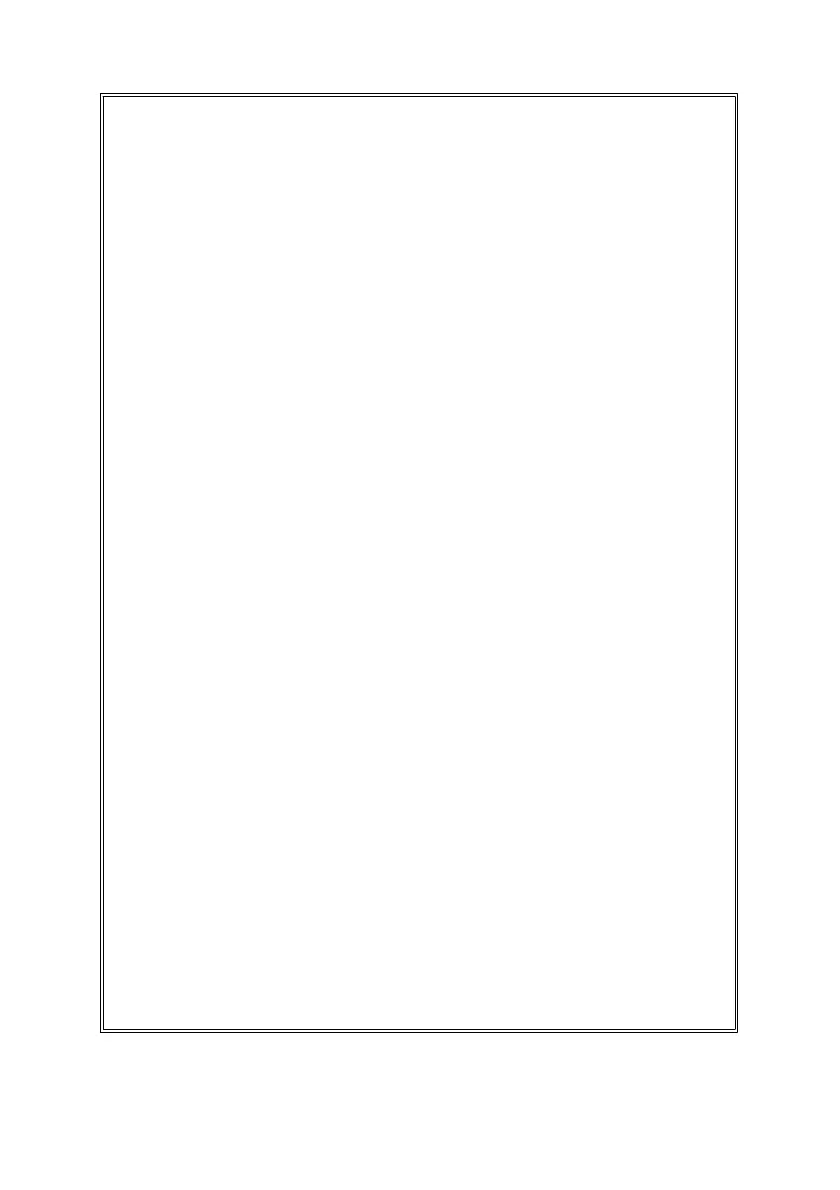4. MEASURI NG PROCEDURE
1) Select the " Off/On/Hold Switch " ( 3-2, Fig. 1 ) to the
" On " position.
2) Select the " Function Switch " ( 3-3, Fig. 1 ) to the " m/s ",
" km/h ", " ft/min " or " knots " position according to the
measuring requirement.
3) Hold the " Vane Probe Handle " ( 3-5, fig. 1 ) by hand &
let the " Vane Probe Head " ( 3-6, Fig. 1 ) is opposite to
the measuring air flow source, then the Display ( 3-1,
Fig. 1 ) will show air velocities directly.
Measuring Consideration :
The yellow dot mark on the sensor head indicates the
" yellow dot mark " need to face against the direction of
air flow.
4) During the measurement, it will hold the display values if
select the " Off/On/Hold Switch " ( 3-2, Fig. 1 ) to the
" Hold " position.
5
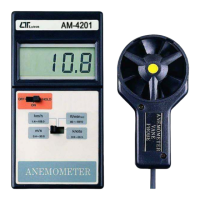