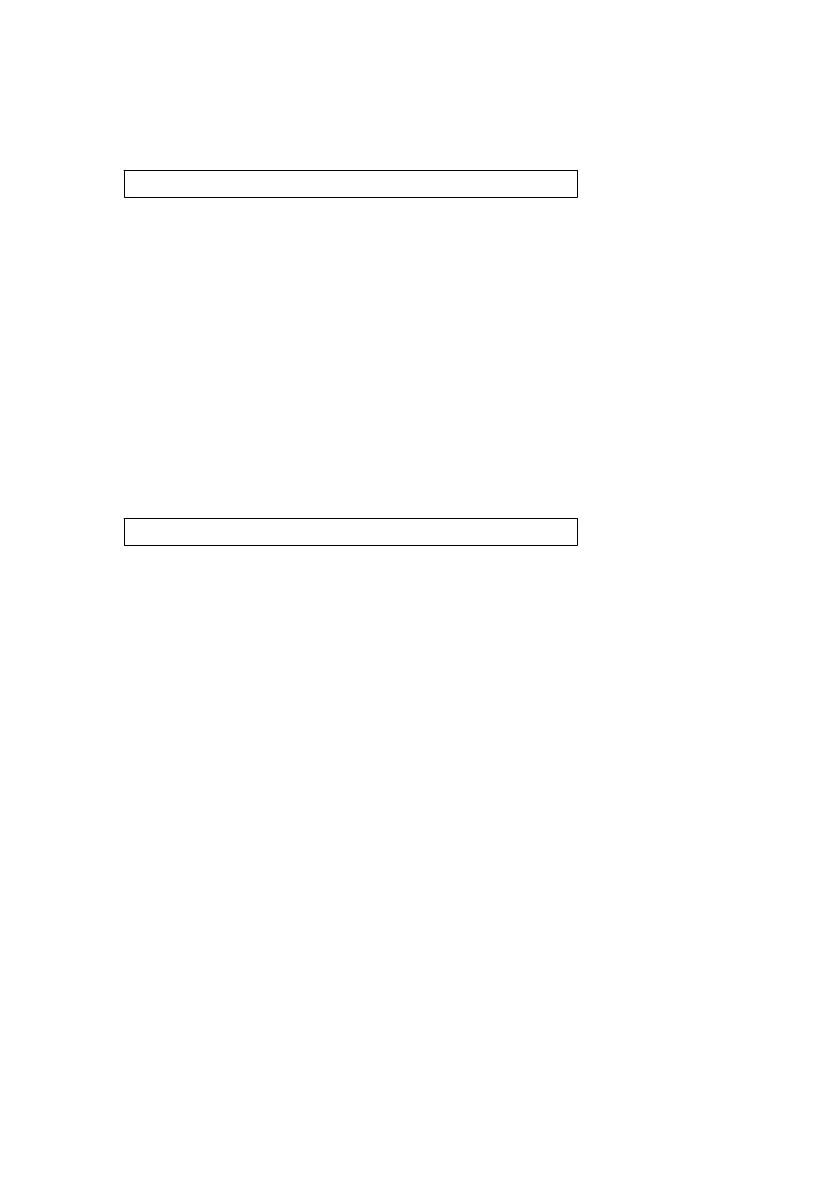8-10 Set DO height ( feet ) compensation value
When the lower display show " Highf "
1)This function only for the DO ( Dissolved oxygen ) mode of
adjusting the probe's height compensation value in
feet unit. The default value is 0 FEET.
2)Use the " Button " ( 3-5, Fig. 1 ) or " Button " ▲▼
( 3-6, Fig. 1 ) to select the upper value to the desired
height compensation value ( feet ), then press the
" Enter Button " ( 3-4, Fig. 1 ) will save the setting
value temporally.
8-11 ESC
When the display show " ESC "
When the Display show the text " ESC ", then press the
" ESC Button " ( 3-3, Fig. 1 ) will finish the Advanced
Setting procedures and return to the normal measuring
screen.
Remark :
During execute the " Advanced Setting " function,
if press " ESC Button " ( 3-3, Fig. 1 ) will exit the
" Advanced Setting " function, the LCD will return
to normal screen.
27
