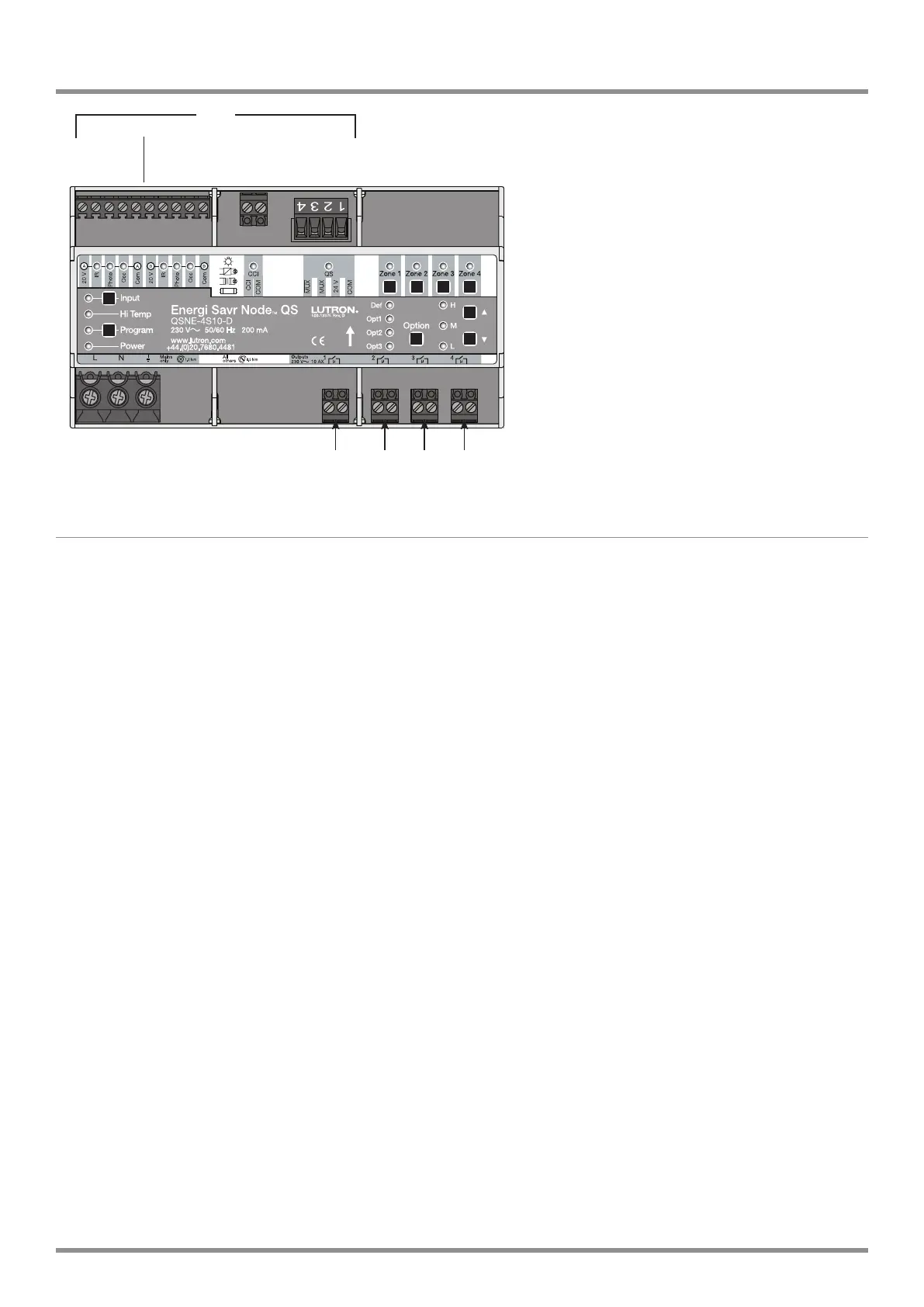Energi Savr NodeTM QS | Programming Guide
Energi Savr NodeTM QS
|
Programming Guide Lutron®
|
2
Out of Box Functionality
This section describes the default functionality that the unit will present when first installed.
Sensors:
• ConnectedtosensorgroupA:controlszones1and2.
• ConnectedtosensorgroupB:controlszones3and4.
Occupancy
• Correspondingzoneswillturnonwhentheoccupancysensorisintheoccupiedstate(closed)andoffwhenin
the unoccupied state.
Daylight
• Correspondingzoneswillturnonwhenlightsensedbyphotosensorfallsbelowthefactorypresetlevel.
• Correspondingzoneswillturnoffwhenlightsensedbyphotosensorrisesabovethefactorypresetlevel.
IR
• ZonesrespondtoOn,Off,andScenecommandstotheLutron® IR receiver from compatible IR transmitters
(see IR Sensor literature for compatible transmitters).
QS Wallstations
• AllseeTouch® QS wallstations are Scene keypads by default.
• Scenes1-16willturnallthelightsOn.
• SceneOffwillturnallthelightsOff.
Contact Closure Input (CCI)
• TheCCIbehavesasanEmergencyContactClosureInput.
• IftheCCIisopen,theEnergi Savr NodeQSunitwillenterEmergencyMode,whichwillturnonallloadsand
disablelocalzonecontrolandcontrolfromsensorsandQSdevices.
• WhentheCCIisclosedorjumpered,Energi Savr NodeQSunitzoneswillreturntothesettingsorlevelsthey
were at prior to entering Emergency Mode.
Troubleshooting and Maintenance Features
• Afterinstallation,eachzonebuttonwilltogglethezonebetweenonandoff.
• SensorstatusLEDs(‘Occ’,‘Photo’,and‘IR’)verifyconnectionstocontrolstationsandsensors.
Normal Mode Operation
• Zonebuttons—Usedtotogglezoneonandoff.
Mains
Wiring
QS
Link
Contact
Closure
Input
Sensor
Inputs
Group A
Sensor
Inputs
Group B
Input power and switched
outputs to zones
Zone
1
Zone
2
Zone
3
Zone
4
PELV
