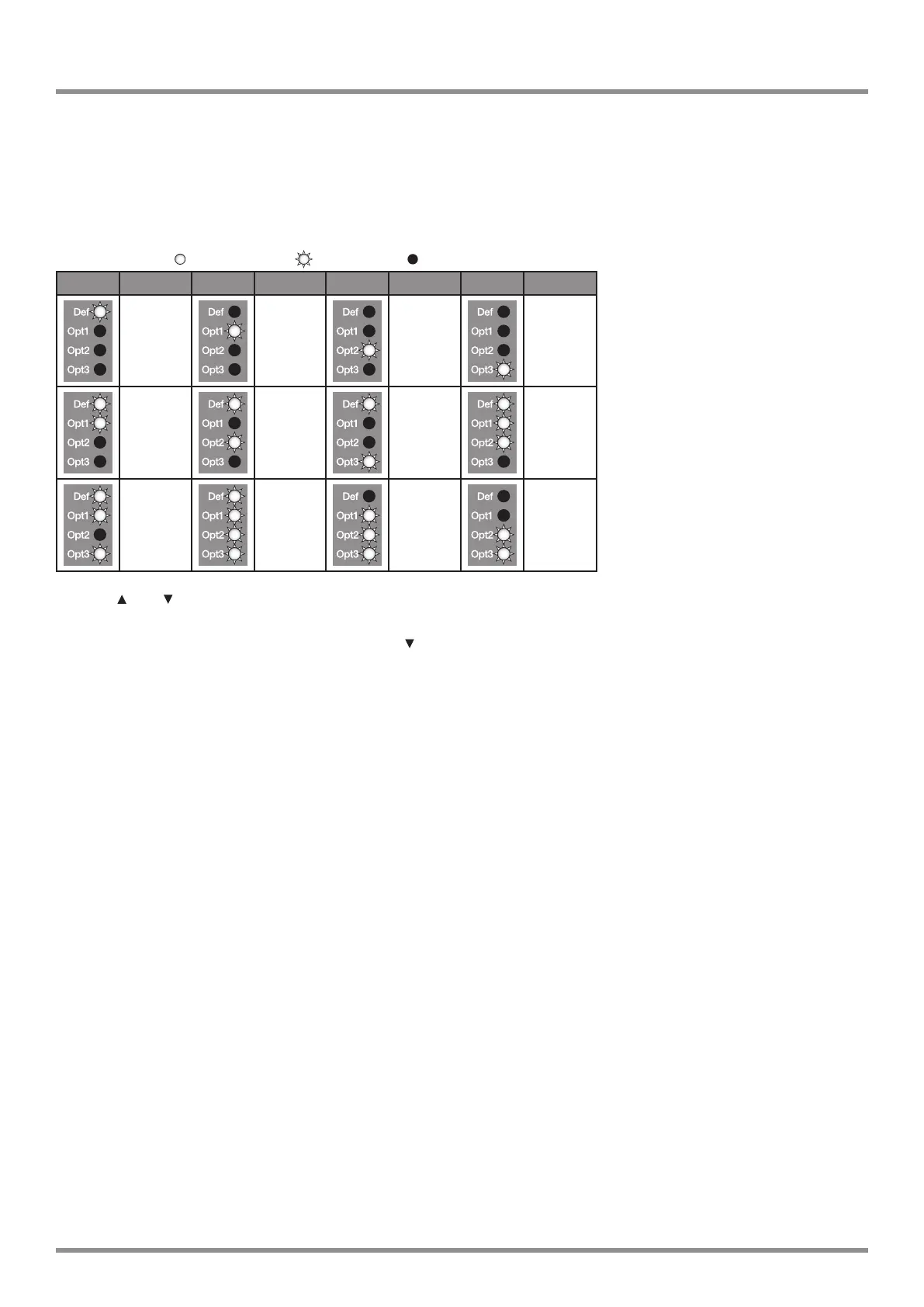Energi Savr NodeTM QS | Programming Guide
Energi Savr NodeTM QS
|
Programming Guide Lutron®
|
5
5. Exit Scene Programming Mode: Press and hold the Program and Option buttons for 3 seconds.
Scenes 5-16
1. Simultaneously press and hold the Program and Option buttons on the Energi Savr Node QS unit for 3
secondstoenterSceneProgrammingMode.‘Program’andGroupBLEDswillashrapidly.
2. Press and hold the Option button on the Energi Savr Node QS unit for 10 seconds to access Scenes 5-16.
SceneselectionsareindicatedbyashingOptionLEDsasshownionthechartbelow:
LED Legend: = steady on = flashing = off
LEDs Scene # LEDs Scene # LEDs Scene # LEDs Scene #
Scene 5 Scene 6 Scene 7 Scene 8
Scene 9 Scene 10
Scene 11
Scene 12
Scene 13
Scene 14
Scene 15 Scene 16
3.Usethe and buttonstosettheselectedscenetoOnorOff.The‘H’,‘M’,and‘L’LEDgroupindicatesyour
choice: all LEDs on = On; all LEDs off = Off.
4.Tomakeazoneunaffected,pressandholdthe buttonuntilthe‘Zone’LEDturnsoffandthe‘M’LEDturns
on.
5.Ifnecessary,youmaypressandholdtheOption button on the Energi Savr Node QS unit for 10 seconds to
return to Scenes 1-4.
6. Exit Scene Set-up Mode: Press and hold the Program and Option buttons for 3 seconds.
