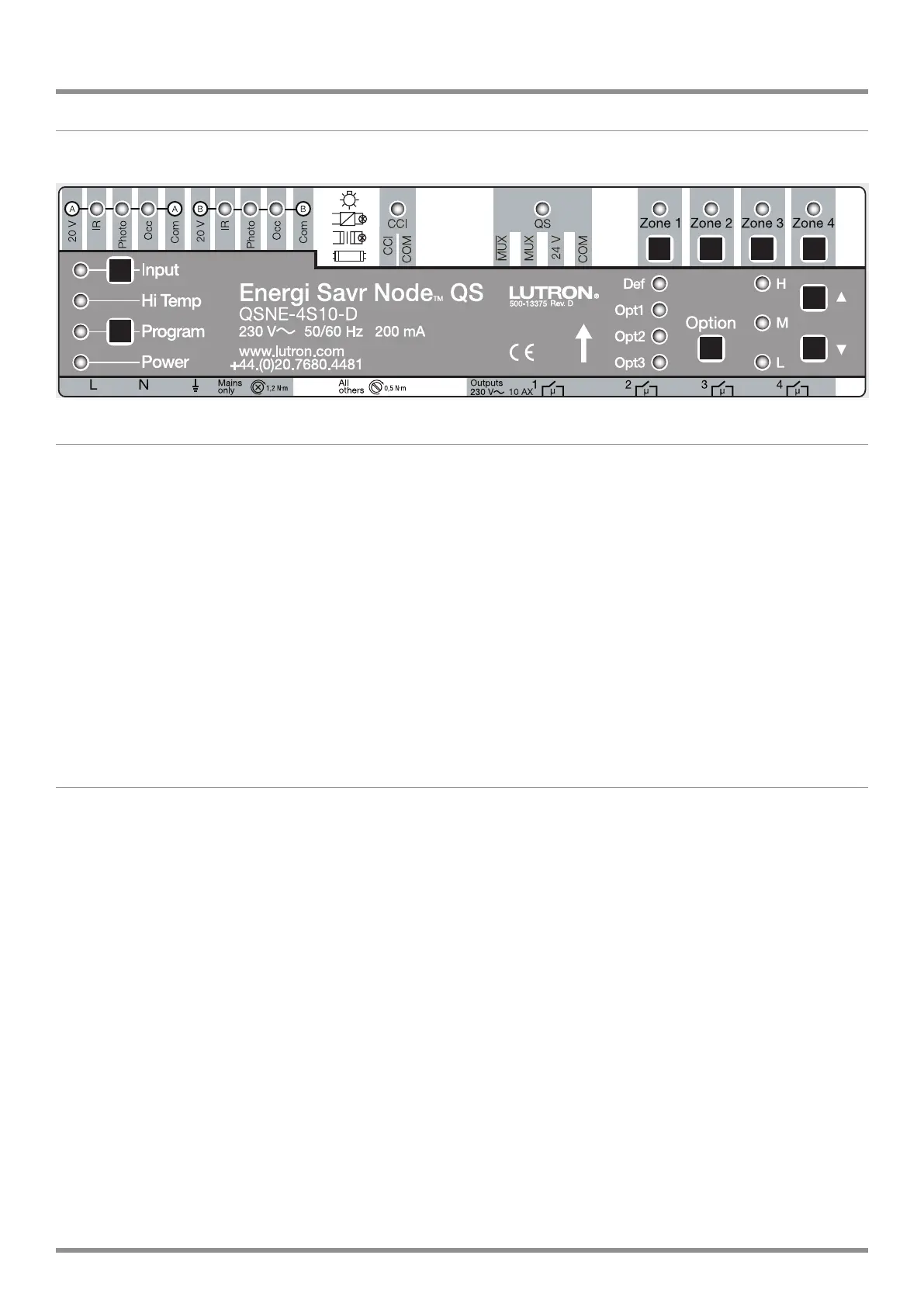Energi Savr NodeTM QS | Programming Guide
Energi Savr NodeTM QS
|
Programming Guide Lutron®
|
3
Programming
The out-of-box settings of an Energi Savr NodeQSunitcanbechangedtocustomizetheinstallation.Please
followthestepsdescribedbelowtoadjustthesettingsonyourEnergi Savr Node QS unit.
Input Programming Mode
*Note:After10minuteswithoutactivityontheuserinterface,theEnergi Savr Node QS unit will automatically
exit the Input Programming Mode. The Energi Savr Node QS unit will retain the latest changes.
Assign/Unassign zones to wired sensors
1.ToenterInputProgrammingMode,pressandholdtheProgrambuttonfor3seconds.The‘Program’LEDwill
blink.
2. Press Program button to sequence through each sensor input. The LED corresponding to the selected
sensor input will blink. If powered by the Energi Savr NodeQSunit,thesensorwillashalso.*
3.Foreachdesiredzone,press&holdtheZone button until the LED changes state to assign or un-assign that
zone.Ablinking‘Zone’LEDindicatesthatazoneisassigned.
4.ToexitInputProgrammingMode,pressandholdtheProgram button for 3 seconds.
Note:Beforeassigningadaylightsensortoazone,youmustrstunassociateanypreviouslyassignedsensors
fromthatzone,includingthoseinout-of-boxmode.
* Only sensors powered directly from the Energi Savr NodeQSunitwillash.
Sensor Overview
Occupancy Sensors
Energi Savr Node QS units are programmable to turn lights on and off based on room occupancy detected by
compatible occupancy sensors. To ensure proper operation of the Energi Savr Node QS unit:
• Wirenomorethan2occupancysensorstoanyoneOccconnection.An auxiliary power supply must be used
if the device(s) require(s) more than 50 mA.
Daylight Sensors
Energi Savr Node QS units are programmable to turn lights on and off based on daylight detected by
compatible Lutron® daylight sensors. To ensure proper operation of the Energi Savr Node QS unit:
• UseonlyLutrondaylightsensors(EC-DIR-WH).
• OnlywireonesensortoasinglePhotoinput.
EachzoneoutputonanEnergi Savr Node QS unit can be programmed to respond to a single daylight sensor.
Thetargetsetpointforturn-on/turn-offisadjustableforeachzone—onesensormaybelinkedtomultiple
zones,eachzonewithitsownuniquesetpoint.Pleasenotethat:
• AdaylightsensorwiredtoanEnergi Savr NodeQSunitcanbeassignedtocontrolanyorallzonesonthat
Energi Savr Node QS unit.
• Daylightsensorswillnotturnazoneonifanoccupancysensorassignedtothatzonedetectsthattheroomis
vacant.
