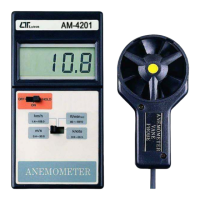d. Decimal format setting
The numerical data structure of SD card is
default used the " . " as the decimal, for
example "20.6" "1000.53" . But in certain
countries ( Europe ...) is used the " , " as the
decimal point, for example " 20, 6 "
"1000,53". Under such situation, it should
change the Decimal character at first, details
of setting the Decimal point, refer to Chapter
7-8, page 24.
5-2 Normal record mode
Auto Datalogger ( Set sampling time 1 second )≧
a. Start the datalogger
Press the " LOGGER Button ( 3-9, Fig. 1 ) > 2 seconds
continuously , the LCD will show the indicator " DATA
RECORD " with flashing, at the same time the measuring
data along the time information will be saved into the
memory circuit.
Remark :
How to set the sampling time, refer to Chapter 7-3
page 21.
How to set the beeper sound is enable, refer to
Chapter 7-6, page 23.
12

