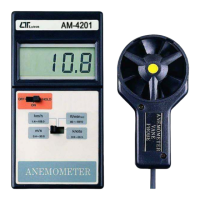Update time Fast Approx. 0.2 second.
Slow Approx. 0.6 second.
Over range Display show " - - - - " when in over
Indicator range status.
Normal data Auto 1 sec to 8 hour 59 min. 59 sec.
record mode data
@ Sampling time can set to 1 second,
logger
but memory data may loss.
Sampling Time Manual Push the data logger button
Setting range data once will save data one time.
logger
@ Set the sampling time to
0 second.
@ Manual mode, can also select the
1 to 99 position ( Location ) no.
Peak hold 10 mS to 500 mS.
data record
* Each setting step is 10 mS.
mode
* Auto data logger
Sampling Time
* The memory circuit will store 1000
Setting range
data no. ( max. ) measuring data.
Data error no. 0.1% of total saved data max.
Memory Card SD memory card. 1 GB to 16 GB.
Advanced * SD memory card Format
setting * Set clock time ( Year/Month/Date,
Hour/Minute/Second )
* Set sampling time ( normal data record mode )
* Set sampling time ( peak hold data record mode)
* Auto power OFF management
* Unit setting
* Set beep Sound ON/OFF
* Decimal point of SD card setting
Data output RS 232/USB PC computer interface.
* Connect the optional RS232 cable
UPCB-02 will get the RS232 plug.
* Connect the optional USB cable
USB-01 will get the USB plug.
3

