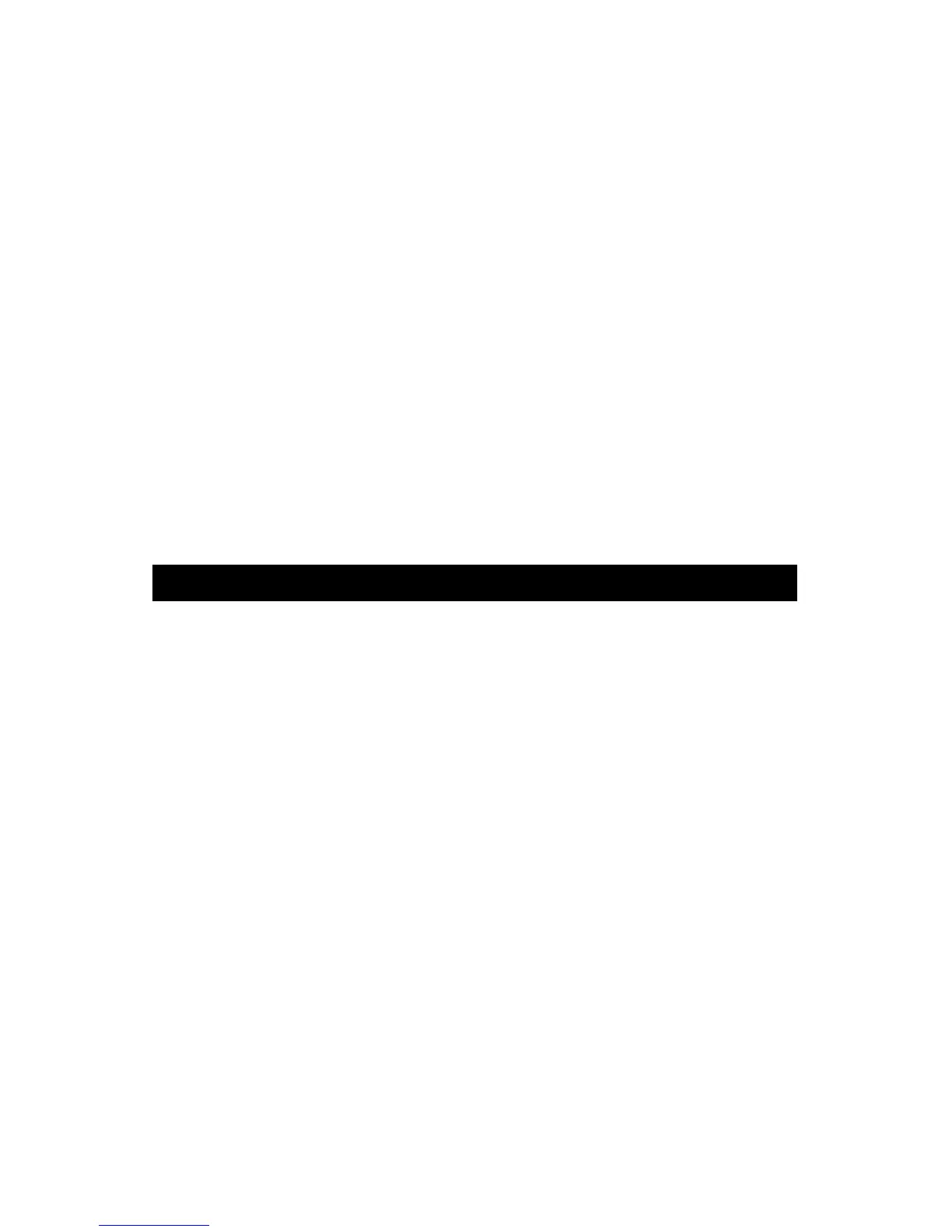4-5 Change Temp. unit , ℃℉
1)The temperature units can be selected to
or .℃℉
2)Pressing the " REC Button, / Button " ( 3-5, Fig. 1 )℃℉
continuously at least 2 seconds, then Temp. unit
will change from to or to .℃℉℉℃
3)After the temperature unit is selected, it will be
memorized into the memory circuit . If power off and
on again will present the existing selection Temp. unit.
4-6 Auto power off management
The meter has built-in "Auto Power Shut-off " function in
order to prolong battery life. The meter will switch off
automatically if none of the buttons are pressed within
10 min..
5. CALIBRATION
The meter already made the calibration precisely during
the production in the factory. When the user get the meter,
the calibration are not necessary. However after use the
meter for a long period, if necessary to make the
calibration, please contact the distributor and should
calibrated by the authorized technician people only.
9
