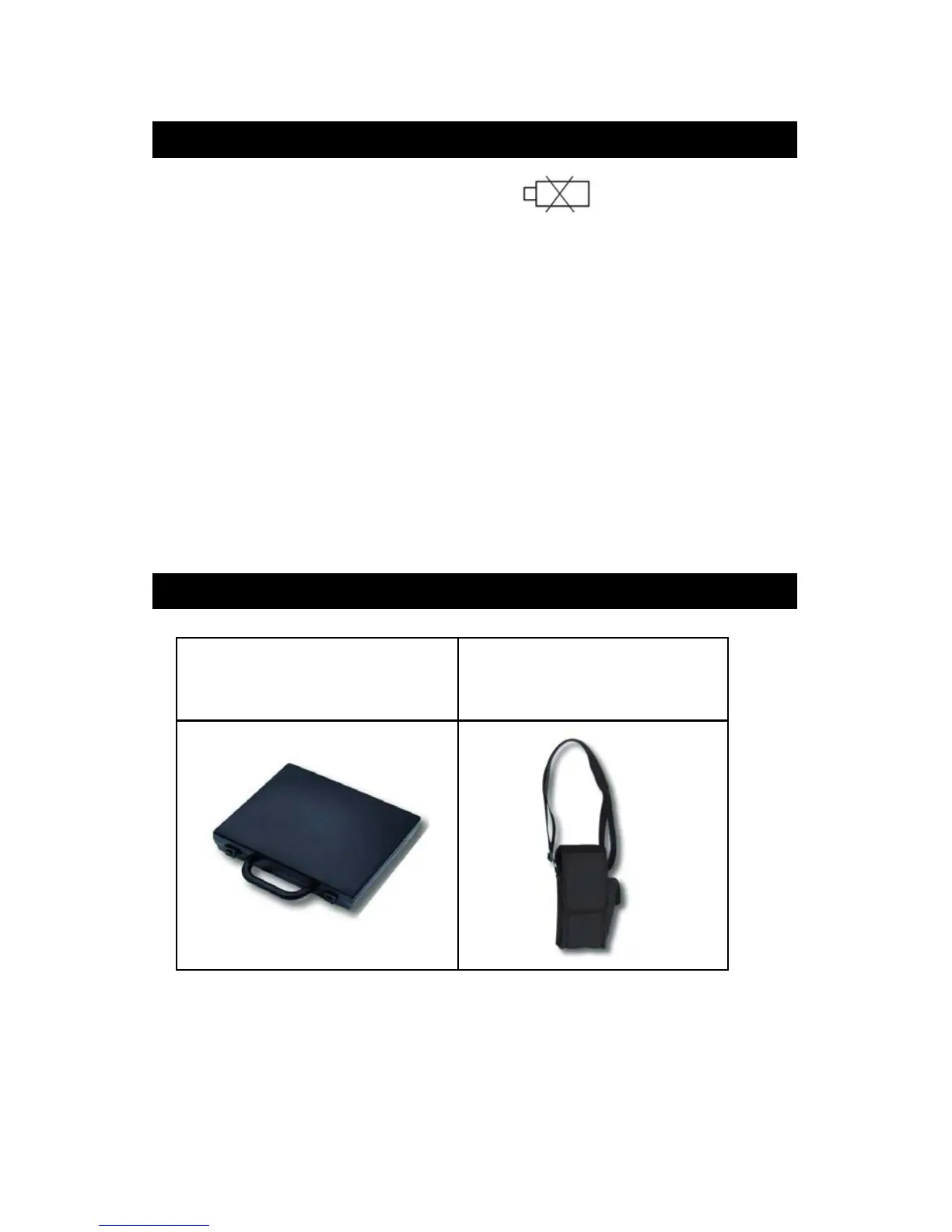6. REPLACEMENT OF BATTERY
1)When the LCD display show " " ,
it is necessary to replace the battery. However, in-spec
measurement may still be made for several hours after
Low Battery Indicator appears before the instruments
instrument become inaccurate.
2)To replace the battery, rotate and remove the
" Battery Cover " ( 3-1, Fig. 1 ), take out the old
b
DC 1.5V battery ( UM-4/AAA ) x 4 PCs.
3
When install the batteries, should make attention
the battery polarity.
4)After install the batteries, reinstall the battery cover
again.
7. OPTIONAL ACCESSORIES
Hard carrying case. Soft carrying case.
Model : CA-06 Model : CA-52A
280 x195 x 65 mm 210 x 80 x 50 mm
10
0903-PCD431