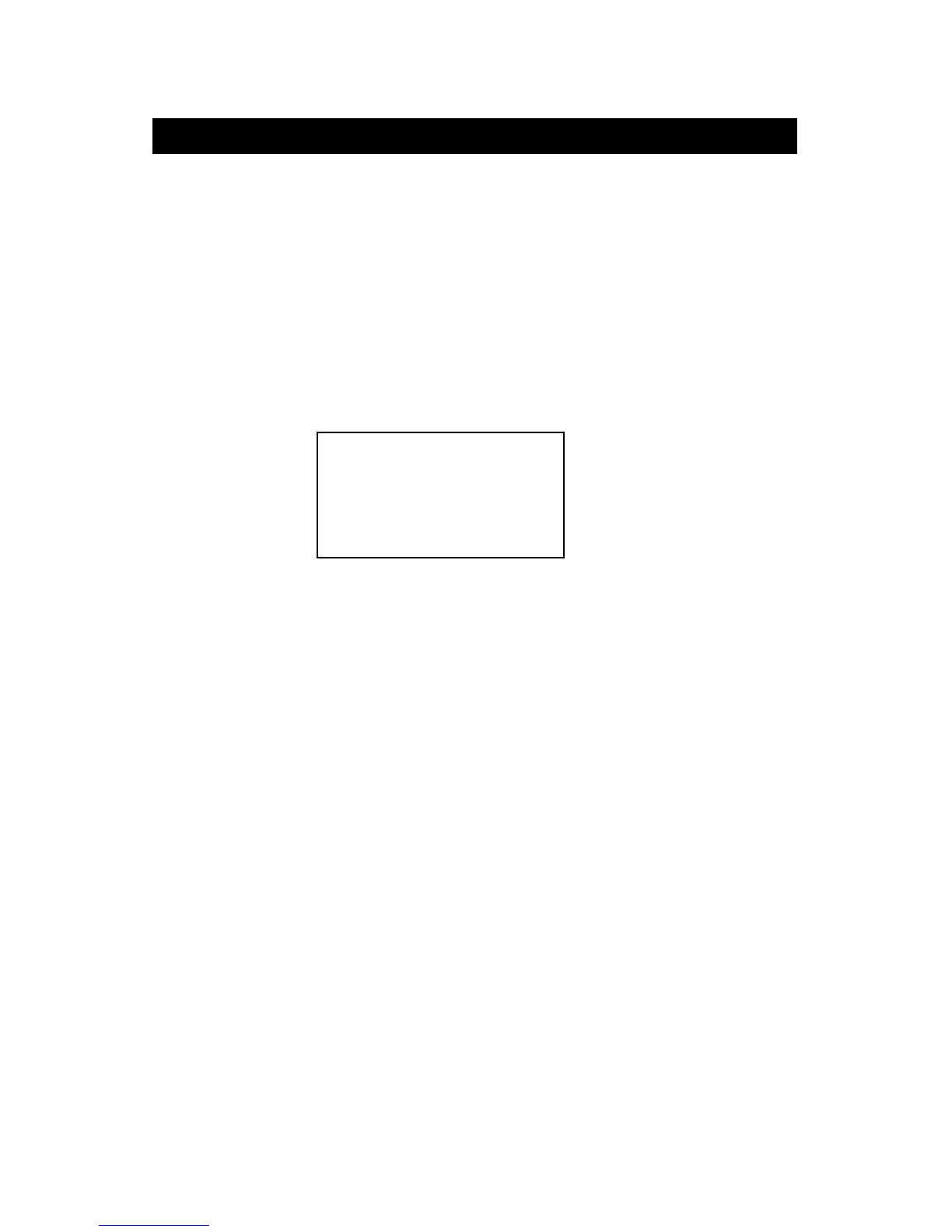4. MEASURING PROCEDURE
4-1 Conductivity measurement
1)Turn on the meter by pressing the " Power Button "
( 3-3, Fig. 1 ) momentarily.
* Press the " Power Button " ( 3-3, Fig. 1 )
momentarily again will turn off the meter.
The " Display " ( 3-2, Fig. 1 ) will show the unit as :
uS 0
xx,x ℃
Now the meter is ready for the conductivity measurement.
2)Hold the meter by hand and immerse the " Sensing
Electrode " ( 3-6, Fig. 1 ) immersed wholly into the
measured solution. Shake the " Sensing Electrode " to
let the electrode's internal air bubble drift out from the
sensing Electrode.
" Display " ( 3-2, Fig. 1 ) will show the conductivity
mS ( uS ) values, at the same time the left bottom
display will show the Temp. value of the measured
solution.
6