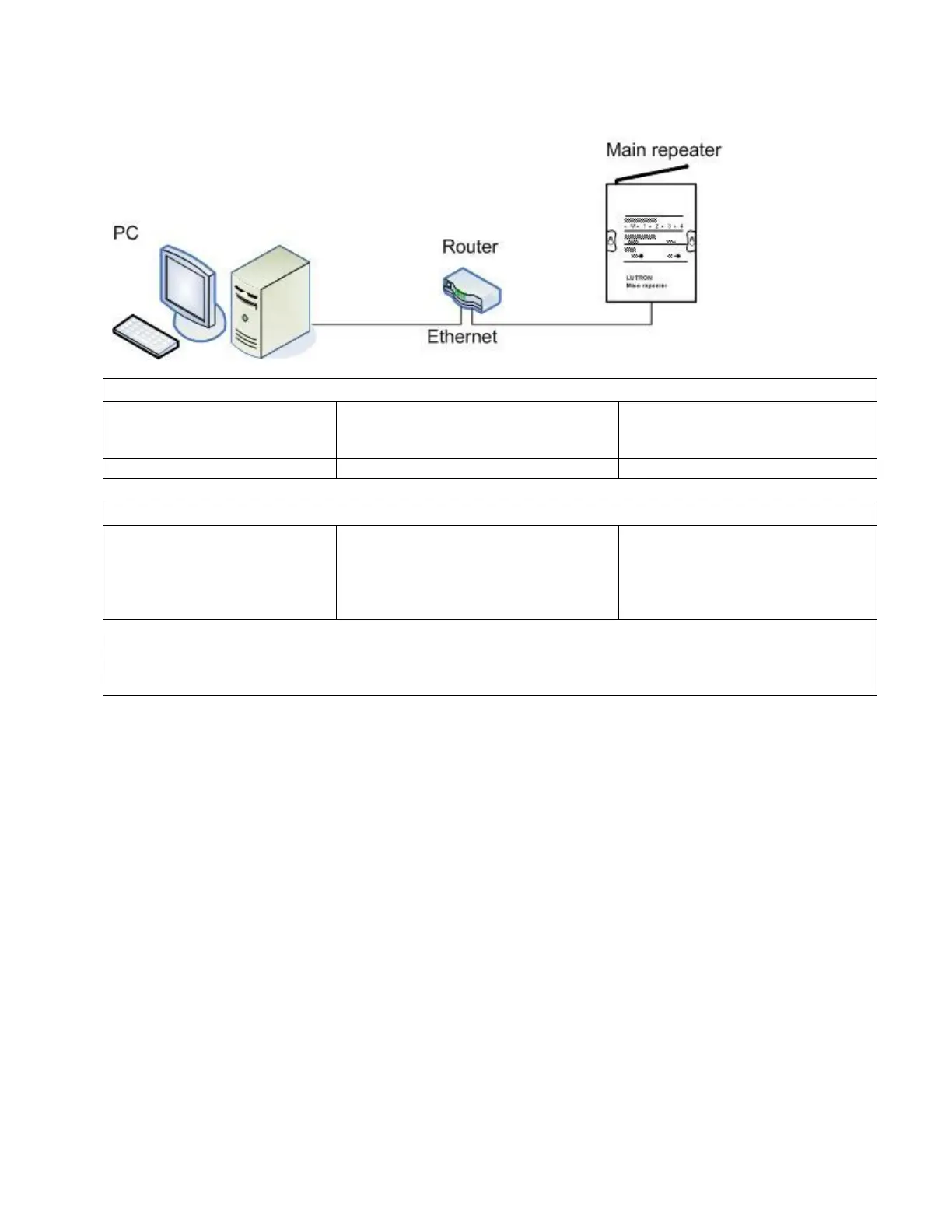Option #2:
Wired connection through router
Example C
IP address 192.168.1.2
subnet mask 255.255.255.0
IP address 192.168.1.1
subnet mask 255.255.255.0
IP address 192.168.1.3
subnet mask 255.255.255.0
Example D
IP address DHCP
subnet mask DHCP
IP address 192.168.1.1
subnet mask 255.255.255.0
DHCP range 192.168.1.100-150
DHCP enabled
IP address 192.168.1.3
subnet mask 255.255.255.0
These are good, reliable options when your Wi-Fi network is either unavailable or unreliable due to Wi-Fi
range issues and/or heavy network traffic like downloading music. This network is very practical when
integrating; use static IP addresses on the main repeater because the IP addresses will not change.