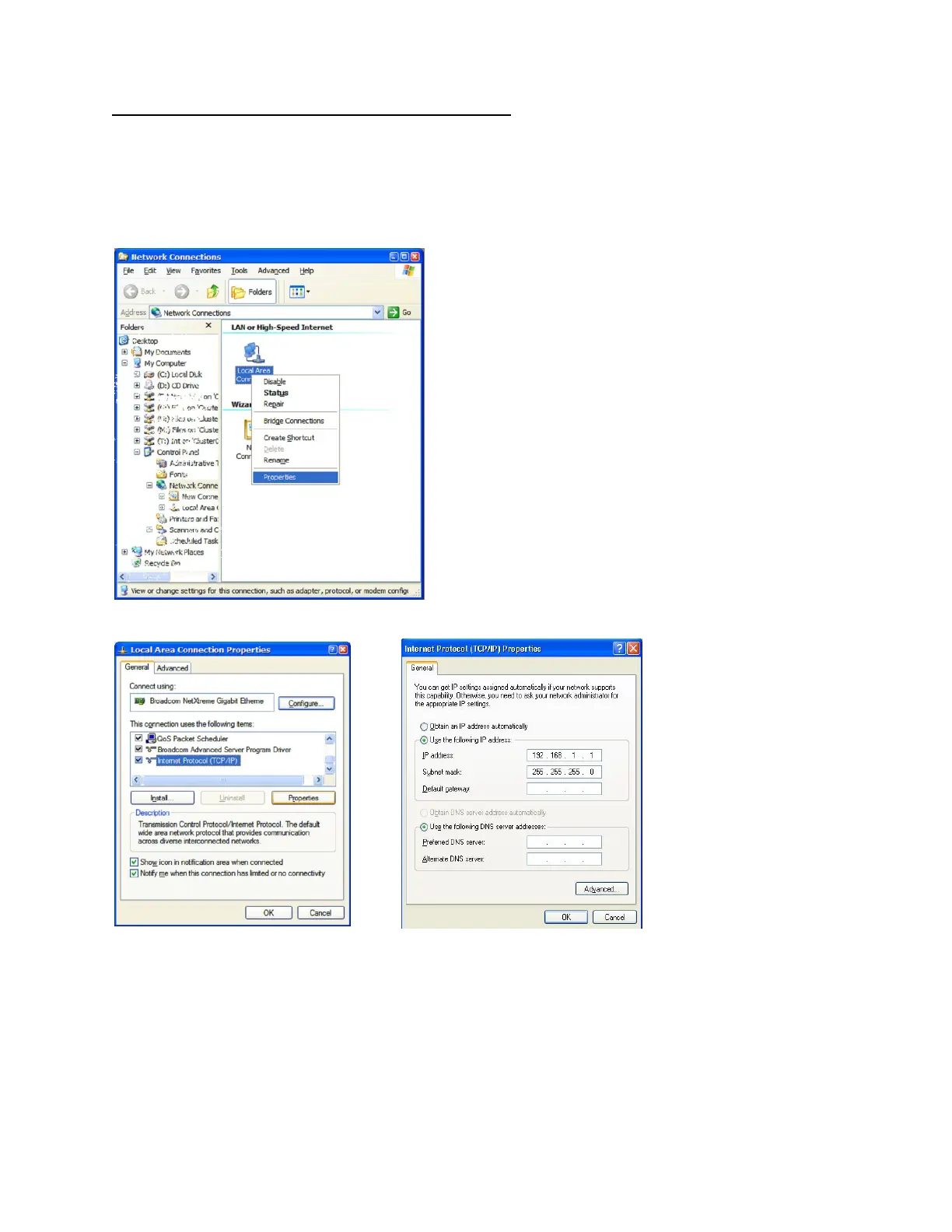How to change network settings
Step 1
Change your PC network settings
A. This step may be not be necessary
B. Go to your Control Panel and select Network Settings. Depending on whether you are connecting
wirelessly or through a wire, right click and select ‘Properties’ on either your LAN or Wireless network
connection.
D. Highlight the Internet Protocol (TCP/IP) settings and press the ‘Properties’ button.
E. Change the settings accordingly and save.
