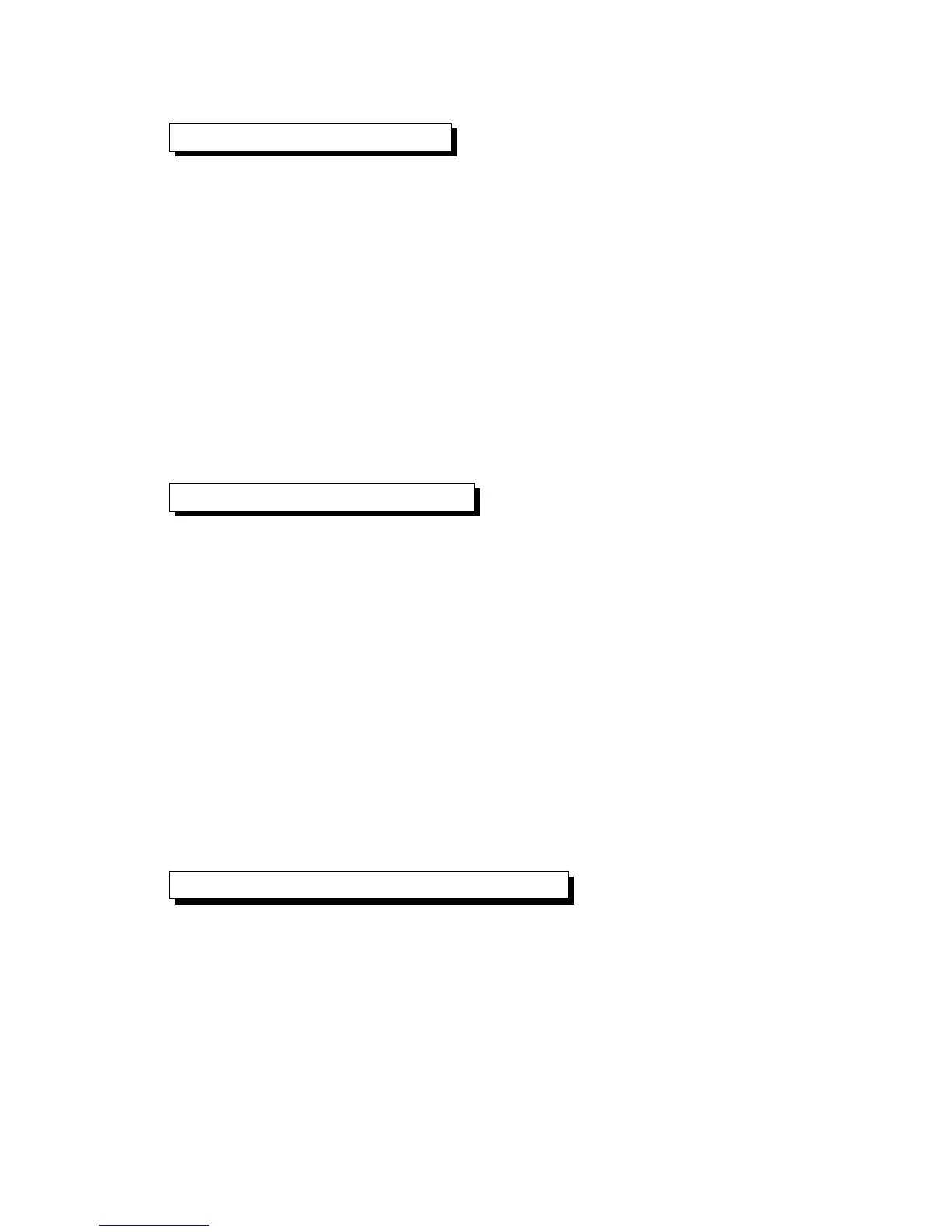b. Pause the datalogger
During execute the Datalogger function , if press the
" Logger Button " ( 3-8, Fig. 1 ) once will pause the
Datalogger function ( stop to save the measuring data
into the memory circuit temporally ). In the same time
the text of " REC " will stop flashing.
Remark :
If press the " Logger Button " ( 3-8, Fig. 1 ) once again
will execute the Datalogger again, the text of " REC " will
flashing .
c. Finish the Datalogger
During pause the Datalogger, press the " REC Button "
( 3-4, Fig. 1) continuously at least two seconds, the " REC "
indicator will be disappeared and finish the Datalogger.
Remark :
When the battery is under the low battery condition
( show the low battery indicator ), the Datalogger
function is disable.
5-3 Manual Datalogger ( Set sampling time = 0
second )
a. Set sampling time is to 0 second
Press the " REC Button ( 3-4, Fig. 1 ) once , the LCD will
show the text " REC ", then press the " Logger Button "
( 3-8, Fig. 1 ) once, the " REC " will flashing once , at
the same time the measuring data along the time
information and the Position no. will be saved into the
memory circuit.
11
