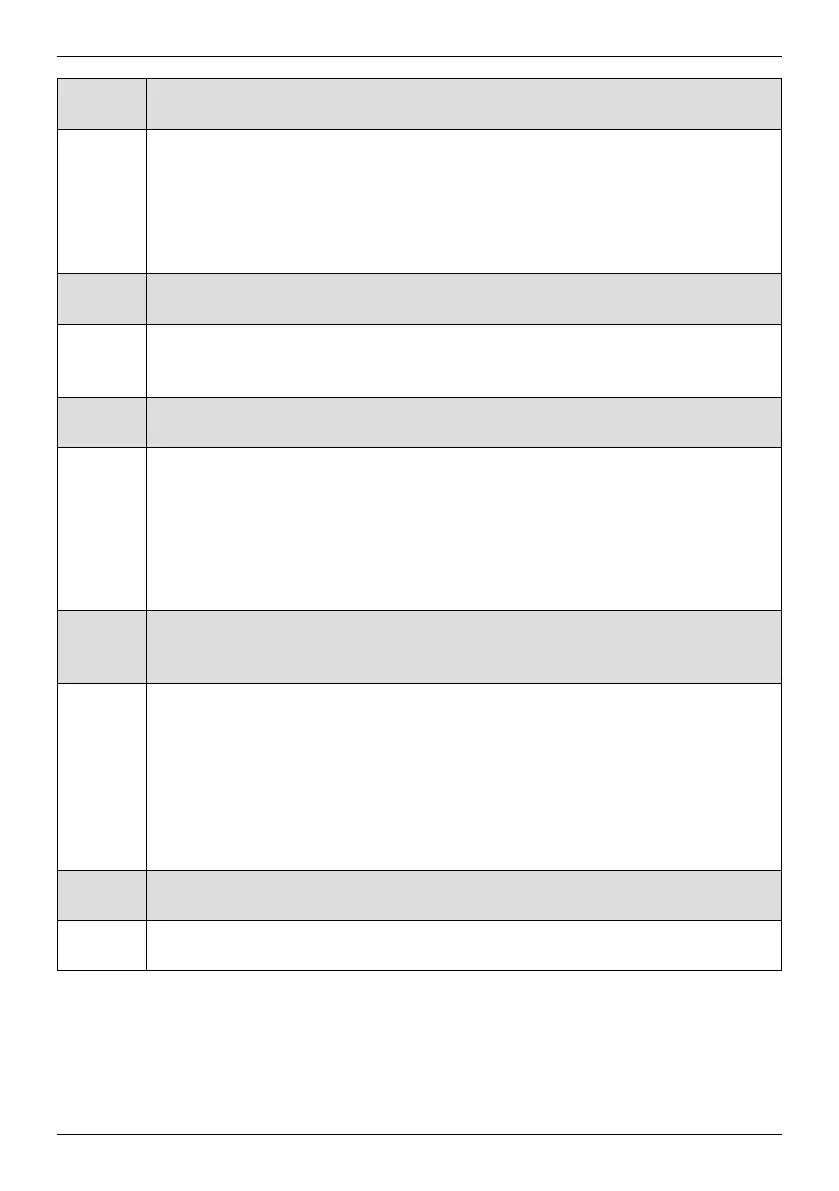8
TROUBLESHOOTING
Problem
The louvre section is not responding to the PowerView remote.
Solution
IMPORTANT: A louvre section will not operate until it is joined to a group.
Check that the correct group number is selected on the remote.
Check that the batteries in the remote are correctly inserted andarefresh. The LED lights
that backlight the remote should come on full bright when ■ STOP is pressed.
Problem
Couplers are not engaging on coupled panels.
Solution
Check alignment of panels to ensure that the couplers are at equal heights, and that the
gap between panels is not too wide for the couplers to engage.
Problem
The louvres are tilting slowly or do not tilt completely.
Solution
The batteries may be low in the battery wand. Replace the batteries.
Check that the battery wand is securely connected to the power cable, and the cables are
not pinched or caught in the rail.
The louvre section may need to be reset. Refer to “Resetting the Louvre Section
(If Necessary)” on page 7.
Problem
Louvres do not have full range of motion when performing the louvre
function reset.
Solution
Check for external obstructions such as window handles or trim.
Ensure that all louvre end caps are fully seated in the louvres.
Try manually operating the louvres. If the louvres can be manually operated through the
full range of motion, the motor will need to be replaced. If the louvres cannot be manually
operated through the full range of motion, and there are no external obstructions, there is
an internal issue that will require repair.
Problem
The LED light in the programming button housing signals 8 red blinks.
Solution
This is the low battery indicator. Replace the batteries in the battery wand.