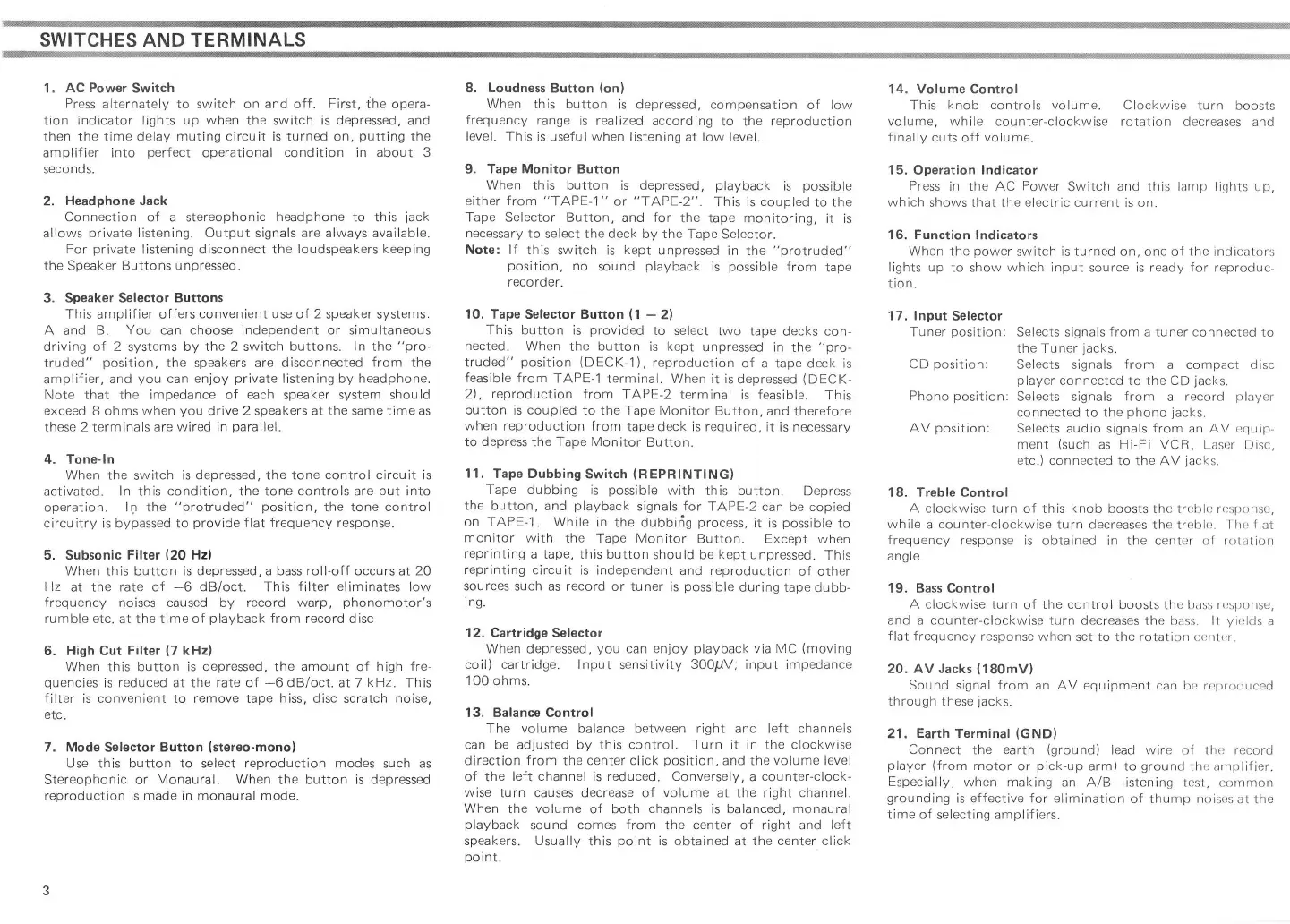SWITCHES AND TERMINALS
1. AC
Power
Switch
Press
alternately to switch on and off.
First,
ihe opera-
tion indicator lights
up when
the switch is depressed, and
then the time delay muting circuit is turned on,
putting
the
amplifier into
perfect
operational
condition in
about
3
seconds.
2.
Headphone Jack
Connection of a stereophonic
headphone
to this
jack
allows
private
listening. Output signals are always available.
For
private
listening disconnect the
loudspeakers keeping
the Speaker Buttons
unpressed.
3. Speaker Selector Buttons
This amplif ier offers
convenient use of 2
speaker systems:
A
and
B. You can choose independent or simultaneous
driving of 2
systems
by the 2 switch buttons.
ln
the
"pro-
truded"
position,
the speakers are
disconnected from the
amplif
ier,
and
you
can enjoy
private
listening
by
headphone.
Note that the impedance
of each
speaker
system should
exceed
8 ohms
when
you
drive 2 speakers at the same time as
these
2 terminals are wired in
parallel.
4.
Tone-ln
When
the switch
is depressed, the tone
control
circuit is
activated.
ln
this
condition,
the
tone controls are
put
into
operation. ln the
"protruded" position,
the tone
control
circu itry is bypassed to
provide
flat frequency response.
5. Subsonic
Filter
(2O
Hz)
When this button is depressed, a bass roll-off occurs at 20
Hz at the rate of
-6
dB/oct. This
filter eliminates
low
frequency
noises caused by record warp,
phonomotor's
rumble etc.
at
the time of
playback
f
rom record disc
6. High Cut
Filter
(7
kHz)
When this button is
depressed,
the amount of
high fre-
quencies
is reduced at the rate of
-6
dB/oct. at 7
kHz.
This
filter
is convenient to remove tape
hiss,
disc scratch
noise,
etc.
7. Mode
Selector
Button
{stereo-mono}
Use this button to select reproduction modes such as
Stereophonic or
Monaural.
When
the button is
depressed
reproduction is made in monaural mode.
8.
Loudness
Button
(onl
When this
button is depressed, compensation
of low
frequency
range
is
realized
according
to the reproduction
level. This
is
useful
when listening
at low
level.
9.
Tape Monitor Button
When
this button is depressed,
playback
is
possible
either from
"TAPE-1"
or
"T
APE-2". This
is
coupled
to the
Tape
Selector Button, and for
the tape monitoring,
it is
necessary to
select the deck by the
Tape Selector.
Note: lf
this switch is
kept
unpressed
in the
"protruded"
position,
no
sound
playback
is
possible
from
tape
record er.
10.
Tape
Selector Button
(1
-
2)
This button is
provided
to select
two tape
decks
con-
nected.
When
the button is kept
unpressed in
the
"pro-
truded"
position
(DECK-l
),
reproduction
of a tape deck is
feasible from
TAPE-1
terminal. When it is
depressed
(DECK-
2),
reproduction
from
TAPE-2 terminal
is
feasible.
This
button is coupled
to the Tape
Monitor
Button, and
therefore
when
reproduction from
tape deck is required,
it is necessary
to
depress
the Tape
Monitor
Button.
11. Tape Dubbing
Switch
(REPRINTING)
Tape dubbing
is
possible
with this button.
Depress
the button,
and
playback
signals for TAPE-2
can be copied
on TAPE-1
.
While
in the dubbiÄg
process,
it
is
possible
to
monitor with
the
Tape
Monitor
Button. Except
when
reprinting
a tape, this button
should be kept unpressed.
This
reprinting
circuit is
independent and reproduction
of other
sources
such as record or
tuner is
possible
during tape
dubb-
i ng.
12.
Cartridge
Selector
When depressed,
you
can enjoy
playback
via
MC
(moving
coil) cartridge. lnput
sensitivity
3OOl.lV; input impedance
100
ohms.
13. Balance Control
The
volume
balance between right and left channels
can be adjusted by this control.
Turn
it in the clockwise
direction
f
rom the center click
position,
and the volume level
of
the
left channel
is
reduced. Conversely,
a
counter-clock-
wise
turn causes decrease of volume at the right channel.
When
the
volume
of both
channels is
balanced,
monaural
playback
sound comes
from
the center of right and left
speakers. Usually
this
point
is obtained
at the
center click
point.
14. Volume Control
This
knob controls volume.
Clockwise turn
boosts
volume, while counter-clockwise
rotation decreases and
finally cuts
off
volume.
15,
Operation
lndicator
Press
in the AC
Power
Switch
and this larnp liqhts
up,
which
shows that the electric current is on.
16. Function
lndicators
When
the
power
switch
is
turned on. one of the indicators
lights up to show which input source is ready for reproduc-
tion.
17. lnput
Selector
Tuner
position:
Selects signals from a
tuner
connected
to
the Tuner
jacks.
CD
position:
Selects signals
from
a compact disc
player
connected
to
the CD
jacks.
Phono
position:
Selects signals
from
a
record
player
connected to the
phono
jacks.
AV
position:
Selects audio signals
from
an
AV
,rquip-
ment
(such
as
Hi-Fi VCR,
Laser Disc,
etc.) connected
to the AV
jacks.
18. Treble Control
A clockwise
turn of this
knob
boosts the troblo rosF)onse,
while
a counter-clockwise turn decreases the
treblr). lho
f lat
frequency
response is
obtained in the
centcr oI rOtaIion
angle.
19. Bass Control
A clockwise turn
of
the control
boosts tho
hirss Tosl)onse,
and a counter-clockwise turn
decreases the bass. lt
yiolds
a
flat
frequency
response when
set
to the
rotation
cc!l
L{rr.
20. AV Jacks
(180mV)
Sound signal
from
an AV equipment can bc
rc1;roc.luced
through
these
jacks.
21.
Earth Terminal
(GND)
Connect the
earth
(ground)
lead
wire
of thc
record
player
(f
rom motor
or
pick-up
arm) to
ground
thr; arnplif
ier.
Especially,
when making
an A/B listening tost, common
grounding
is effective for elimination
of thump noiscs
at the
time of selecting amplif iers.
