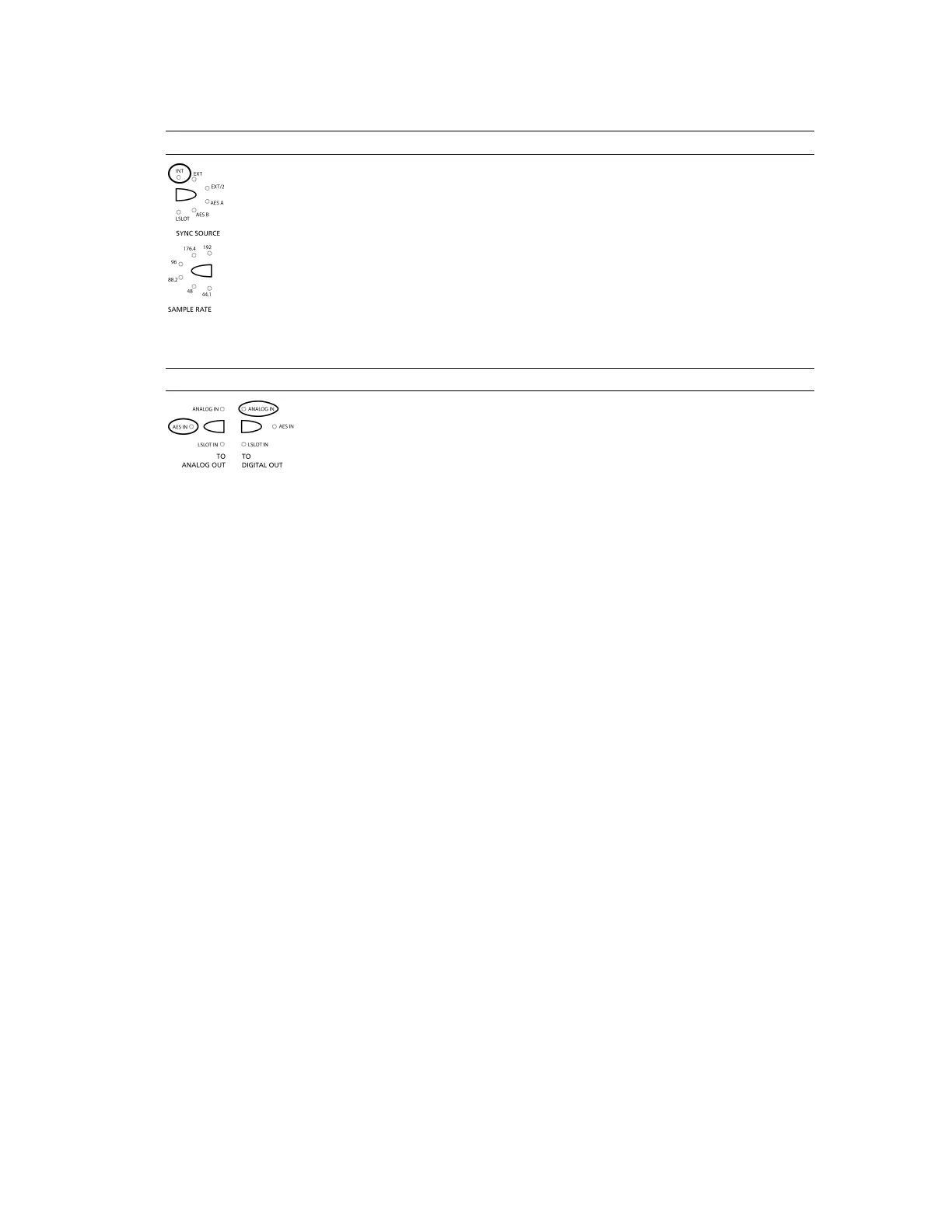3.1.1 Clock settings
To use the Aurora as the clock master, select “INT” as the SYNC SOURCE from the Aurora
front panel.
Also, select the appropriate sample rate for your project. Make sure and only choose
sample rates supported by your mixer.
Change the clock source setting of the digital mixer to slave to one of its digital inputs.
3.1.2 Routing
In this instance, signals from the analog inputs should be routed to the digital
outputs for delivery to mixer channels. Similarly, the digital inputs providing
signals from the mixer should be routed to the Aurora’s analog outputs, which will
be connected to monitoring equipment.
Page 15
