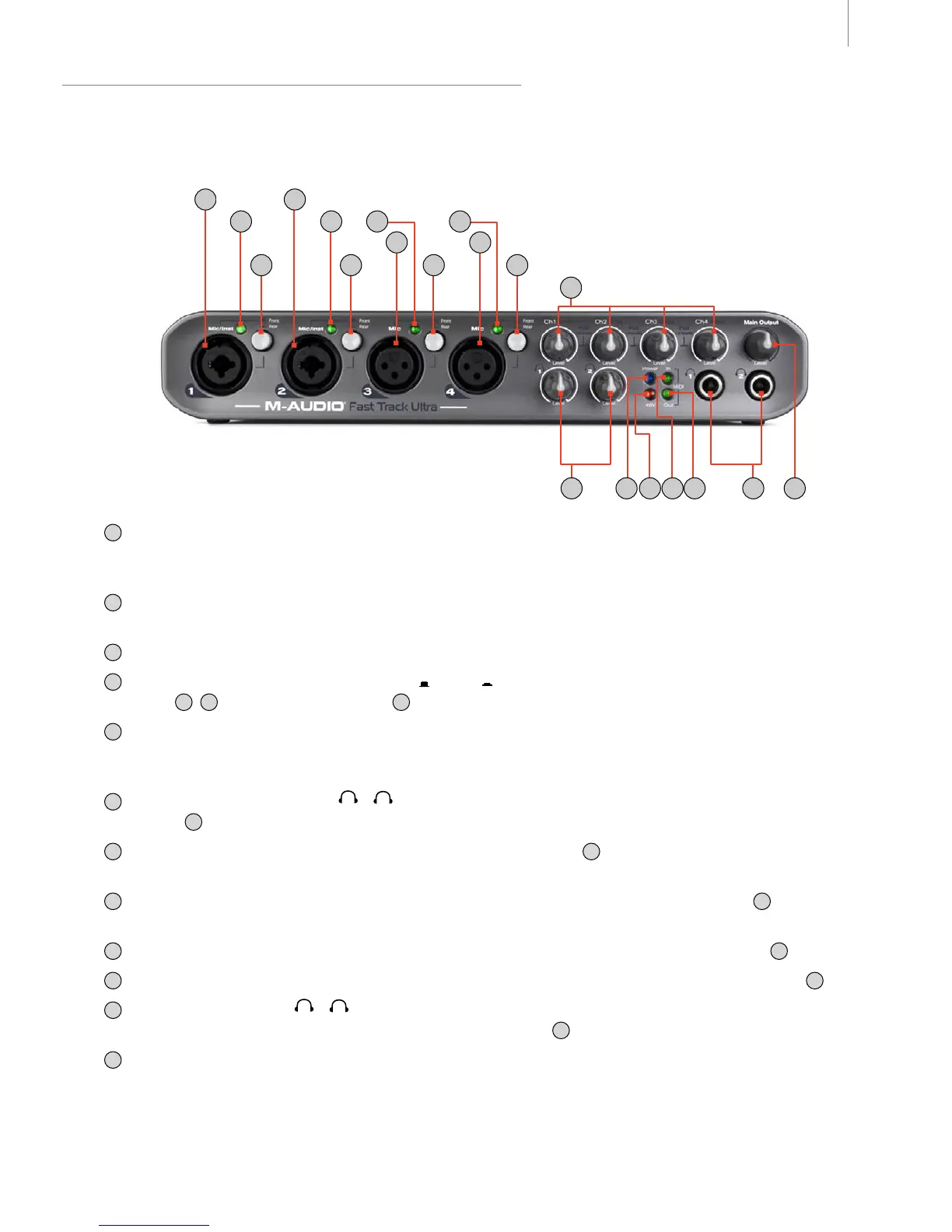User Guide 4Fast Track Ultra
5 Controls and Connectors
Front Panel
1
. Microphone/Instrument Inputs 1 and 2 (Mic/Inst) – These combo connectors provide mic- or instrument-level
inputs for analog channels 1 and 2. Each input will accept a low-impedance mic level signal on a standard three-pin
balanced XLR plug, or a high-impedance instrument level signal on an unbalanced 1/4” TS plug.
2
. LED Level Meters – these dual-color LEDs glow green when an input signal of -20dbfs is present at the
corresponding channel. Reduce the Input Gain level if the LED glows red.
3
. Microphone Inputs 3 and 4 (Mic) – these XLR connectors provide mic-level inputs for analog channels 3 and 4.
4
. Front/Rear (Mic/Line Level) Switches (
Front
/
Rear
) – these switches select between the front-panel XLR
inputs
1
,
3
and rear-panel line inputs
22
as the source for analog audio channels 1 through 4.
5
. Mic/Instrument Gain/Pad 1-4 (Gain) – these knobs adjust the mic or instrument level input gain for channels 1
through 4. Pulling the knob out will engage a 20 dB pad on the Mic and Instrument input. Pushing the knob in will
disengage the pad.
6
. Headphone Output Knobs (
1
/
2 )
– these two knobs control the volume level for the two headphone
outputs
11
.
7
. Power LED (Power) – this blue LED lights when the power button
13
has been pressed and power is being
received, either from the USB bus or the external power supply.
8
. Phantom Power LED (48V) – this red LED lights to indicate that the phantom power switch
14
has been
pressed, applying +48V phantom power to the mic inputs.
9
. MIDI Input LED (MIDI In) – this green LED lights when MIDI data is present at the MIDI input
19
.
10
. MIDI Output LED (MIDI Out) – this green LED lights when MIDI data is present at the MIDI output
18
.
11
. Headphone Outputs (
1
/
2 )
– These two 1/4-inch stereo (TRS) jacks are independent of the main audio
output level, and are controlled by the headphone output knobs
6
.
12
. Main Output Knob (Main Output) – this knob controls the main output level (outputs 1/2).
