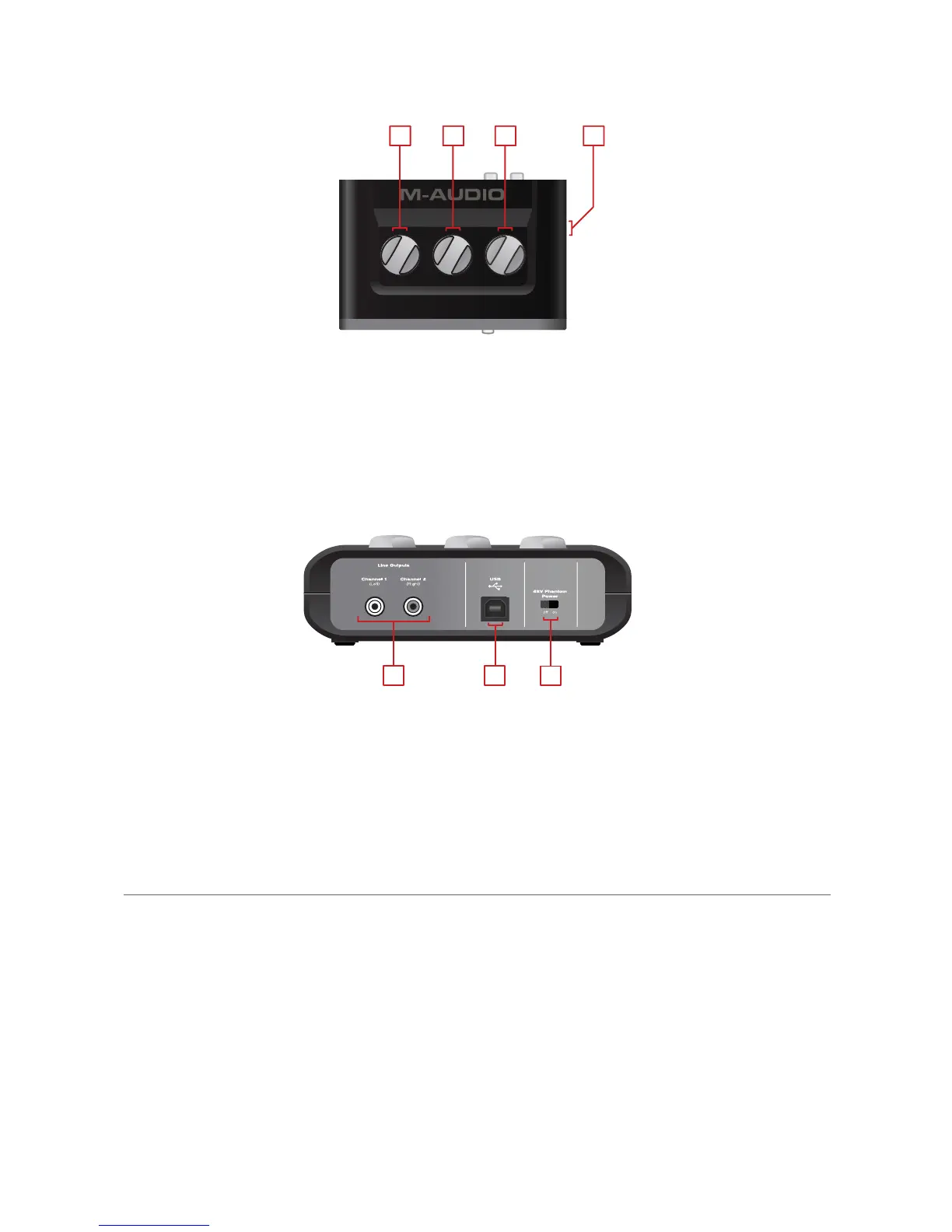Fast Track User Guide 5
Top Panel
8. Mic Gain - This knob controls the Microphone Input gain.
9. Guitar Gain - This knob controls the Guitar Input gain.
10. Output - This knob controls the output level for both the Line Outputs (12) and the Headphone
Output (6).
11. Kensington
®
Lock Port - This connector is compatible with Kensington
®
security cables to protect
your device from theft.
Back Panel
12. Line Outputs - These RCA jacks are used for connecting a pair of powered studio monitors, a mixer,
or amplifier. These outputs are disabled when headphones are connected to the Headphone Output
(6) on the front panel.
13. USB Port - This port is used for connecting Fast Track to your host computer, using the supplied
USB cable.
14. Phantom Power Switch - This switch applies 48V phantom power to the Microphone Input (2) for
use with condenser microphones that require external power. The Phantom Power Indicator (1) LED
illuminates when power is being sent to the Microphone Input.
6 Installing Fast Track
For instructions on installing Fast Track, please refer to the printed Fast Track Quick Start Guide.
Mic Gain Guitar Gain Output
8 9 10 11
12
13
14
