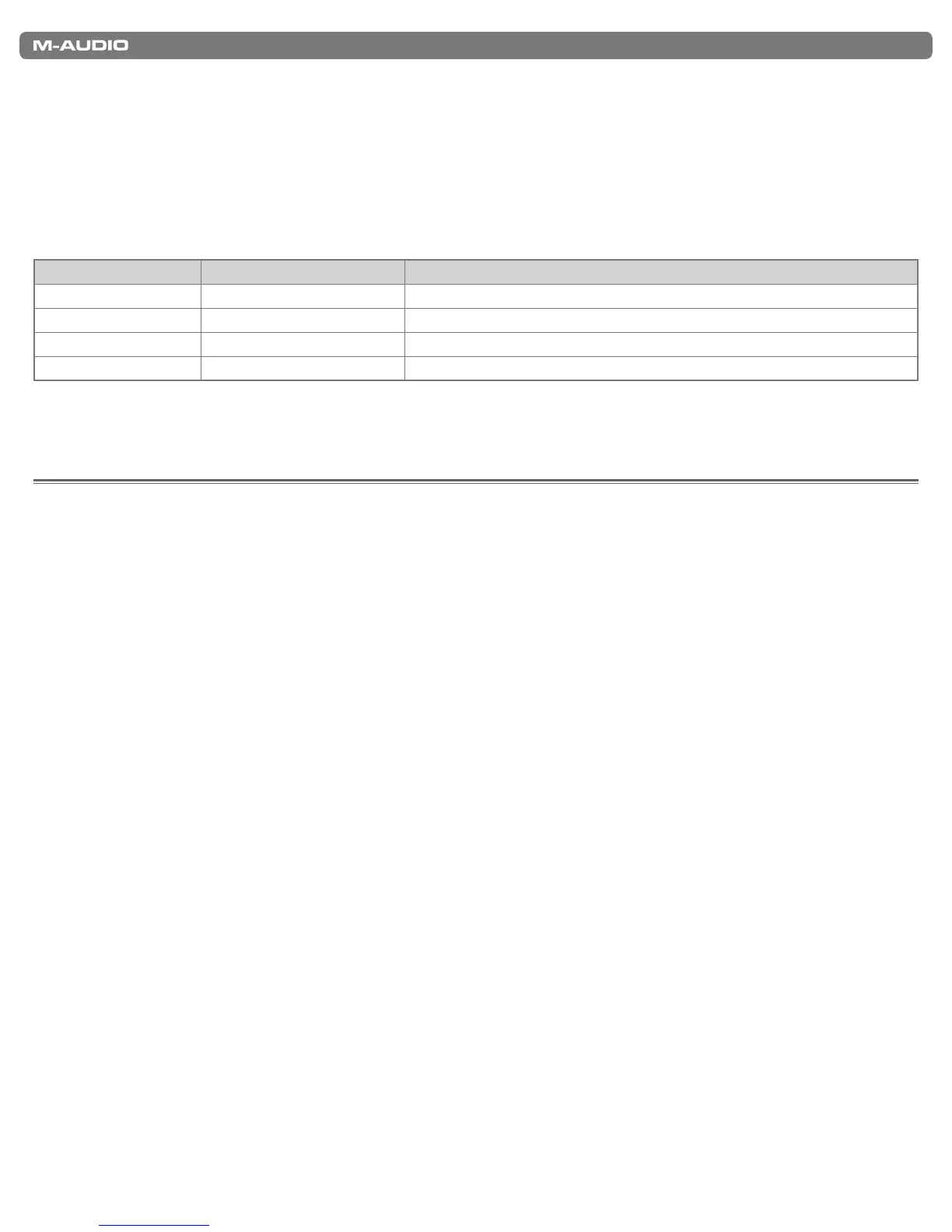|
20
KeyStudio User Guide
Appendix C - Additional RPN Messages
You may have noticed that although we have stated there are 128 MIDI controller messages (0 – 127), Appendix B shows 132
assignable controller messages. This is because messages 128 – 131 are a different type of MIDI message, dened in the MIDI
Specication as RPN messages. M-Audio has created four messages that are sent like MIDI CCs, but actually transmit a series of
RPN messages. This makes sending these complex multi-part messages as easy as sending a MIDI CC message. You can assign
these to the controls on your KeyStudio keyboard in exactly the same way as any other MIDI controller message. The RPN messages
control the following:
Controller Number MIDI Message Use
128 Pitch Bend Sensitivity Alters the range of a pitch bend message
129 Master Tune (coarse) Adjusts the tuning of your sound module or synthesizer in large steps
130 Master Tune (fine) Adjusts the tuning of your sound module or synthesizer in small steps
131 Monophonic Aftertouch* Adds a vibrato effect
*Monophonic aftertouch is not an RPN message. However, it is an additional effect message defined in the General MIDI
specification and this is why we have included it in Appendix C.
Warranty
14
Warranty Terms
M-Audio warrants products to be free from defects in materials and workmanship, under normal use and provided that the product is
owned by the original, registered user. Visit www.m-audio.com/warranty for terms and limitations applying to your specic product.
Warranty Registration
Immediately registering your new M-Audio product entitles you to full warranty coverage and helps M-Audio develop and
manufacture the nest quality products available. Register online at www.m-audio.com/register to receive FREE product updates
and for the chance to win M-Audio giveaways.
