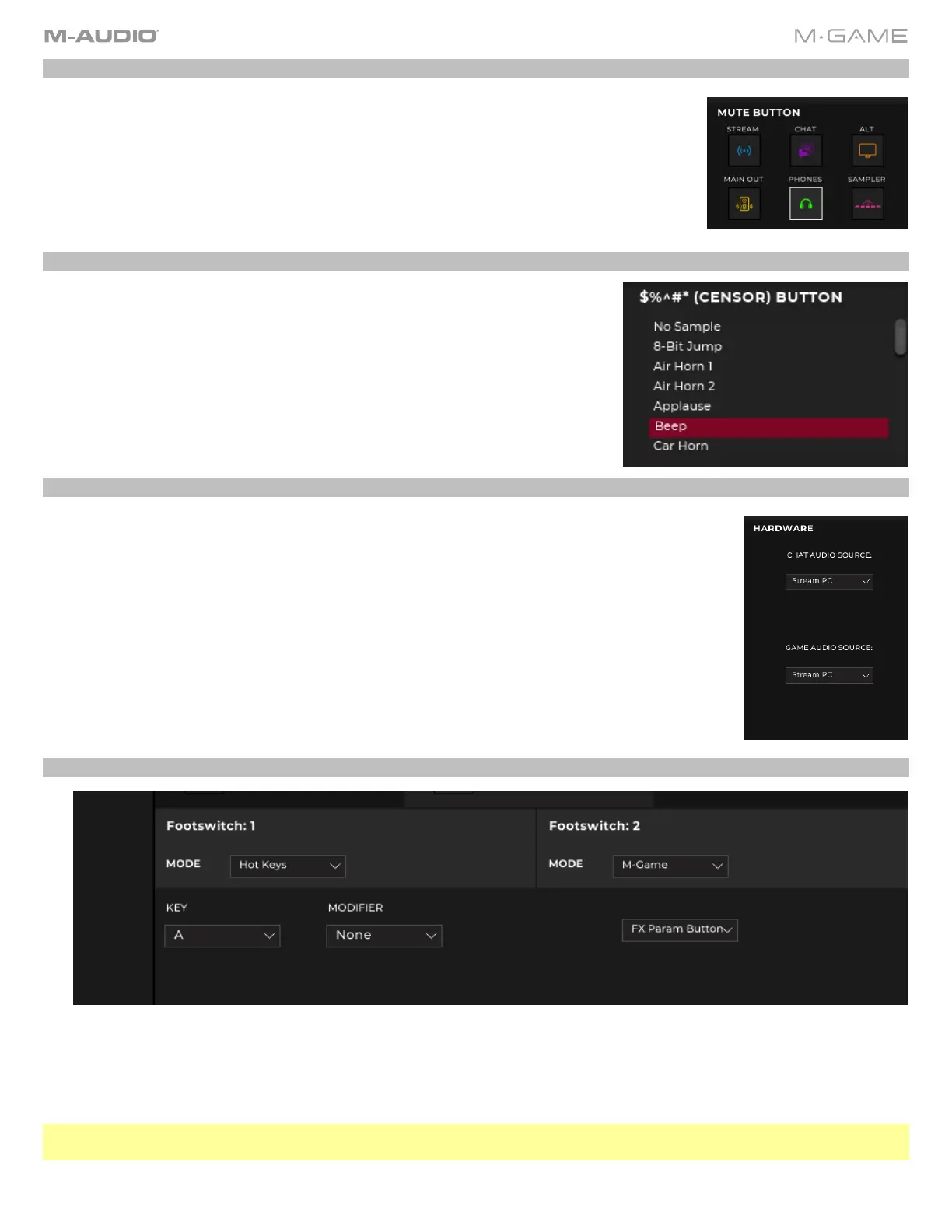15
Mute Button
The Stream, Chat, Alt, Main Out, Phones, and Sampler outputs each have an icon which can
be toggled on or off. Toggling them on indicates that the MUTE will mute the microphone's
signal to that output when engaged. Double pressing the Mute button on your M-Game
RGB Dual will engage MIC MUTE ALL. This is a quick way to toggle all of them On.
"$%^#*" (CENSOR) Button
This selection enables you to select and set the sample that will be triggered
when the "$%^#*" (CENSOR) button is pressed. When the "$%^#*" (CENSOR)
button is pressed the selected sample will play as a one-shot and the
microphone signal will be muted for as long as the button is pressed and held.
Hardware Control Settings
This section shows from what PC the Chat Audio and the Game Audio sources will be received
from.
Chat Audio Source: Stream PC or Game PC
Game Audio Source: Stream PC, Game PC or Console/Television (Optical)
Footswitches
These can be independently set to one of two modes, M-Game or Hot Keys.
In M-Game mode, a footswitch can be set to trigger any button on the hardware. A list of all potential hardware buttons will
be shown.
In Hot Key mode, a footswitch can trigger a hot key (macro/keyboard shortcut) combo. A dropdown list will be seen to
select the key and modifier key.
Note: When the Mic Mute button is assigned to the footswitch, double tapping the footswitch will work the same as double
tapping the M-Game RGB Dual's Mic Mute button and will mute the Microphone's signal going to all sources.
