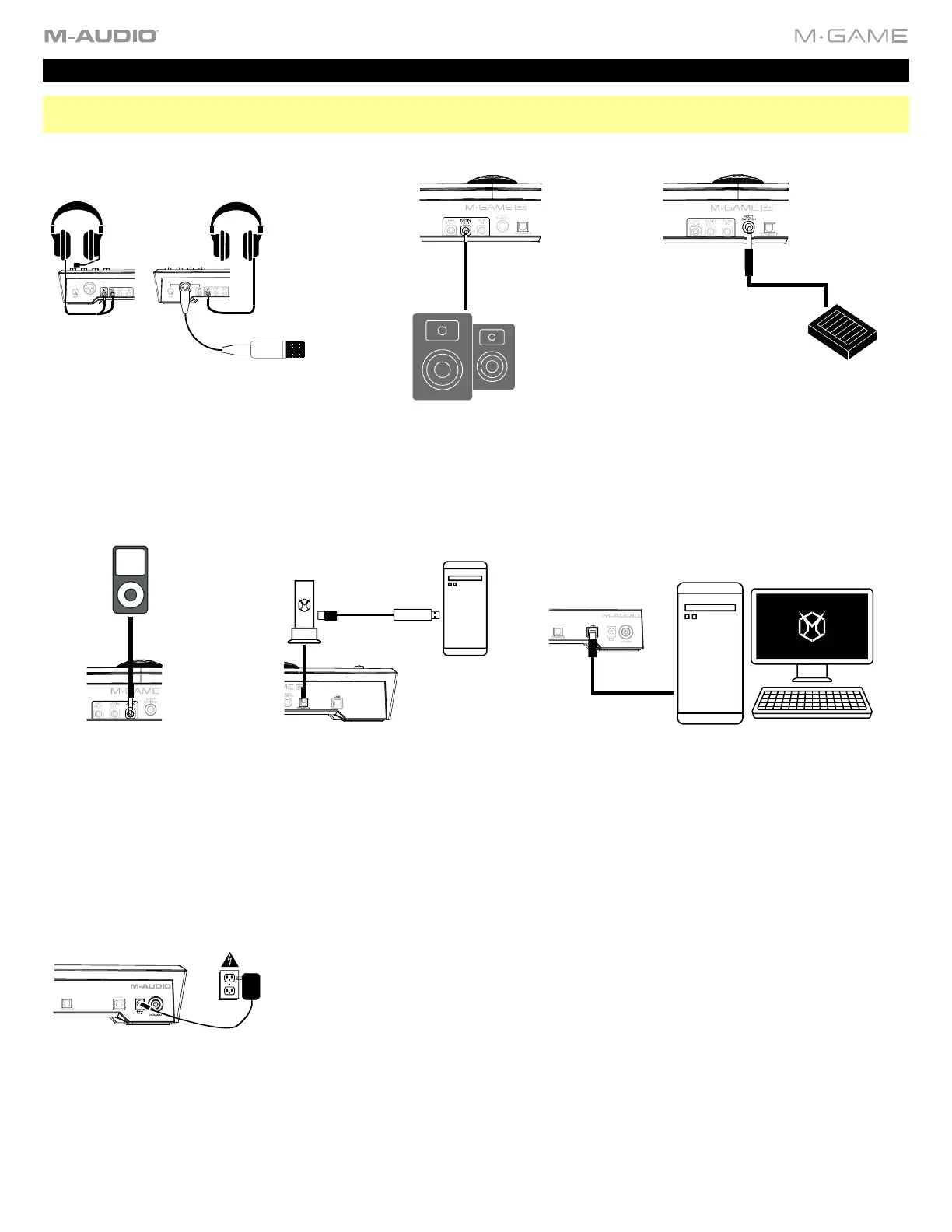6
Hardware Setup
Note: Connect an 1/8" (3.5 mm) stereo cable into the Main Out if you wish to route a stereo copy of your livestream to
other devices. In a dual-PC setup, connect the Main Out on M-Game Solo to the LINE IN input on your streaming PC.
3. (Optional) Connect a single
(TS) or dual (TRS) footswitch
(optional) to M-Game Solo’s
Footswitch Input to activate an
effect or to trigger samples.
7. Connect M-Game Solo to
power and turn it on.
1. Connect your microphone and
headphones, or headset to the rear
panel of the M-Game.
4. (Optional) Connect
media player (optional) to
M-Game Solo’s Aux In.
5. (Optional) Connect a
gaming console’s or
television’s Audio Out to the
M-Game Solo’s Console
Input using Optical Digital
Audio (PCM) cable. Connect
the console’s HDMI output
to a video capture interface.
2. (Optional) Connect speakers to
the M-Game Solo’s Main Out.
6. Connect streaming/gaming computer
to M-Game Solo’s USB port.
