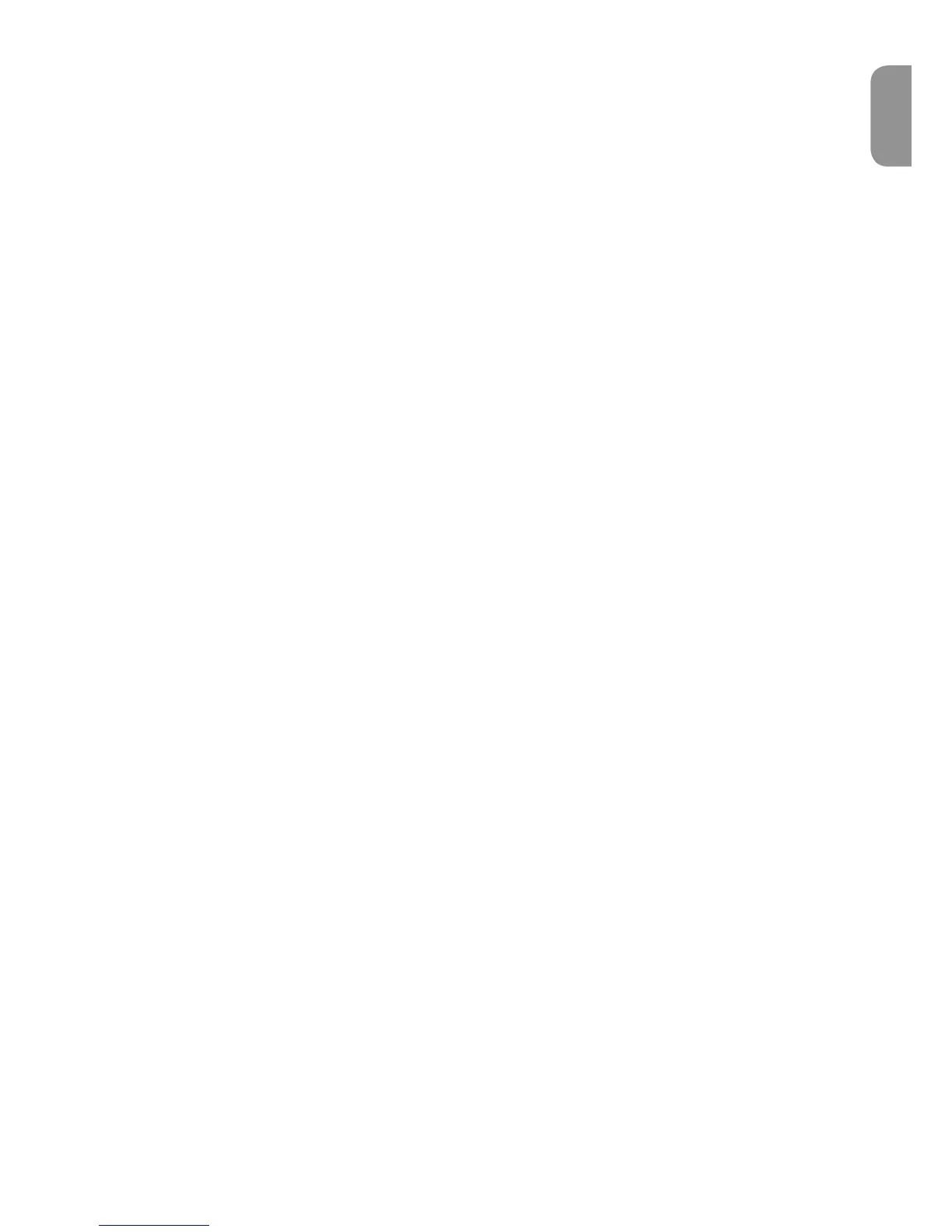Oxygen Keyboard Line User Guide
17
English
Setting Toggle Values for the Buttons or Pedal
When a standard MIDI CC number is programmed to the assignable buttons or the sustain pedal, the controller will toggle between
an on and off value. That means when you press the controller, an on value is sent. When you next press the controller, the off value
is sent.
The on and off values are set using the Data 3 and Data 2 parameters respectively. Please try the example below; this will cause a
button to hard pan your sound from left to right each time the button is pressed:
1. Press the Advanced Function button, followed by the Ctrl Assign key.
2 . Type 10 using the numerical data entry keys.
3. Press the Enter key to confirm.
4. Press the Advanced Function button, followed by the Data 2 key.
5. Type in 00 using the numerical data entry keys.
6. Press the Enter key to confirm.
7. Press the Data 3 key.
8. Type in 127 using the numerical data entry keys.
9. Press the Enter key to confirm.
Here, 00 is assigned as the off value, and 127 is assigned as the on value. With your button programmed in this way, as you play
your keyboard, depressing the button will switch the sound between the left and right speakers.
If you want the button to send the same value every time, enter the same value for both the Data 2 and Data 3 parameters.
Setting Trigger Values for the Buttons or Pedal
The above method will toggle the button value each time it is pressed. It is possible to set the button to send one value when pressed,
and another value when released. This is known as a trigger, since each time you press the button the same value is sent. Such
operation is useful when triggering samples in your software.
A trigger button has an on value when pressed, and an off value when released. The sustain pedal is generally set up as a trigger to
ensure it will always turn off when released. The on value is set using the Data 3 parameter, and the off value is set using the data
2 parameter. Data 1 is used to define the MIDI CC that the controller should send as the trigger. In order to set the button/pedal to
operate as a trigger, it is necessary to assign MIDI CC 146 to the controller.
The following example works like a ‘mute’ for your keyboard. When you press the button, you will not hear any sound from the
keyboard until the button is released. To set this up, it is necessary to set up a trigger for the volume (MIDI CC 007), with a ON value
of 0 and an OFF value of 127:
1. Press the Advanced Function button, followed by the Ctrl assign key.
2. Type “146” using the numerical data entry keys and ENTER to confirm.
3. Press the Advanced Function button, followed by the DATA 1 key.
4. Type “007” using the numerical data entry keys and ENTER to confirm.
5. Press the Advanced Function button, followed by the DATA 2 key.
6. Type “127” using the numerical data entry keys and ENTER to confirm.
7. Press the Advanced Function button, followed by the DATA 3 key.
8. Type “000” using the numerical data entry keys and ENTER to confirm.
