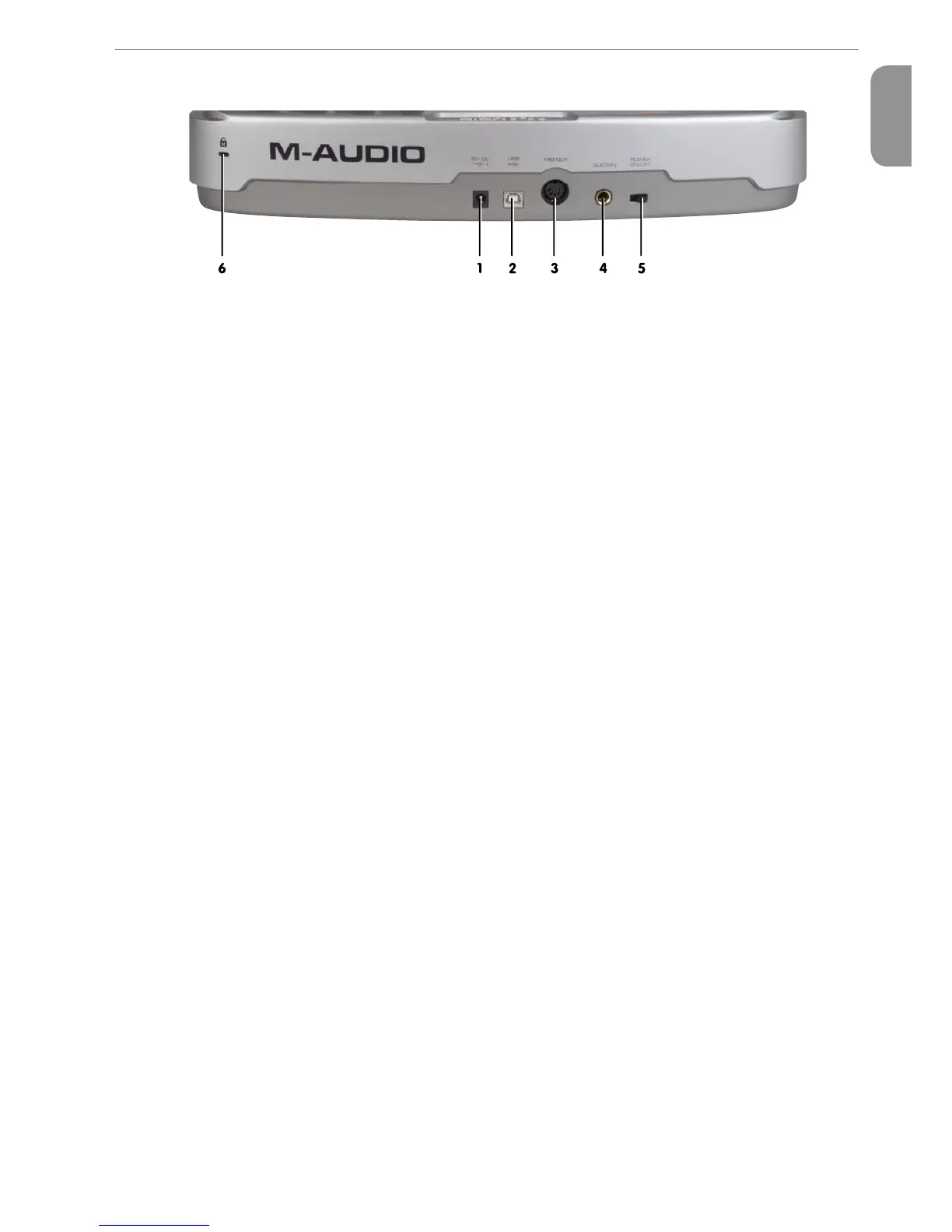Oxygen Keyboard Line User Guide
7
English
Back Panel Descriptions
1. DC Power Supply Port:
For connection of a 12V DC 250-300mA power supply. (The power supply is an optional accessory and is not included in the
package.)
2. USB 1.1 Port:
USB 1.1 upstream (Type B) port
3. MIDI Output:
The external MIDI Out port is used to connect external MIDI devices such as sound modules, hardware sequencers, and
synthesizers. The port will accept a standard 5 pin DIN-type connector.
4. Sustain Pedal Input:
The Sustain Pedal input accepts a 1⁄4” TR jack plug. It is located on the rear or back panel as shown in the illustration. The sustain
pedal controls the hold length of any note played on the keyboard. However, the pedal is fully programmable and can be used
to control other effects.
• The polarity of the sustain pedal is determined when you power up your Oxygen controller. The state at power up is assumed
to be off. If the pedal is not pressed at power up, the pedal will be on when pressed, and off when released.
• The sustain pedal is an optional accessory and is not included in the package.
5. On/Off Switch:
The power switch on the rear of the product will function in a simple on or off mode. When the unit is on, it is powered by either
the external supply or USB bus power.
6. Kensington Lock Hole:
This connector is compatible with Kensington
®
security cables to protect your device from theft.