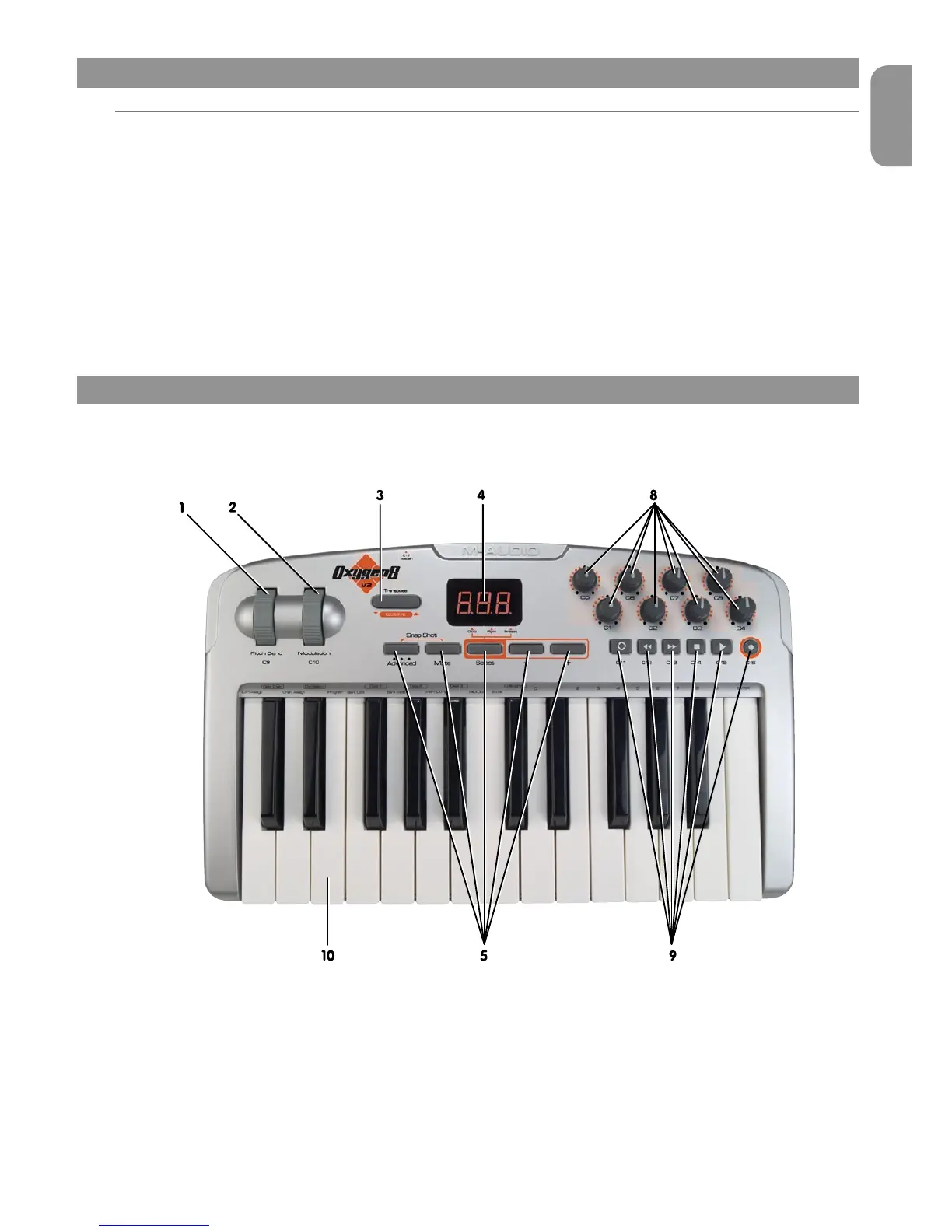Oxygen Keyboard Line User Guide
5
English
5 › Driver Installation and Powering the Keyboard
Power and Connection via USB
You can power the keyboard via USB or an optional external power supply. Use only one method at a time.
1. Check that the on/off switch on the back of the unit is set to “off”
2. Plug in the USB cable provided with the Oxygen keyboard to a free USB port on your computer
3. Plug in the other end of the USB cable to the USB input on the Oxygen keyboard and turn the Oxygen keyboard on.
The single USB cable powers the Oxygen, and sends MIDI data to and from your computer.
You can also use a power adapter (not included) with the following specification: 12V DC output, 250-300mA, center positive.
Verify that you are not powering the Oxygen keyboard via USB, then simply plug in the power supply to the input labelled DC 12V and
switch the power on.
Note: Do not leave the adapter plugged in for long periods if the unit is not in use.
6 › Controls and Connectors
Top Panel Descriptions
1. Pitch Bend Wheel:
The Pitch Bend wheel is used for modifying the pitch of sounds played on a given channel. Rolling the Pitch Bend wheel upward
or downward will cause a raising or lowering of the pitch of a sound. The Pitch Bend wheel is an assignable controller, and can
also be used to control other effects.
2. Modulation Wheel:
The Modulation wheel is used to change the intensity of effects, such as Vibrato (pitch change), Tremolo (change in volume), and
Modulation (change in tone). Roll the Modulation upward to add modulation effect and roll downward to reduce modulation
effect. The Modulation wheel is an assignable controller, and can also be used to control other effects.
