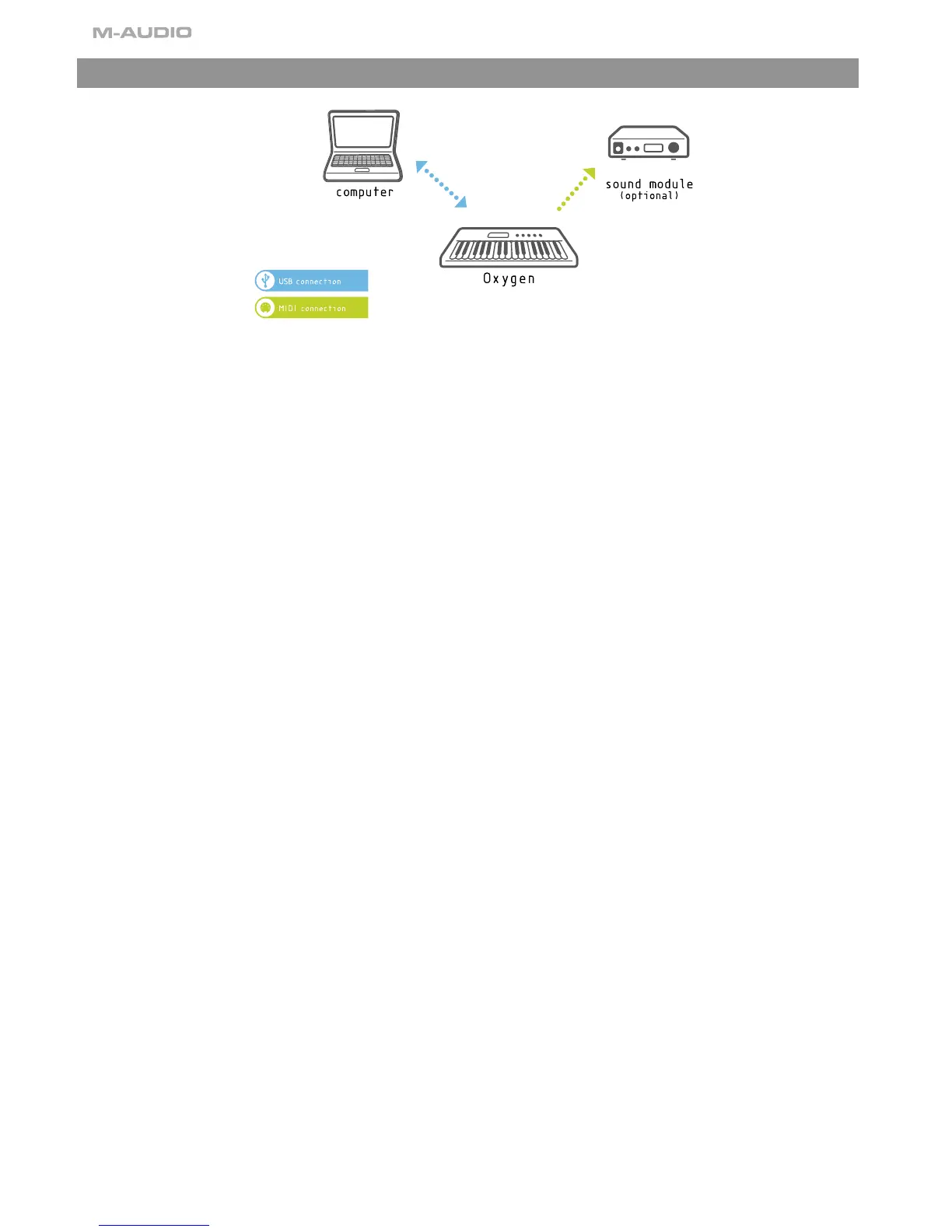8
7 › Introduction to MIDI Programming Functions
Introduction
Before you begin exploring the MIDI section of the manual, please refer to the beginning of this guide and read the installation
information. It is necessary to install the Oxygen and ensure it is working properly before you begin to work with the MIDI functions.
Testing Your Oxygen keyboard with Your Computer Software
We recommend that you verify that your software application is properly communicating with the Oxygen keyboard. Most software
applications have a MIDI Input indicator. To confirm data is received, press any key on the keyboard.
If you encounter any issues or if the software receives no data, please verify that you have selected the keyboard’s driver as the MIDI
Input for your software. In addition, please read the troubleshooting section at the back of this manual and consult the manual that
came with your software for proper configuration within the software application.
Edit Mode
This manual will frequently refer to the “Edit mode.” Edit mode defines the state of the Oxygen after pressing the Advanced Function
button which is labeled “Advanced.”
In Edit mode, use the Oxygen keys for selecting programming functions. These functions are listed above each key on the key bed.
When entering numerical values in Edit mode, the LED display shows the value entered. This value will update as you enter numerical
data.
Use the Enter key each time the numerical data entry keys are used to enter a value. This will save that value. To exit Edit mode, simply
press the Edit button again, the LED will no longer be lit and you will have restored the keyboard.