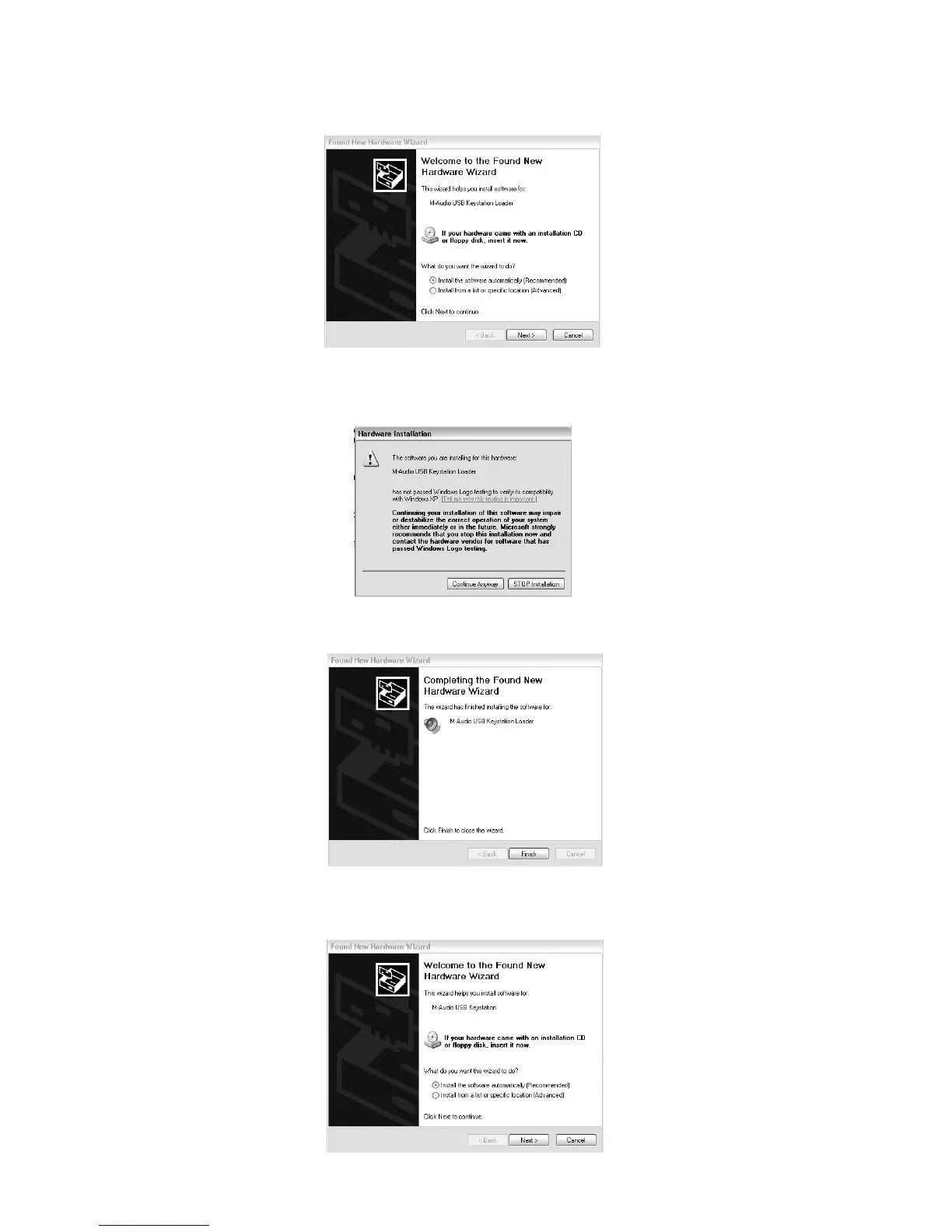7. You will see a “New Hardware found” dialog.(If you don’t see this dialog at
first,unplug your Oxygen 8 and try again.) Click Next.
8. You will see another warning that the product has not passed Windows logo
testing.Click "Continue anyway".
9. The installer will finish. Click “Finish” to continue.
10. You will see another window telling you that New Hardware has been found.
Click “Next”.
6
