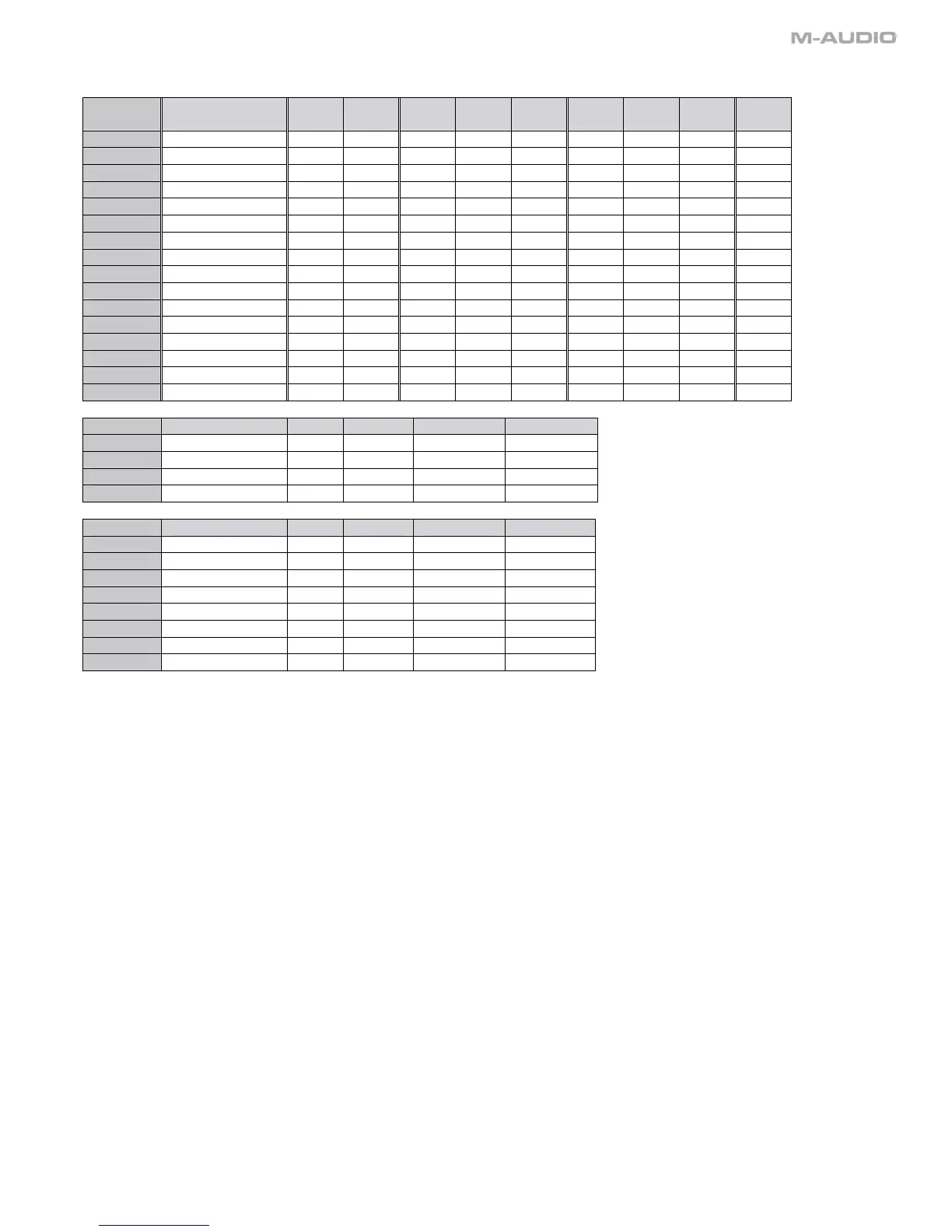Pad Drum Note
Lock
VEL
CC MIN MAX PRG LSB MSB CH.
1 Bass Drum C 3 127 119 0 127 0 0 127 11
2 Snare 1 D 3 127 119 0 127 1 0 127 11
3 Stick F 3 127 119 0 127 2 0 127 10
4 Open HiHat G 3 127 119 0 127 3 0 127 10
5 Cowbell E 3 127 119 0 127 4 0 127 10
6 Snare 2 A 3 127 119 0 127 5 0 127 10
7 “Trigger” B 3 127 119 0 127 6 0 127 10
8 “Finger” C 4 127 119 0 127 7 0 127 10
9 Synth Loop 1 C 2 127 119 0 127 8 0 127 1
10 Synth Loop 2 C#2 127 119 0 127 9 0 127 1
11 Synth Loop 3 D 2 127 119 0 127 10 0 127 1
12 Synth Loop 4 D#2 127 119 0 127 11 0 127 1
13 Chicago Bass Lp E 2 127 119 0 127 12 0 127 1
14 Staccato Bass Lp F 2 127 119 0 127 13 0 127 1
15 Beefy Bass Loop F#2 127 119 0 127 14 0 127 1
16 Funky Bass Loop G 2 127 119 0 127 15 0 127 1
Fader Control CC Data 1 Data 2 Channel
1 Synth Volume 100 0 127 1
2 Bass Volume 101 0 127 1
3 Atmos Volume 102 0 127 1
4 Pads Volume 103 0 127 1
Knob Control CC Data 1 Data 2 Channel
1 Undefined 104 0 127 1
2 Undefined 105 0 127 1
3 Undefined 106 0 127 1
4 Undefined 107 0 127 1
5 Undefined 108 0 127 1
6 Undefined 109 0 127 1
7 Undefined 110 0 127 1
8 Undefined 111 0 127 1
