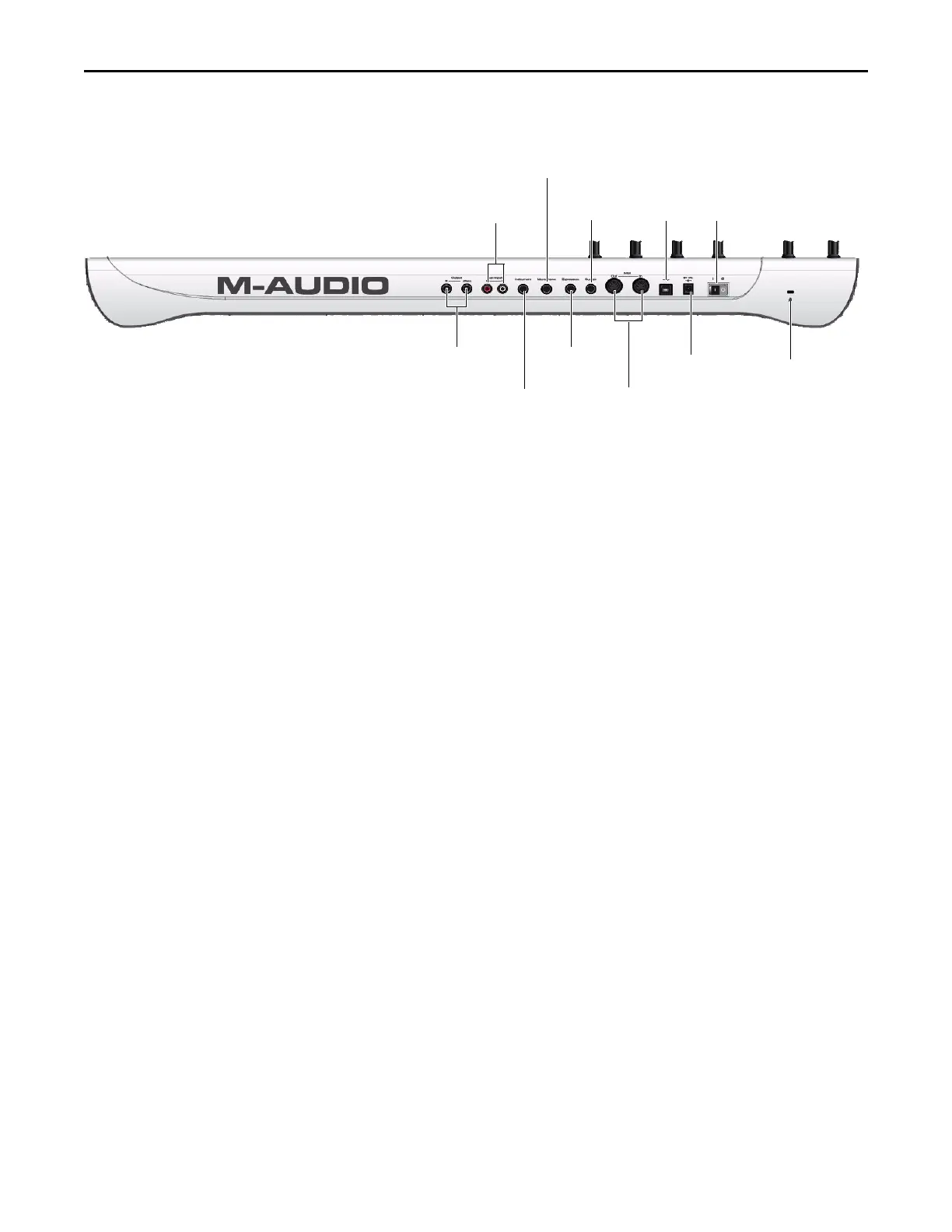Chapter 2: Controls and Connections
11
Venom User Guide
Back Panel Controls and Connectors
Main Audio Outputs Connect the two 1/4” main audio outputs on the back panel to powered monitors, an am-
plifier, or a mixer. The main audio outputs include a mix of the synthesizer output and audio signals from the
Aux Inputs, the Instrument Input, and the Mic Input. When using Venom with your computer, the main out-
puts also include the stereo mix from your computer via USB.
Auxiliary Audio Inputs Connect the two RCA auxiliary inputs to any stereo line level source (such as from an-
other synthesizer or a mixer). The left (white) aux input is mixed with the Microphone input, and the right
(red) is mixed with the Instrument input. Incoming audio can be routed through the Venom voice path at the
Pre Filter Mix section and modified by the filter, amplifier and effects and then mixed to the main outputs.
When using Venom in USB mode, these inputs are also mixed with the Mic and Instrument inputs, which to-
gether show up in your DAW as audio inputs 1 and 2.
Instrument Input Connect the 1/4” Instrument input to any mono instrument source (such as an electric guitar
or bass). Use the Instrument Gain control on the top panel of Venom to adjust the incoming signal level.
Mic Input Connect the 1/4” TRS Mic input to any dynamic microphone. Use the Mic Gain control on the top
panel of Venom to adjust the incoming signal level.
Expression Pedal Connect an optional expression pedal to this jack. This pedal can be used as a volume pedal
as well as for other MIDI continuous controller mappings. The Expression pedal always sends MIDI data on
MIDI CC 11.
Sustain Pedal Connect an optional sustain pedal to this jack. This pedal is normally used for sustaining the
sound you are playing without having to keep your hands on the keyboard. The Sustain pedal always sends
MIDI data on MIDI CC 64.
MIDI In Port This standard 5-pin MIDI connector accepts signals from any MIDI compatible device such as a
synthesizer, drum machine, or even another MIDI controller.
MIDI Out Port This standard 5-pin MIDI connector transmits signals to any MIDI compatible device such as a
synthesizer, sound module, or drum machine.
Figure 3. Venom back panel
Main Audio Outputs
Left (mono) and Right
Aux Inputs
Left and Right
Instrument
Input
Mic Input
Expression
Pedal
Sustain
MIDI Ports
In and OUT
Pedal
USB
Port
Power
Switch
DC Power
Connector
Kensington
Lock Port
