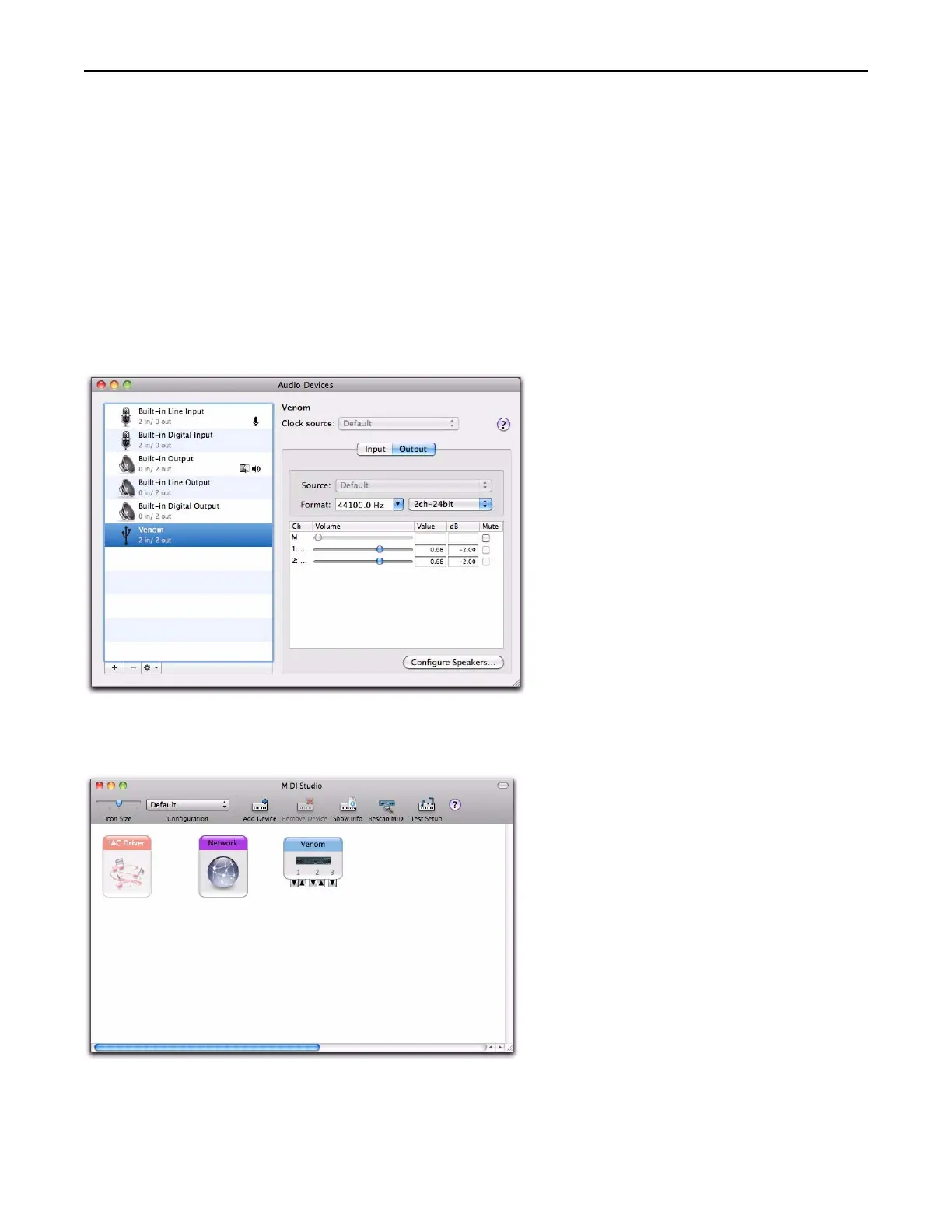Chapter 4: Using Venom with USB
27
Venom User Guide
Configuring Venom on Mac
Configuring Audio MIDI Setup (AMS)
Once you have connected Venom to your Mac via USB and powered it on, you can configure the Audio MIDI
Setup application to use Venom as an audio and MIDI interface.
1 Locate and launch the Audio MIDI Setup application (/Applications/Utilities/).
2 Select the Audio window (Window > Show Audio Window).
3 In the Audio Devices list, select Venom.
4 Click the Output tab and adjust the available output controls as desired.
5 Select the MIDI window (Window > Show MIDI Window).
Audio MIDI Setup, Audio Devices
Audio MIDI Setup, MIDI Devices