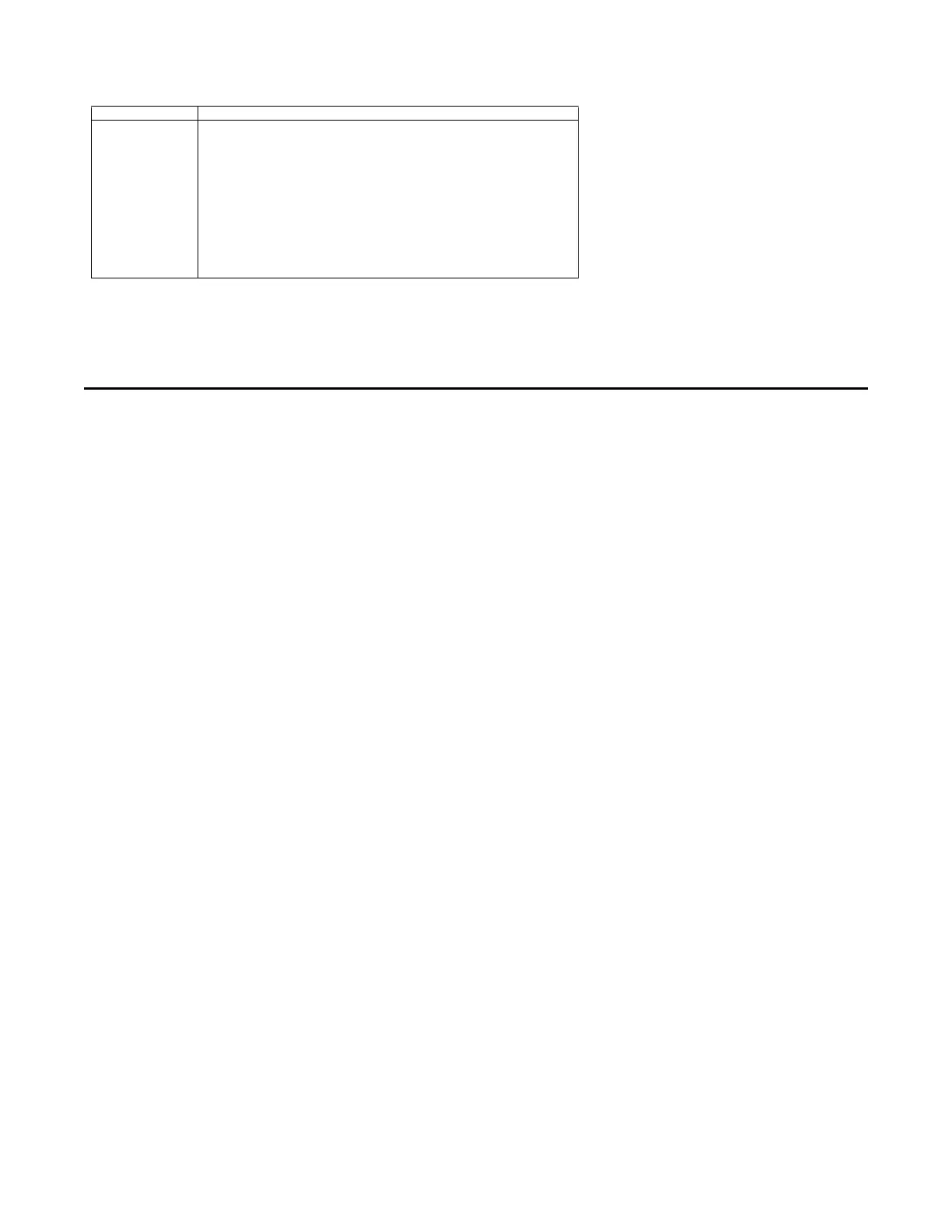Appendix B: System Exclusive Implementation
91
Venom User Guide
In order to store the current Multi Edit Buffer into Bank B Program 40, the following would be sent:
When storing and recalling patches, Venom responds with ACK once the store/recall process completes.
Venom responds with NAK if the save fails (such as when attempting to write a patch to a read-only memory
location).
Handshaking
Venom expects to receive acknowledgement that a requested data transfer was successful. This is achieved
through handshaking. Handshaking involves the following Command IDs:
0x7D Cancel – data transfer should be terminated
0x7E NAK – data packet received incorrectly
0x7F ACK – data packet received, checksum and length are correct
ACK
This flag is sent after receiving a patch dump correctly. It indicates that the next data packet can be sent. The
memory number should match that of the packet that was sent. The device responds to an ACK message by
sending the next data packet. The device also sends this message upon receiving a correct data packet.
0xF0 SysEx ID
0x00 0x01 0x05 M-Audio Manufacturer SysEx ID
0x21 Device Class
<id> Device ID
0x7F Command ID (Cancel)
0xF7 EOX
Data [H] Description
F0
00 01 05
21
<id>
06
02
02
28
F7
SysEx ID
M-Audio Manufacturer SysEx ID
Class ID
Device ID
Cmd ID = Store Patch
Addr1 ID = Multi Patch
Addr2 ID = Bank B
Addr3 ID = Program 40
End of SysEx ID