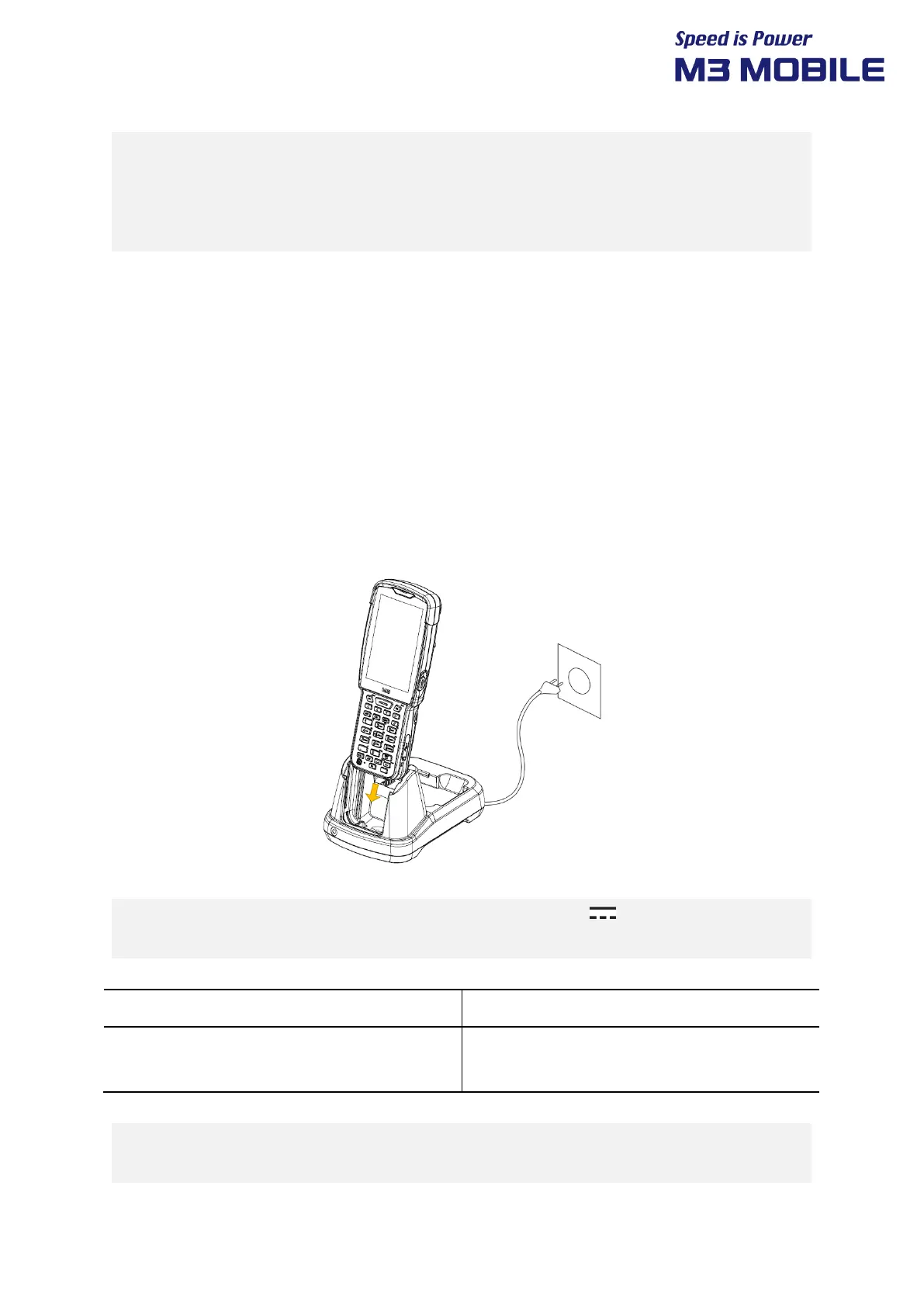US20 Series
User Manual
10
If the battery is not properly removed, the battery terminal may become bent or
damaged.
Before the battery is removed, close any running program. If it is not closed, an
error may occur in the program.
1.2.2 Charging the Battery
If the following battery warning screen is displayed, charge the battery.
If the device is continuously used without charging the battery, its power will be turned off.
Charging the Battery
Please connect the device to a cradle that you can additionally purchase to charge the
battery.
As pictures below, Charging begins when you set a device into the cradle.
AC adaptor is made to be used in 100–240V input, 12V 3A output. If a voltage
beyond the range is supplied, the device may be seriously damaged.
LED Color Description
Red Battery is being charged.
Green Battery is fully charged.
If the battery is used at the temperature other than -20℃ (-4℉) to 60℃ (140℉), the
device may malfunction or break down.
