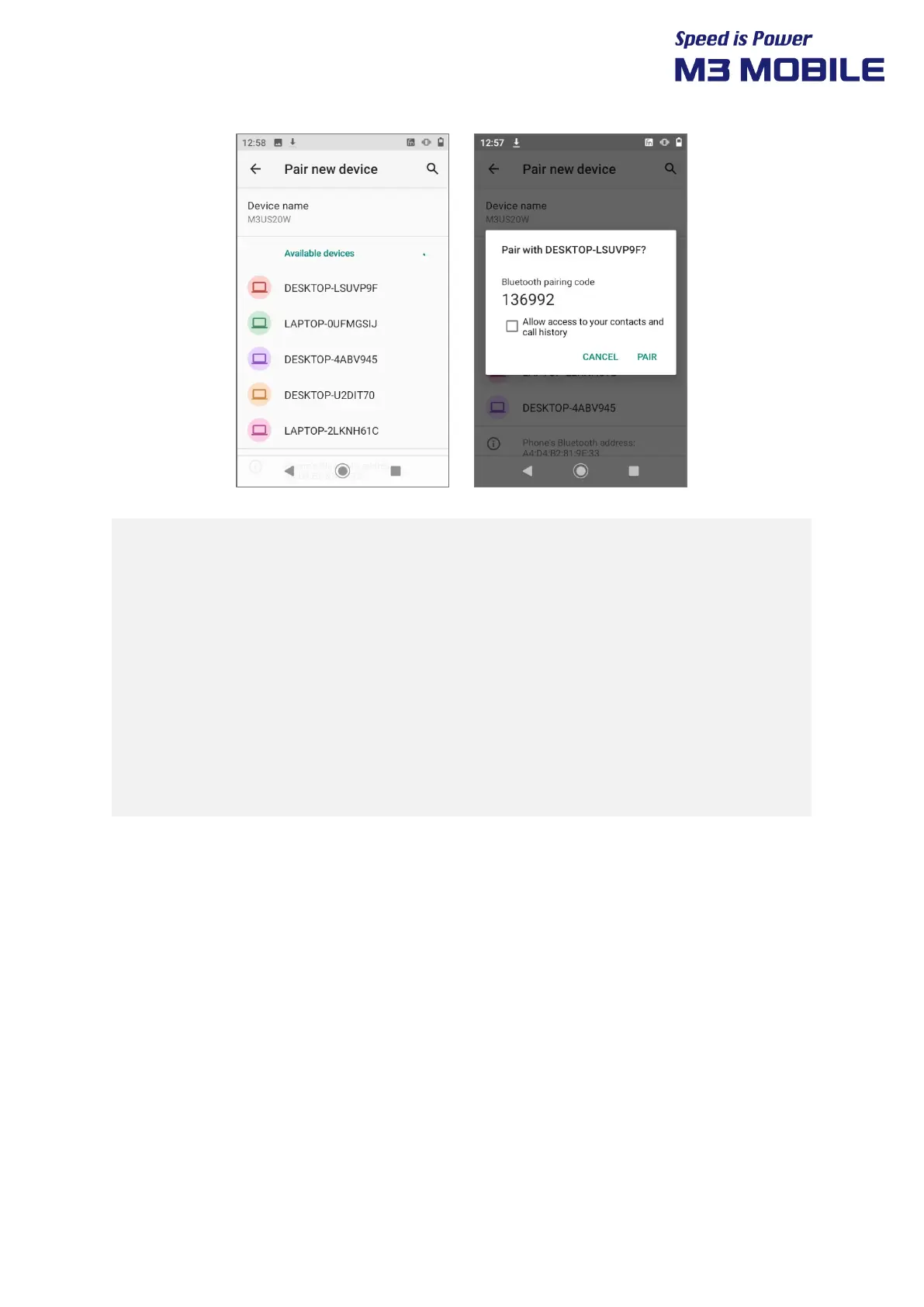US20 Series
User Manual
34
!
Guide on distance between the device and user
The device is tested in general conditions wherein the device is 0.5 cm apart
from a user.
To meet the radiation safety and protection standards of the Ministry of
Science, ICT and Future Planning, the device and the antenna should be 0.5 cm
or more from a user regardless of the antenna use.
It is recommended to refrain from using a metal belt clip, case, or accessory.
Do not wear an accessory keeping 0.5 cm or shorter from the back part of the
device or one that does not meet the radiation safety and protection standards
of Ministry of Science, ICT and Future Planning.
3.5 NFC
3.5.1 Setting the NFC Feature
Activating the NFC Feature
There is an NFC antenna next to the speaker behind the US20 device, so please orient it and tag
it.
