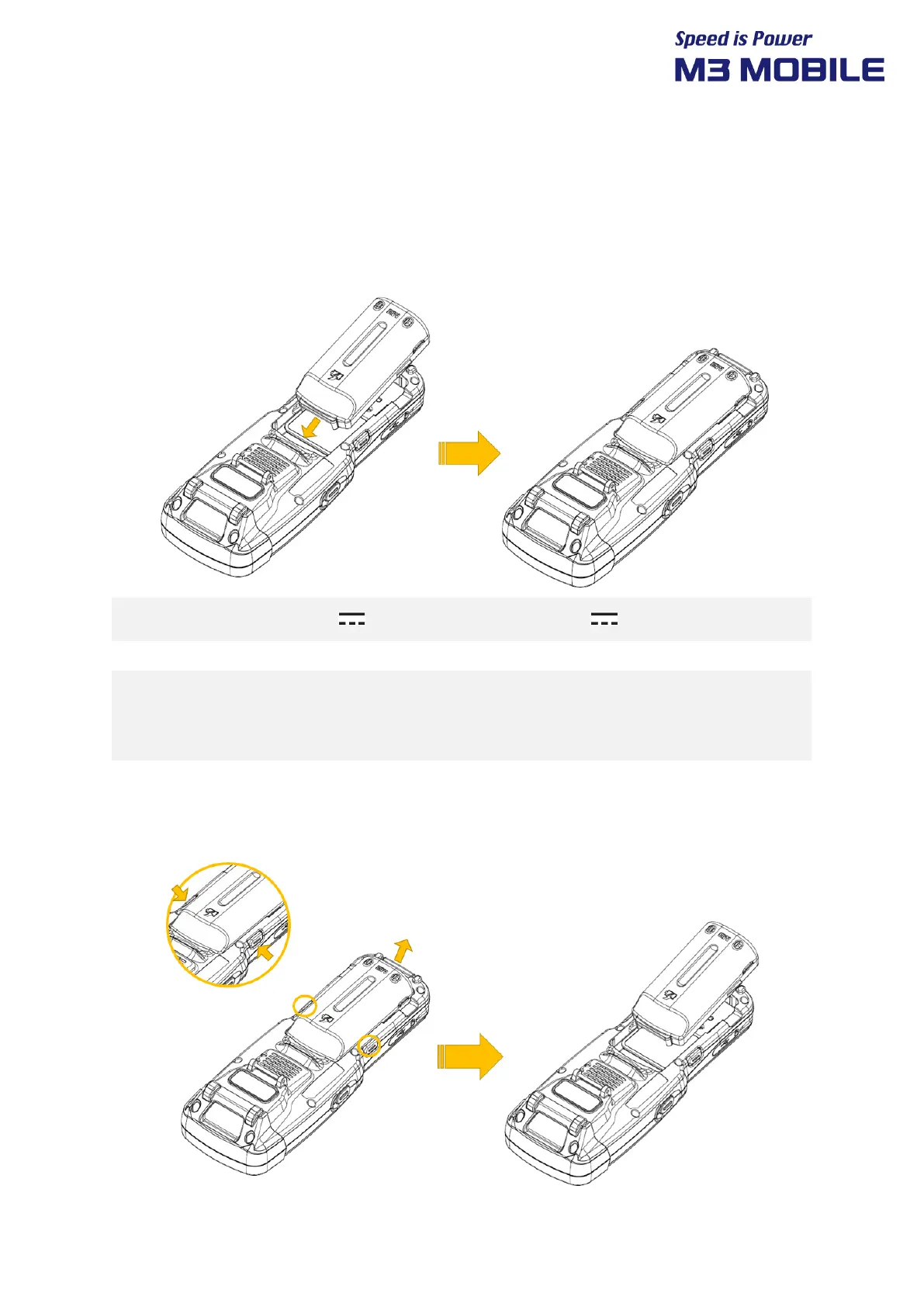US20 Series
User Manual
9
1.2 Battery
1.2.1 How to use
Inserting the Battery
Insert the battery from the bottom in the right direction.
M3 US20 uses 3.6 V 6,700mAh Li-ion Battery, 3.7V 2,600mAh Li-ion Battery.
If an unapproved battery is used, it may explode.
When a battery is discarded, follow proper disposal procedure.
Check if the battery is inserted in right direction.
Removing the Battery
Press and hold the battery lock button on both sides and remove the battery.
