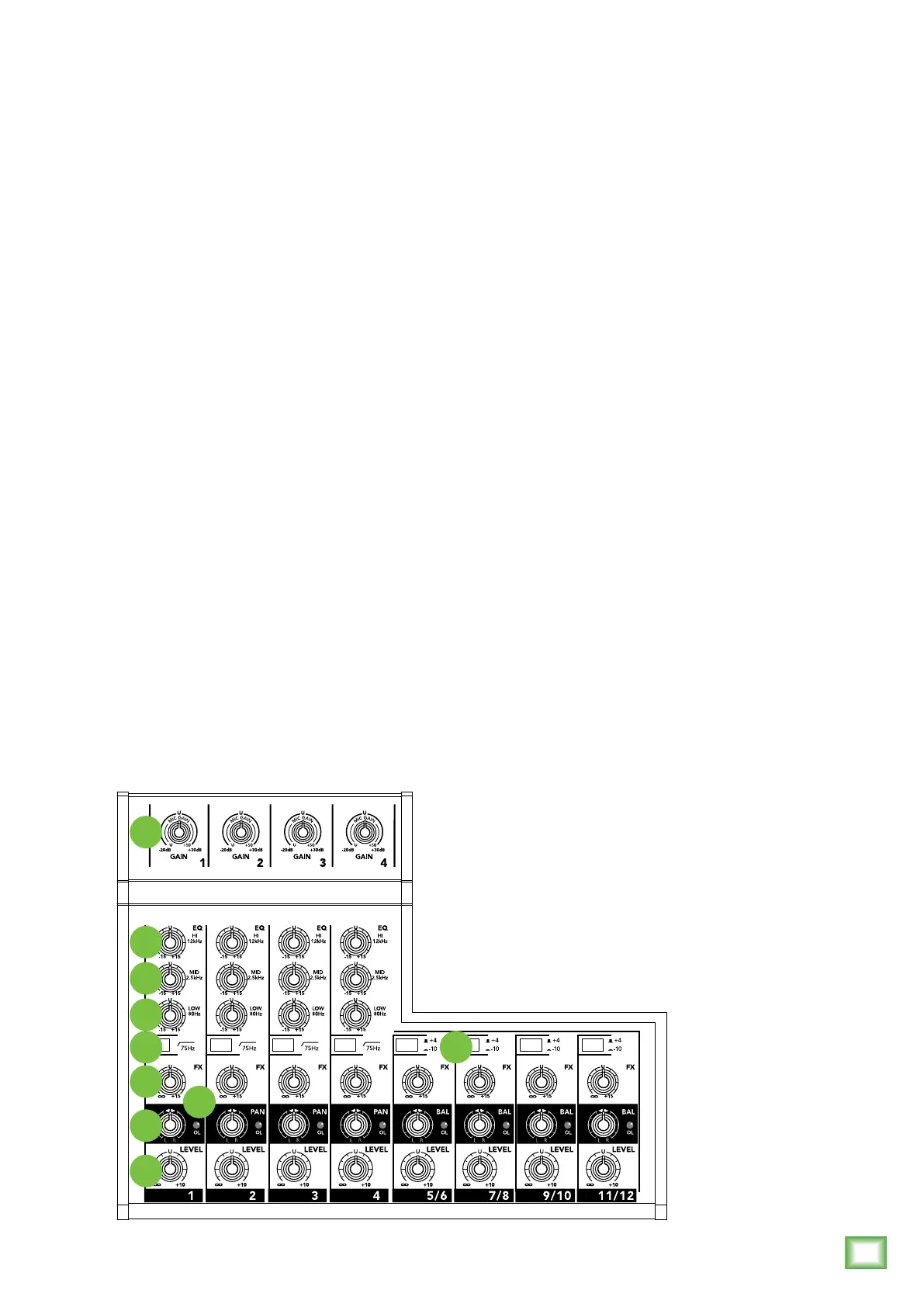11
Owner’s Manual
Owner’s Manual
Moderation During EQ
With EQ, you can also upset things royally. We’ve
designed a lot of boost and cut into each equalizer
circuit, because we know everyone will occasionally
need that. But if you max the EQs on every channel,
you’ll get mix mush. Equalize subtly and use the left
sides of the knobs (cut), as well as the right (boost).
Very few multi-platinum-record-album engineers ever
use more than about 3 dB of EQ. If you need more
than that, there’s usually a better way to get it, such
as placing a mic differently (or using a different kind
of mic or singer entirely).
9. Low Cut Switch [Mix12FX only, channels 1–4]
Each low-cut switch, often referred to as a high-pass
filter (all depends on how you look at it), cuts bass
frequencies below 75 Hz at a rate of 18 dB per octave.
We recommend that you use low-cut on every
microphone application except kick drum, bass guitar,
or bassy synth patches. These aside, there isn’t much
down there that you want to hear, and filtering it out
makes the low stuff you do want much more crisp and
tasty. Not only that, but low-cut can help reduce the
possibility of feedback in live situations, and it helps to
conserve amplifier power.
Another way to consider low-cut’s function is that it
actually adds flexibility during live performances.
With the addition of low-cut, you can safely use low
equalization on vocals. Many times, bass shelving EQ
can really benefit voices. Trouble is, adding low EQ also
boosts stage rumble, mic handling clunks and breath
pops. Applying low-cut removes all those problems, so
you can add low EQ without losing a woofer.
10. +4 / –10 Switch
[Mix12FX only, channels 5/6 – 11/12]
This two position switch sets the input level of the
channel 5/6 – 11/12 inputs to either +4 dB (balanced
input, switch disengaged) or –10 dB (unbalanced input,
switch engaged). Use the +4 dB setting for professional
equipment operating at the +4 dBu standard and use
the –10 dB setting for consumer equipment operating
at the –10 dBV standard.
11. Aux [Mix8 only]
These knobs allow you to tap a portion of each
channel's signal out to another source for parallel
effects processing or stage monitoring. Aux send levels
are controlled by these knobs and by the aux master.
These are more than just effects and monitor sends.
They can be used to generate separate mixes for
recording or “mix-minuses” for broadcast, as well.
The aux send level ranges from off through unity
(the center position) on up to 15 dB of extra gain (when
turned fully clockwise). Chances are you’ll never need
this extra gain, but it’s nice to know it’s there if you do.
The channel 3/4–5/6 aux knobs control the mono
sum of the channel’s stereo signals for each aux send.
For instance, channel 3 (L) and 4 (R) mix together
to feed that channel’s aux send knob.
Aux sends are post-fader. This way, when changes are
made, the “wet” signal moves up and down along with
the “dry” signal, maintaining a balance between them.
12. FX [Mix12FX only]
These knobs tap a portion of each channel's signal to
set up a nice FX mix feeding the internal FX processor,
and to feed external processors via the FX send.
The FX feed from stereo channels is a mono sum
of the left and right sides of these channels.
The controls are off when turned fully down, deliver
unity gain at the center detent, and can provide up
to 15 dB of gain turned fully up.
The FX signal reaching the internal FX processor
and the FX send output jack, is the sum (mix) of all
the channels whose
FX control is set to
more than minimum.
The FX signal from
the internal FX
processor is added
to the main mix using
the FX to main knob.
FX sends are
post-fader. This way,
when changes are
7
8
9 10
12
15
13
14
6
5
