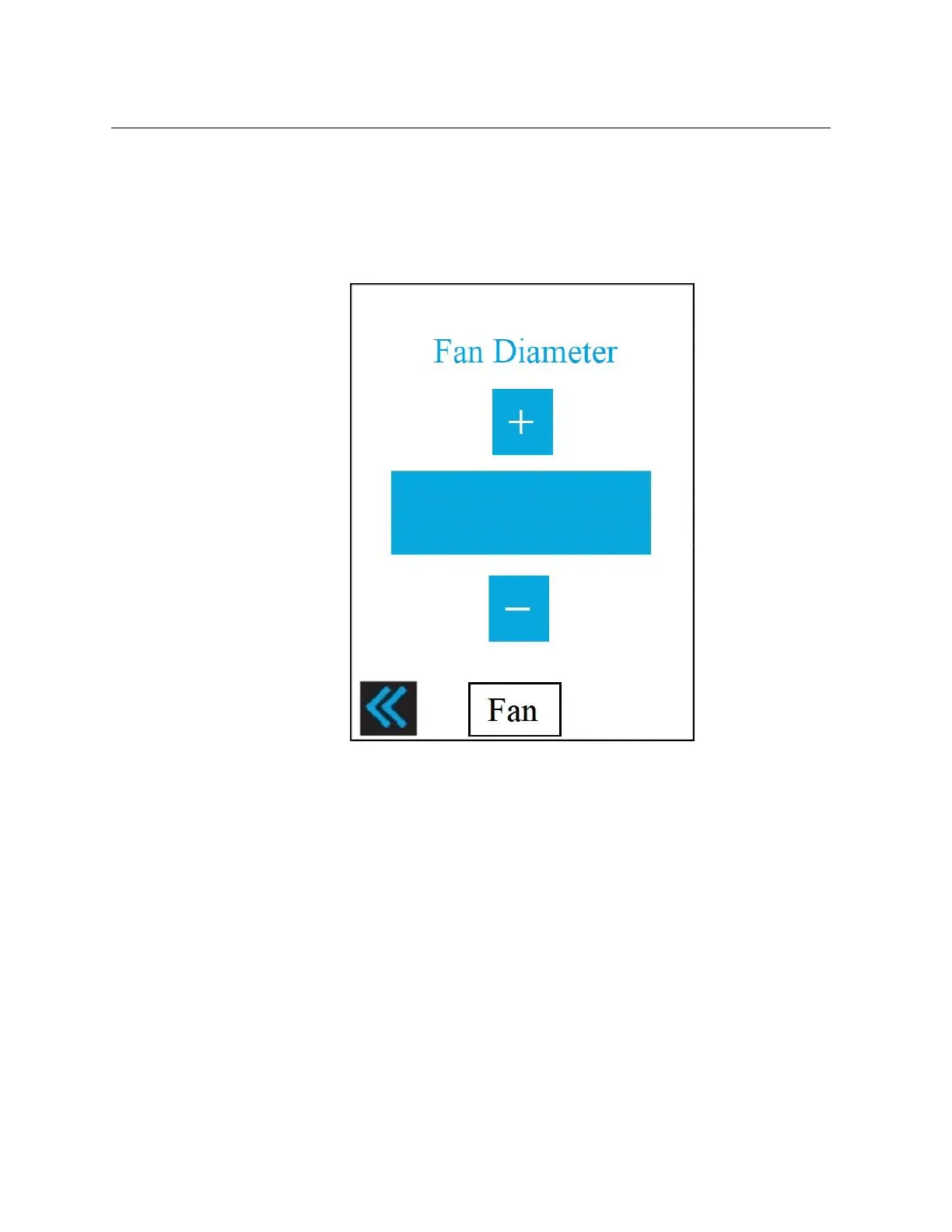22 Configuration and Operation
© 2020 MacroAir Technologies Toll Free: 866 668 3247 Fax: 909 890 2313 www.macroairfans.com
Controller 4 Operation Manual 90-30027-00 Rev A-01 Date: 032720
Fan Diameter
The Fan diameter page allows you to set the diameter on AVD3, 550, 780, and X series fans.
These fans will not run properly if the diameter is not set correctly. This screen is reached by
pressing the “Blade” section of the Fan Settings Screen.
Plus/Minus: Adjust the diameter up and down. For AVD3 fans, adjust the diameter past 24 to
access 3-blade fan settings.
Left Arrow: Takes you to the Motor Calibration screen.