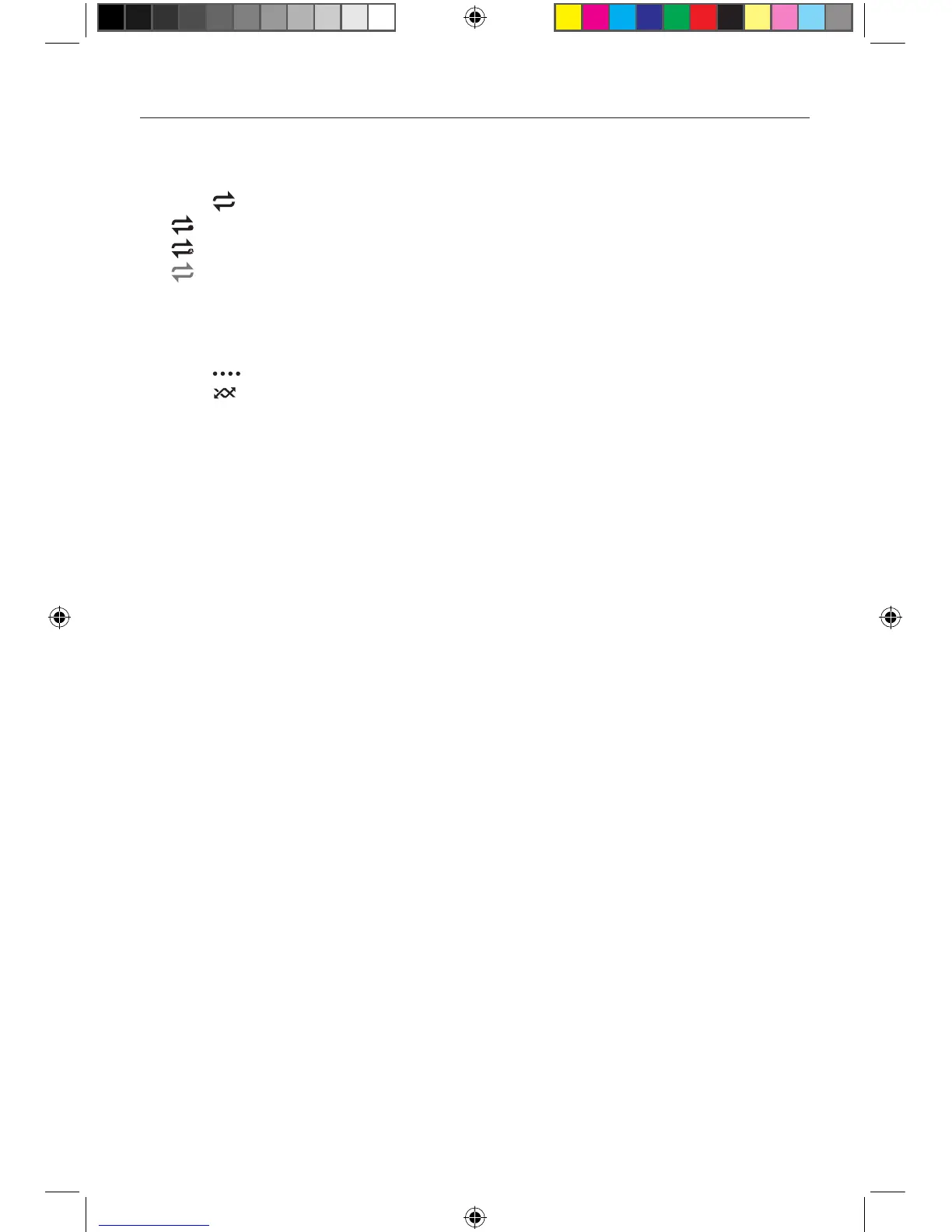- 15 -
Repeat
For MP3/WMA files:
1. Touch anywhere except the upper left corner to display menu on the screen.
2. Touch [ ] repeatedly:
[
1
] Repeat single: Play the current single repeatedly.
[ ] Repeat all: Play all in the all repeatedly.
[ ] Repeat off: Cancel repeat play.
Shuffle (Random) Play
You can play audio tracks/files in random order.
1. Touch the screen to display control menu, if necessary.
2. Touch [ ] to display the 2nd menu, if necessary.
3. Touch [ ] on the screen repeatedly to turn random play on or off.
Playback Mode
M-DL5000 User manual_ENG.indd 15 14/04/2015 17:23:45
