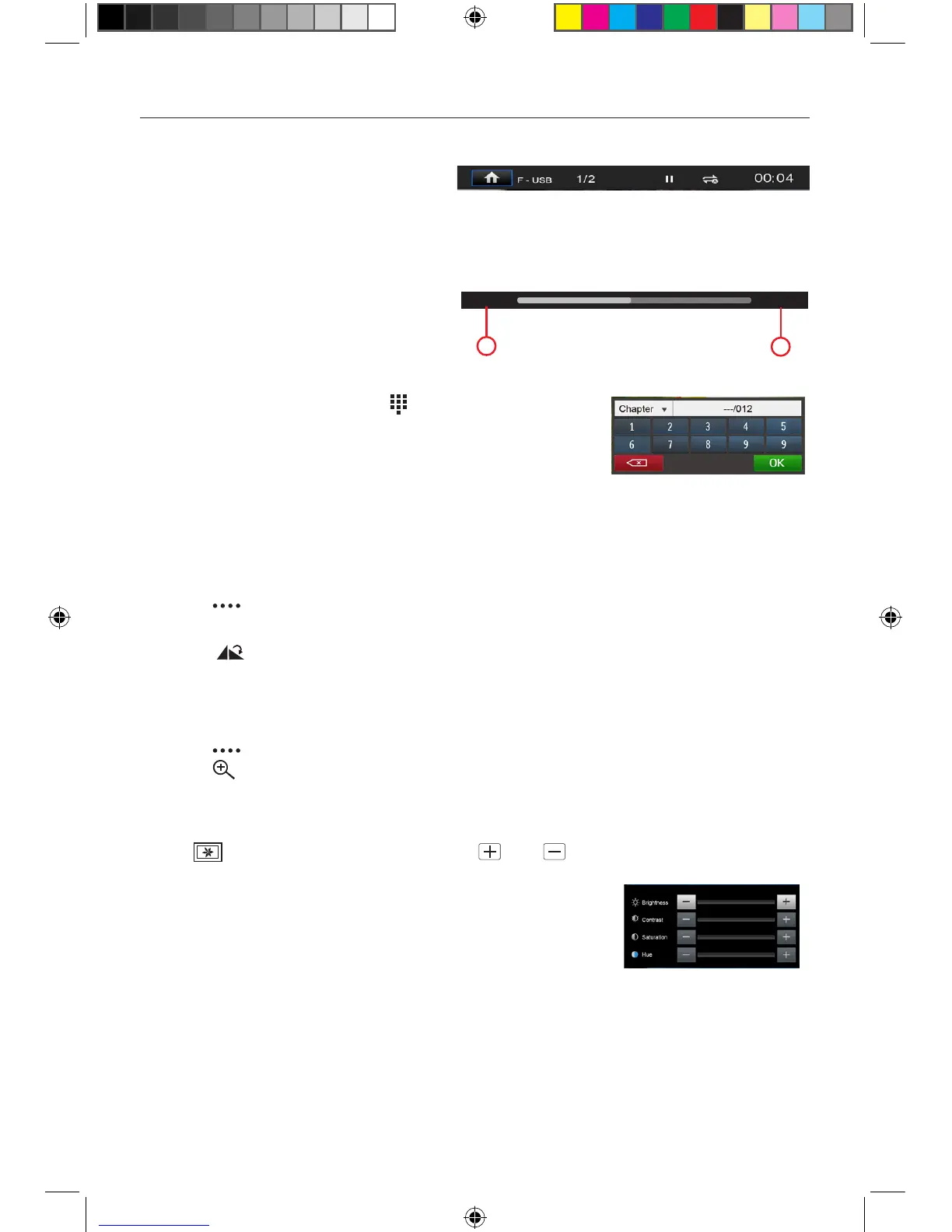- 16 -
Playback Information
For USB/SD
1. Device type.
2. Track information. “1/2” indicates that
this USB has 2 tracks and the track
playing back now is the first title.
Elapsed Time
1. Elapsed time of the current track.
2. Total time of the current track.
Direct Track Entry
To select a track directly, touch the [ ] icon on screen control to
display the direct entry menu. Enter the desired track using the on-
screen number pad. Press [ OK ] to the selected track.
Rotate Pictures
1. When you view pictures, touch the screen to display menu on
the screen, if necessary.
2. Touch [ ] to display the 2nd menu.
3. Touch [ ] repeatedly to rotate the picture.
Zoom
You can zoom in pictures for a close view.
1. When you view pictures, touch the screen to display menu on the screen, if necessary.
2. Touch [ ] to display the 2nd menu.
3. Touch [ ] repeatedly to zoom in the picture.
Video Setup
Touch [ ] to access video setup mode, touch [ ] or [ ] to set the desired effect.
Playback Mode
00:01:20 00:30:17
1
2
M-DL5000 User manual_ENG.indd 16 14/04/2015 17:23:46
