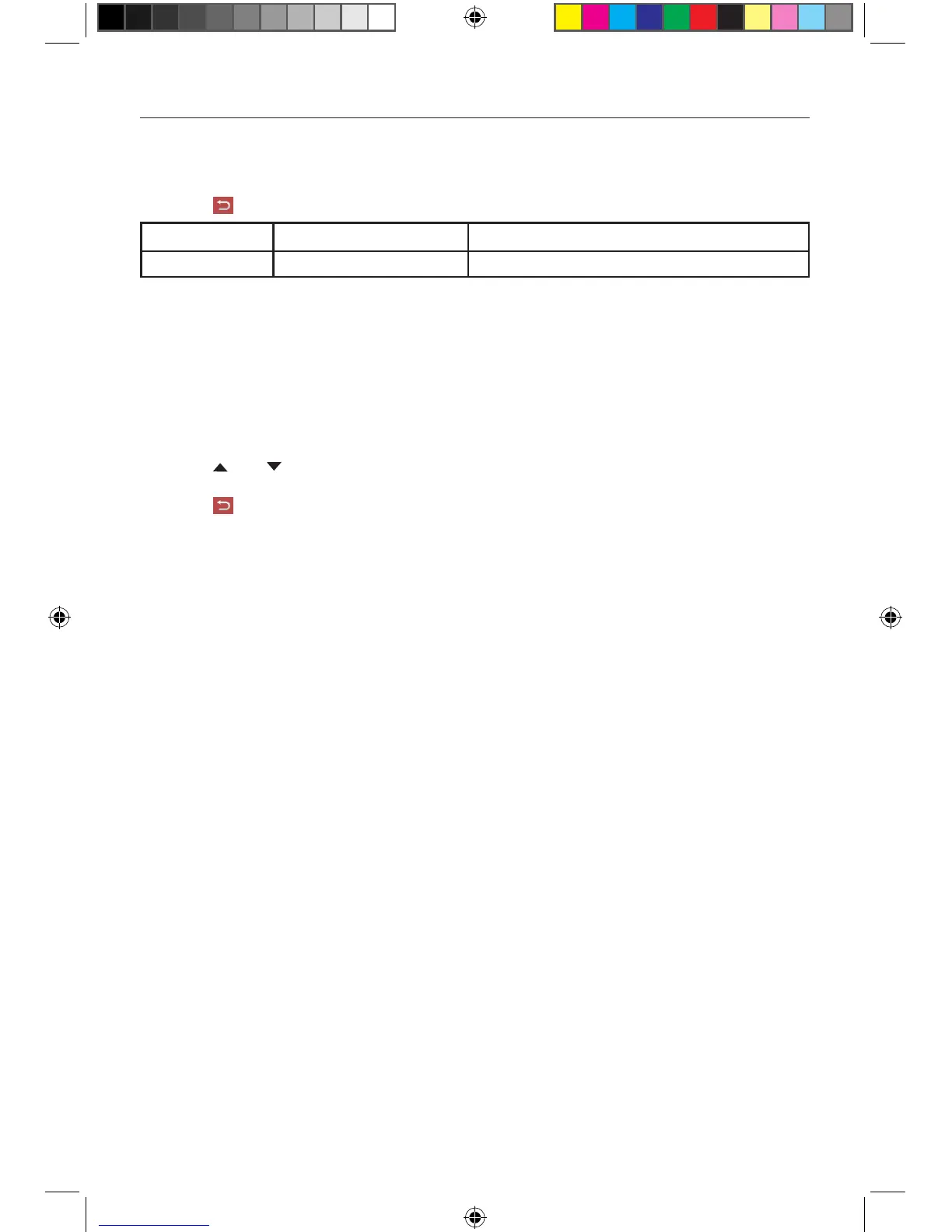- 21 -
Reset
1. Touch [Reset].
2. Touch an option repeatedly to select.
3.
Touch [ ] or press the Menu button on the front panel to exit.
Reset settings Option Description
Load Factory Reset Restore to default settings.
Volume settings
You can set different volume for different modes.
1. Touch [Volume].
2. Touch on a source.
[F-USB] [AV-IN]
[SDHC] [Navigation]
[Radio] [R-USB]
[Bluetooth]
3. Touch [ ] or [ ] to assign value: -6 to 6.
When switching to the source, the volume increases or decreases automatically.
4. Touch [ ] or press the Menu button on the front panel to exit.
Settings
M-DL5000 User manual_ENG.indd 21 14/04/2015 17:23:53
