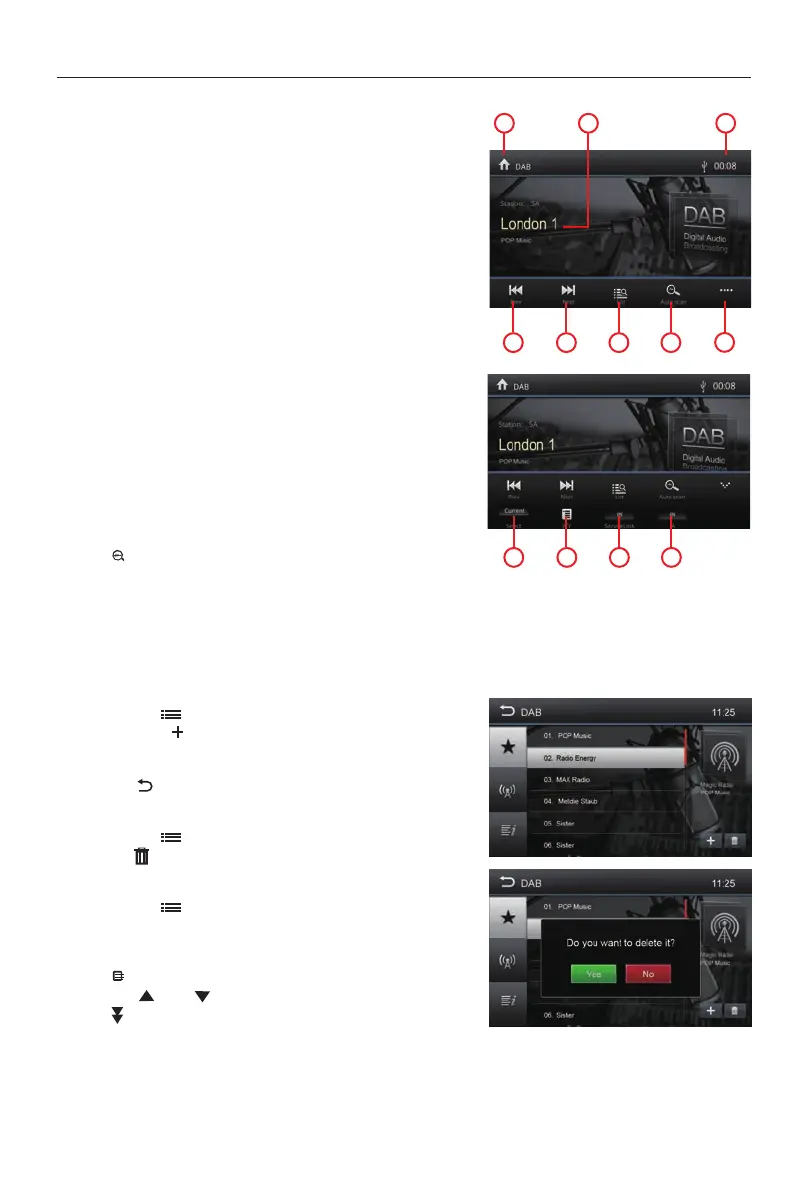- 9 -
DAB overview
Playback menu
1. Enter the main menu
2. Information area
3. Display system time
4. Previous station
5. Next station
6. Show service list
7. Auto Scan, Search all service available and store
stations automatically.
8. Display the 2nd menu
9. Search mode (All service, Preset, Current)
10. Search service by Programme Type
11. Turn On/Off Service Link
The service link in the On position offers the possibility
of searching for the alternative frequency of the
service received.
12. Turn On/Off traffic announcement
Auto scan
Only stations with sufficient signal strength will be
detected and stored in the memory.
Touch [ ] to search all service available and store stations
automatically.
To stop auto store, press other icons having radio functions.
Note:
1. After auto store, the previous stored stations will be overwritten.
2. The unit has 3 bands, such as DAB1, DAB2 and DAB3.
Manual store
1. Touch the [ ] icon to show list menu.
2.
Touch the [ ] icon to enter store preset service
menu.
3. Select a position to store current service.
4. Touch [ ] to exit.
Delete stored services
1. Touch the [ ] icon to show list menu.
2. Touch [
] to delete stored services.
Recall the stored services
1. Touch the [
] icon to show list menu.
2. Touch to select a preset service.
PTY Search
Touch [
] icon to show PTY type.
Touch the [ ] or [ ] icon to scroll, and touch to select.
Touch [ ] to seek a channel within the selected category.
Service Link
Service Link mode, selected in the On position, if the DAB frequency is not present it will be
automatically switched to the corresponding station in the FM range.
DAB Radio mode
4 5 6 7
8
1 2 3
9 10 11 12
