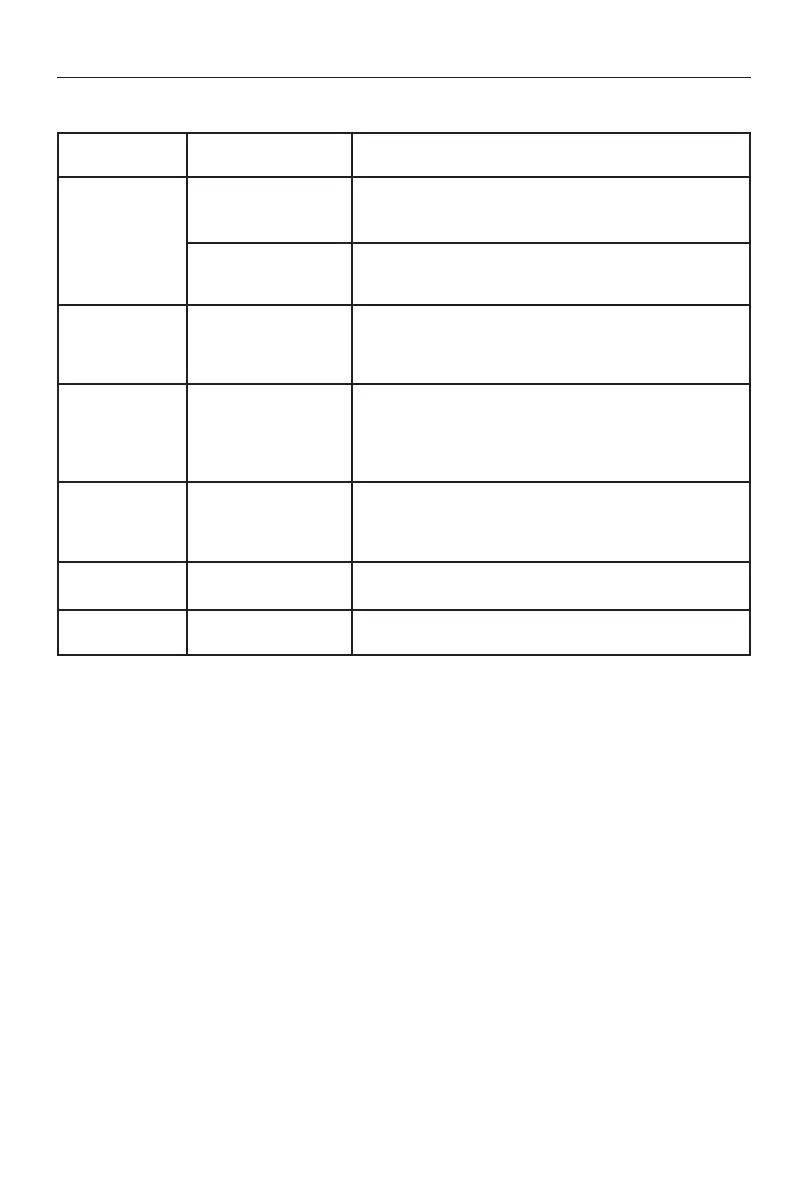- 22 -
Troubleshooting
If the unit is faulty, please consult the following points before calling the service center.
Problem Phenomena Solutions
Unit
Cannot power on/off
Check the connection, if it is broken, try to reconnect it;
Check the main fuse, if it is damaged, replace it; Press reset
key.
No sound
Adjust the volume.
Confirm whether the music and video is supported or not.
Reversing Abnormal picture
Exit reversing mode and enter again.
Check whether the camera is covered by foreign matters.
Check whether the type of reverse camera is matched or not.
Check the reversing signal cable.
Radio
Noisy; Cannot search
the station
Ensure there is no metal products around the machine.
Driving the vehicle to the place where the radio signal is good
and search the station.
If the solutions above are invalid, please check whether
the antenna is disconnected, damaged, etc.
Navigation
Satellite positioning
failure
Please make sure that the SD card has been inserted into
the machine, which has navigation map software inside.
Driving the vehicle to the open place and search the satellite,
the result will be different due to weather conditions.
Bluetooth Connecting fail
Please make sure that the Bluetooth of mobile device is
turned on.
USB playing Playing fail
Ensure the U disk is not damaged.
Please make sure that the format of content is supported.
