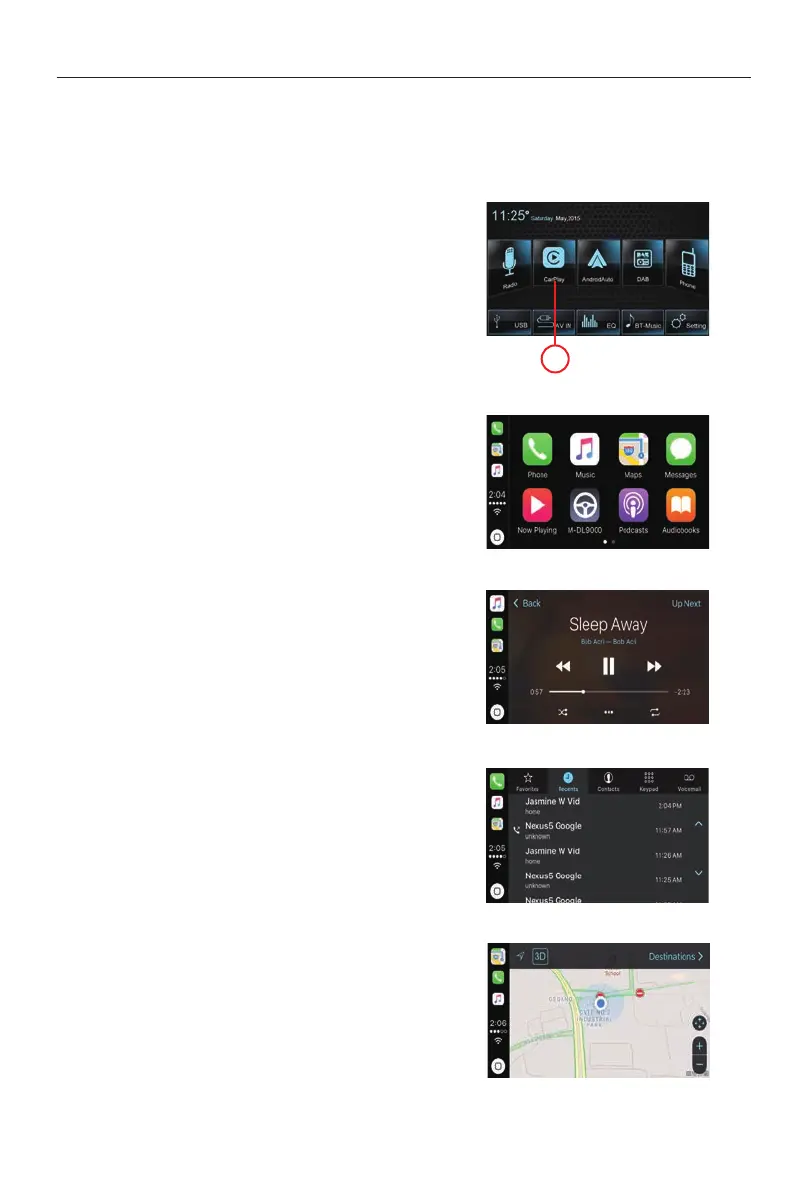- 10 -
Car Play
Using Apple lightning cable to connect iPhone with the product, and it will automatically show the
CarPlay interface. User could directly operate the common functions of iPhone on the product.
iPhone support: minimum iPhone5; Required iOS: minimum iOS 7.1.
1
Play with CarPlay
1. Select the CarPlay source to play music.
Play Music
Touch the main interface of CarPlay mode to access
all of your content from iTunes.
Call Out / Receive Call
Touch the Phone of CarPlay mode for Calling.
Map
Touch the Map of CarPlay mode to let the iPhone
show you the way.
Message
Touch the Messages of CarPlay mode for sending
message or check unread message.
Siri
1. Touch and hold Apple Home key on product or
iPhone for using Siri voice assistant, such as
issuing a call, playing music, opening the map
and other voice commands.
2. Touch the Siri key on the front panel.
3. When iPhone is connected, enable Siri by steering
wheel control
This function is only available on cars equipped
with the equivalent key
4. Control with “Hey, Siri”.
Play music
Call Out/Receive Call
CarPlay
Use map
