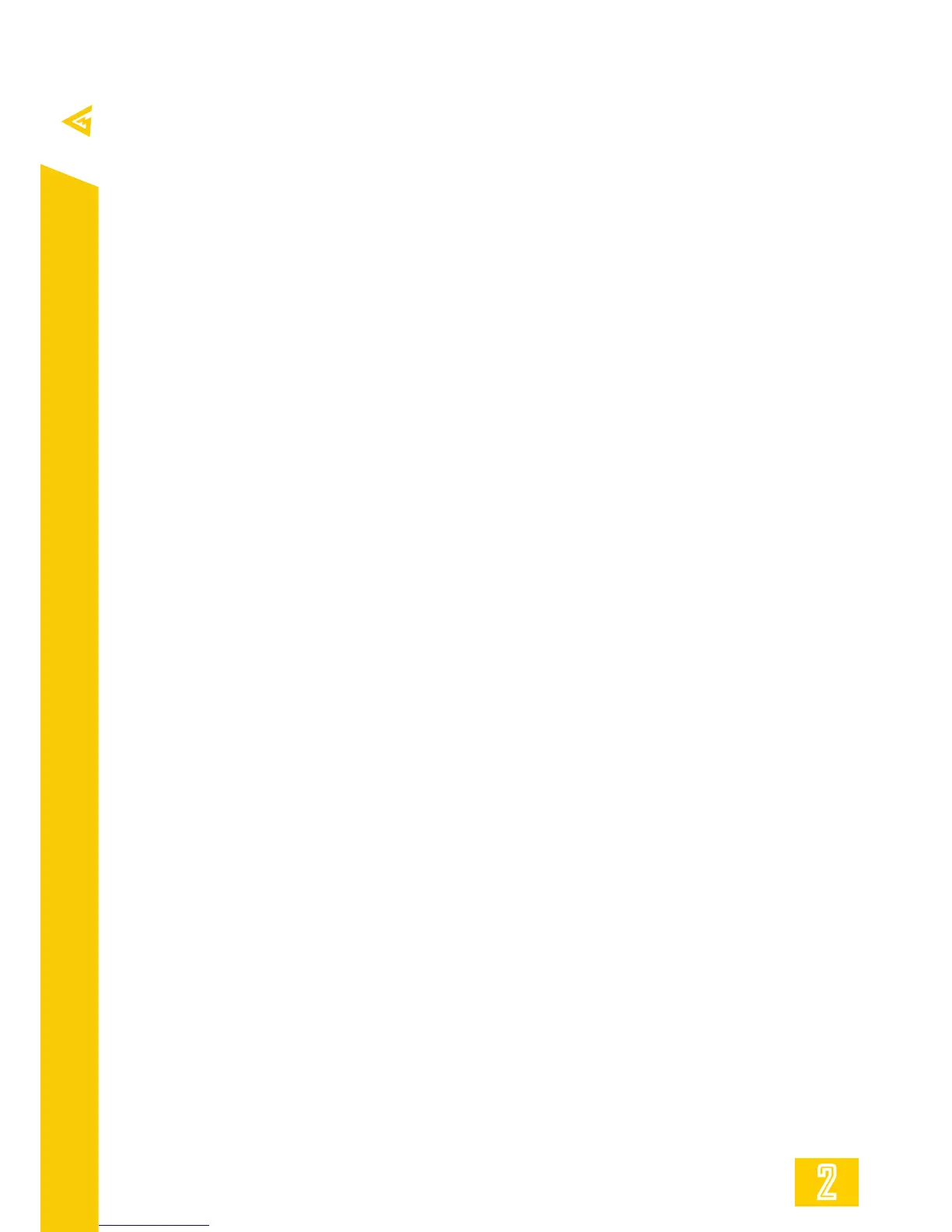Contents
Contents ............................................................................................................................................................................................ 2
Panel A. Dimensions ....................................................................................................................................................................4
1. Safety instructions ...................................................................................................................................................................7
2. Regulatory information ........................................................................................................................................................ 8
3. Z series ...........................................................................................................................................................................................9
3.1 Introduction ..........................................................................................................................................................................9
3.2 Z series speaker models .................................................................................................................................................9
4. Specifications ..........................................................................................................................................................................10
5. System operation ................................................................................................................................................................... 12
5.1. Rigging .................................................................................................................................................................................12
5.2. Flying via M10 mounting points ..............................................................................................................................12
5.3. Eye-bolt orientation ......................................................................................................................................................12
5.4. Pole mounting..................................................................................................................................................................12
5.5. Flying via flying adapter ..............................................................................................................................................13
5.6. Mounting via rotating bracket .................................................................................................................................13
5.7. Wall or ceiling mounting using the horizontal bracket..................................................................................13
5.8. Passive speakers .............................................................................................................................................................14
5.8.1. Passive connections ...............................................................................................................................................14
5.9. Powered speakers ..........................................................................................................................................................15
5.9.1. Mains connection. ..................................................................................................................................................16
5.9.2. Signal connections. ................................................................................................................................................16
5.10. Remote connection .....................................................................................................................................................17
5.4.1. Bluetooth connection - Windows 7. ...............................................................................................................17
5.4.2. Bluetooth connection - Windows 10. ..........................................................................................................20
6. Z Control ....................................................................................................................................................................................23
6.1. Overview ............................................................................................................................................................................23
6.2. Speakers discovery ....................................................................................................................................................... 23
6.3. MAIN window .................................................................................................................................................................. 24
6.4. EQ window ....................................................................................................................................................................... 25
6.5. Speaker grouping .......................................................................................................................................................... 27
6.6. UPDATE window ............................................................................................................................................................28
7. Standard contents ................................................................................................................................................................29
8. Accessories ...............................................................................................................................................................................30
9. Warranty and assistance ....................................................................................................................................................31
9.1. Product warranty ............................................................................................................................................................31
9.2. Assistance ..........................................................................................................................................................................31