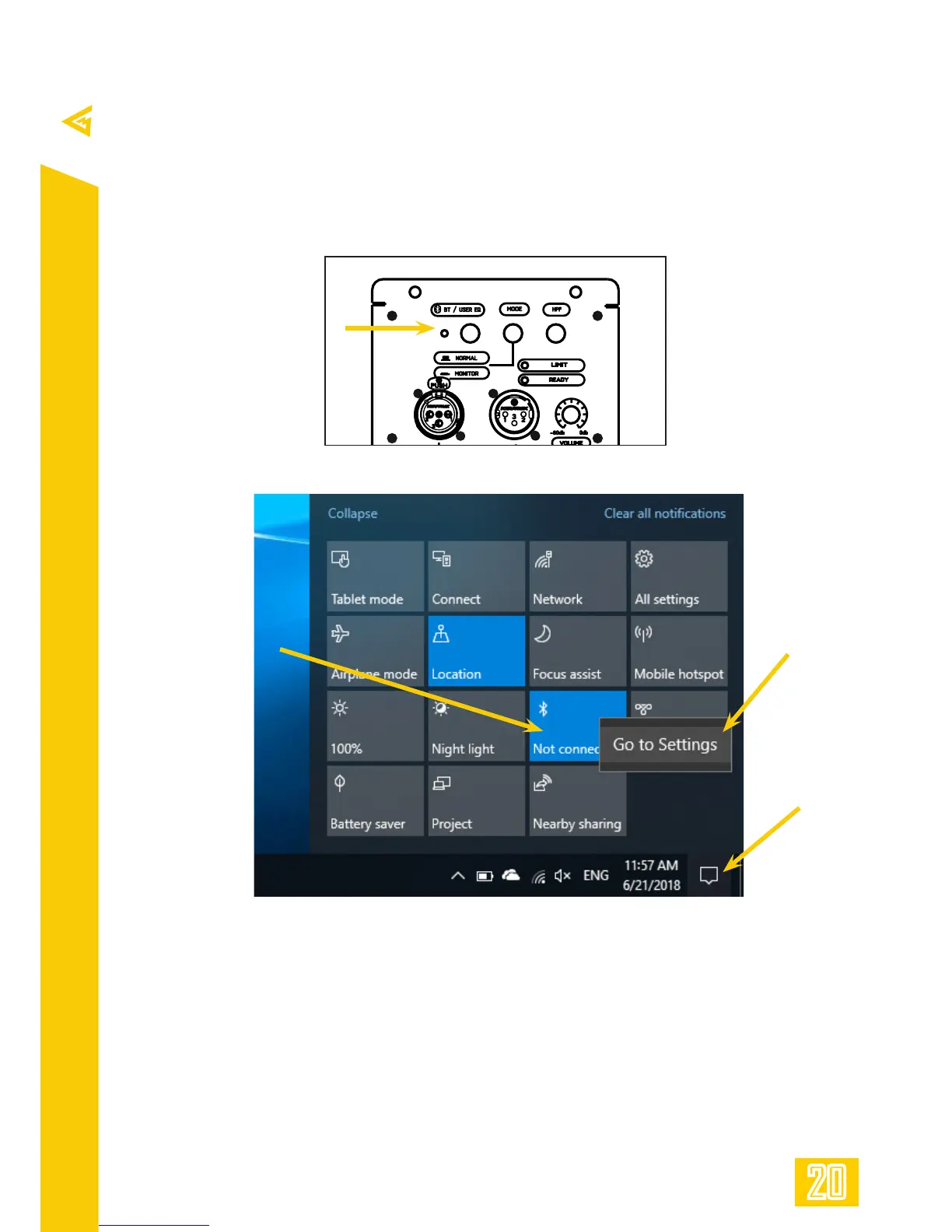5.4.2. Bluetooth connection - Windows 10.
This procedure describes discovery and connection to Z series powered speakers with PC running Win-
dows 10 operating system.
- Start by enabling Bluetooth mode on your Z series speaker (speakers) by pressing down the BT / USER
EQ button. The Bluetooth status LED will start to blink to indicate the speaker is ready for connection.
- Open Notification panel in your taskbar, right-click “Bluetooth” and then “Go to Settings“.