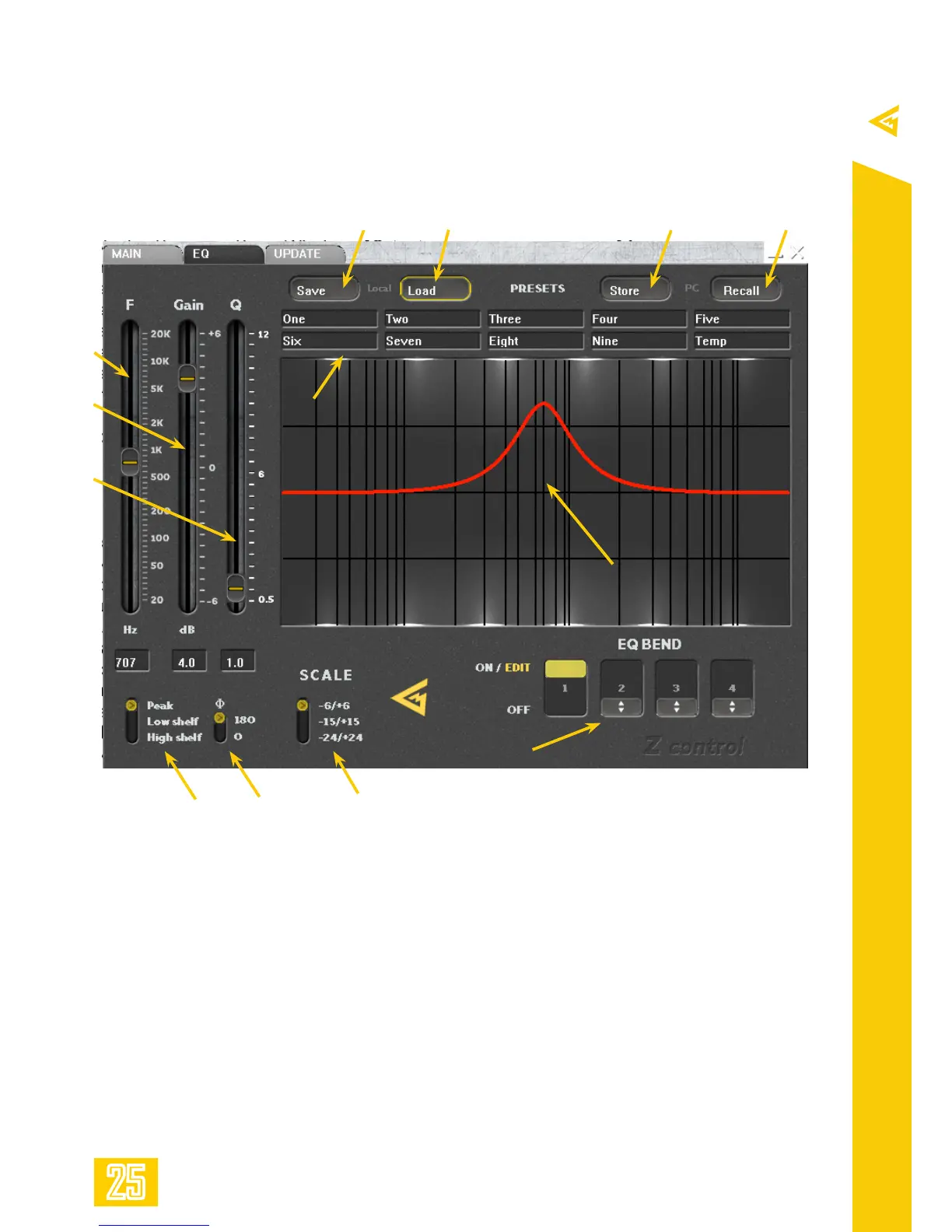6.4. EQ window
EQ window gives access to 4-band parametric user equalizer, user preset storage, and polarity switching.
In order to control speaker user EQ, select the speaker to control from MAIN window first.
Press buttons (34) to enable user EQ bands, than adjust with faders (35), (36) and (37).
34
41
42
43 45 4644
35
38 39 40
36
37
34. 1-4 PARAMETRIC BAND. Turns on/o
four user equalizer parametric bands.
35. FREQUENCY SLIDER. Controls
central frequency for selected EQ band.
36. GAIN SLIDER. Controls gain for
selected EQ band.
37. Q SLIDER. Controls bandwidth for
selected EQ band.
38. FILTER TYPE SWITCH. Selects
between Peaking, Low-shelf or High-
shelf filter.
39. POLARITY SWITCH. Flips polarity of
the selected speaker.
40. SCALE SWITCH. Switches gain scale
of equalization curve view.
41. CURVE VIEW. Graphical
representation of applied user EQ.
42. STORED EQ PRESETS. Shows ten
slots or stored user equalizer presets.
43. SAVE PRESET BUTTON. Allows
saving preset into one of the Stored
Presets.
44. LOAD PRESET BUTTON. Allows
to load preset from one of the Stored
Presets.
45. PC STORE BUTTON. Saves current
user EQ state as a file onto PC.
46. PC RECALL BUTTON. Load user EQ
state from a file from PC.