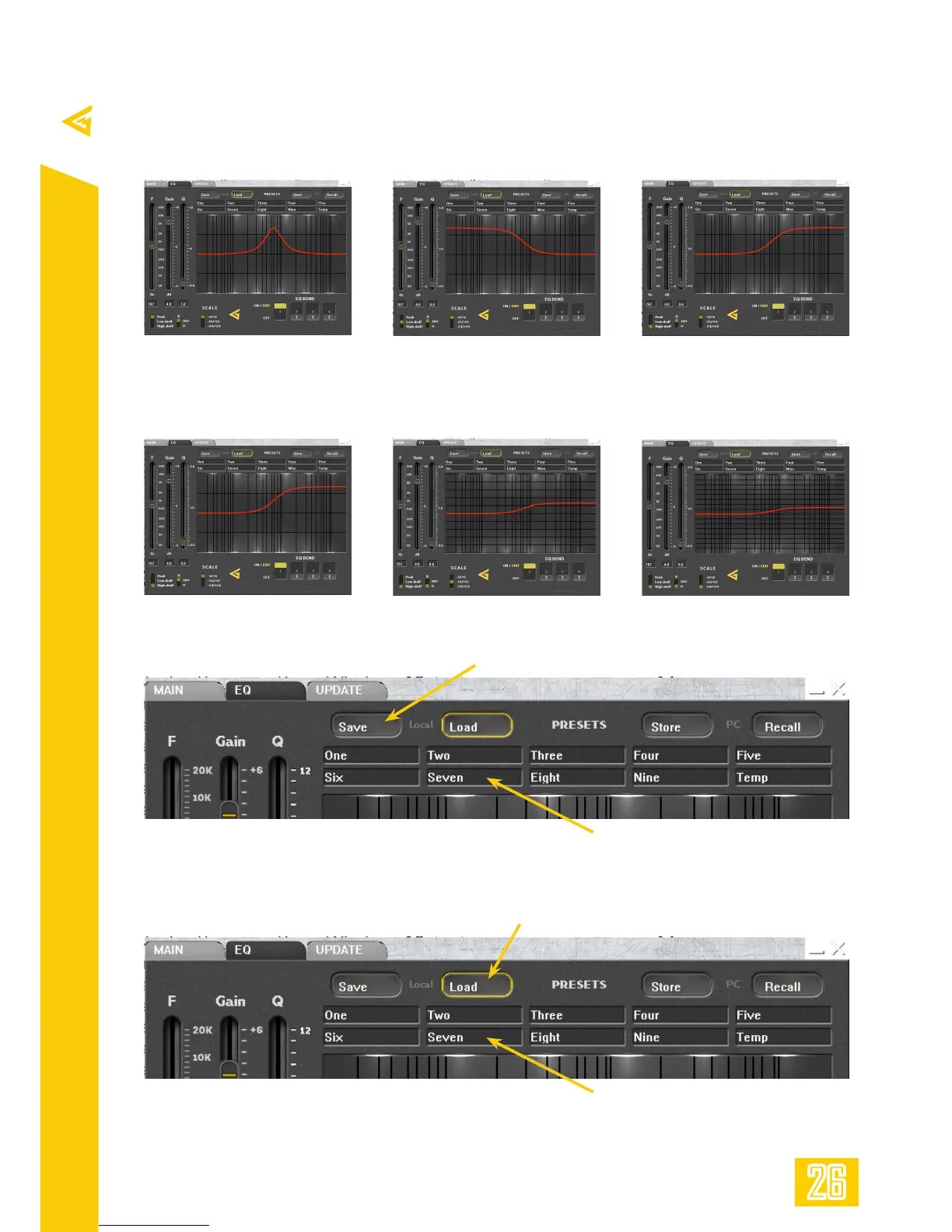Z Control provides selection (38) between Peaking, Low-Shelf and Hi-Shelf filter for each parametric
band:
Polarity switch (39) allows flipping polarity of the selected speakers
For visual representation convenience, Curve View may be adjusted (40) to scales of ±6 dB, ±15 dB,
and ±24 dB:
In order to save preset into Stored Preset slot (42), first click (43) Save Preset Button, then click desired
Preset button:
In order to load preset from Stored Preset slot (42), first click (44) Load Preset Button, then click desired
Preset button:
1) Click
1) Click
2) Then Click
2) Then Click