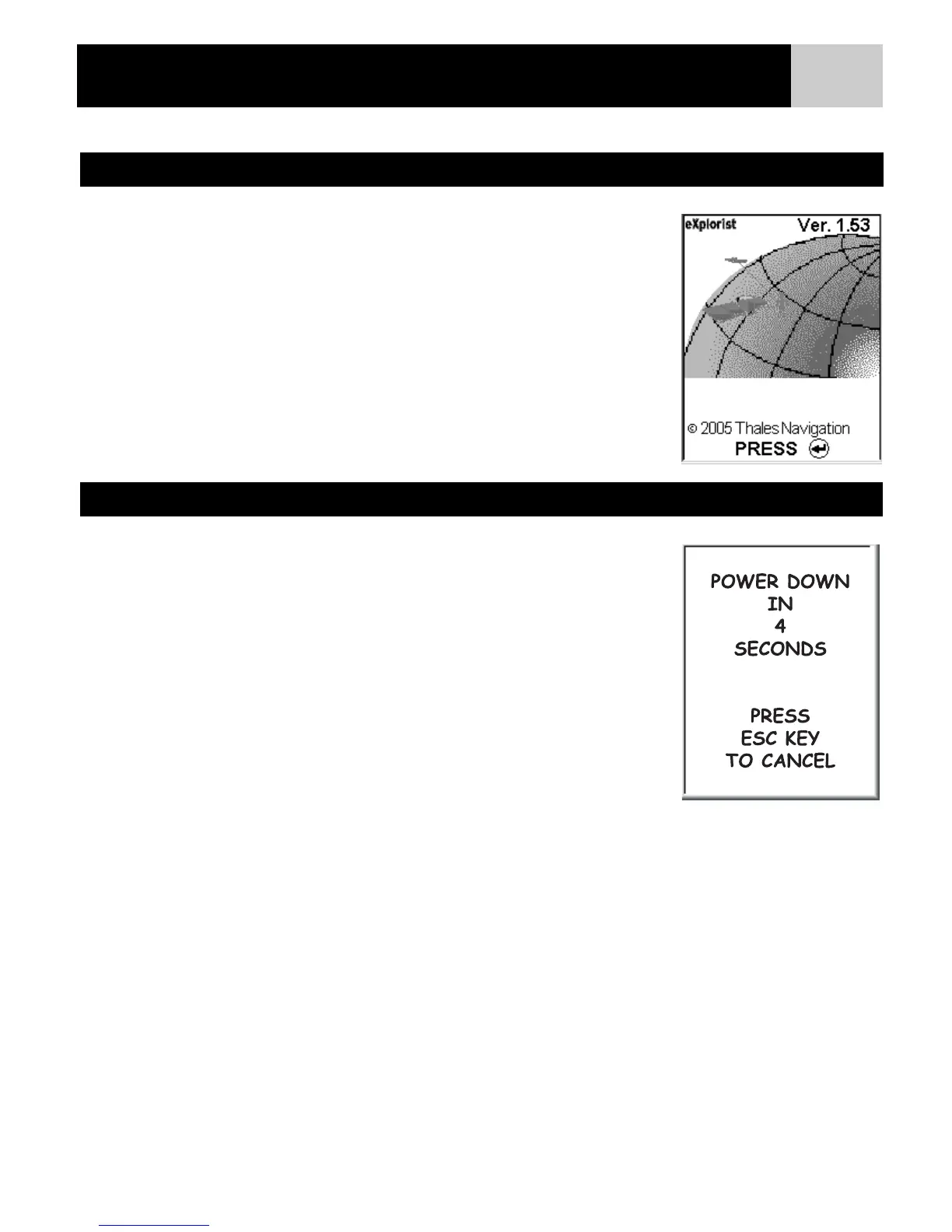13
To turn the eXplorist on, press the POWER button on the top right side. To
prevent the eXplorist from being turned on accidentally, draining the batteries,
you need to press ENTER when the Startup screen is displayed. You have
approximately 30 seconds from the time you press the POWER button to press
the ENTER button, otherwise the eXplorist will automatically turn itself off.f
To turn the eXplorist off, press the POWER button on the top right side.
There is a 5 second countdown after you press the POWER button. If you
change your mind and decide to leave the eXplorist on, just press the ESC
button. If you press the POWER button during this countdown period, the
eXplorist will immediately turn off.
Turning the eXplorist On
Turning the eXplorist Off
Starting Up
