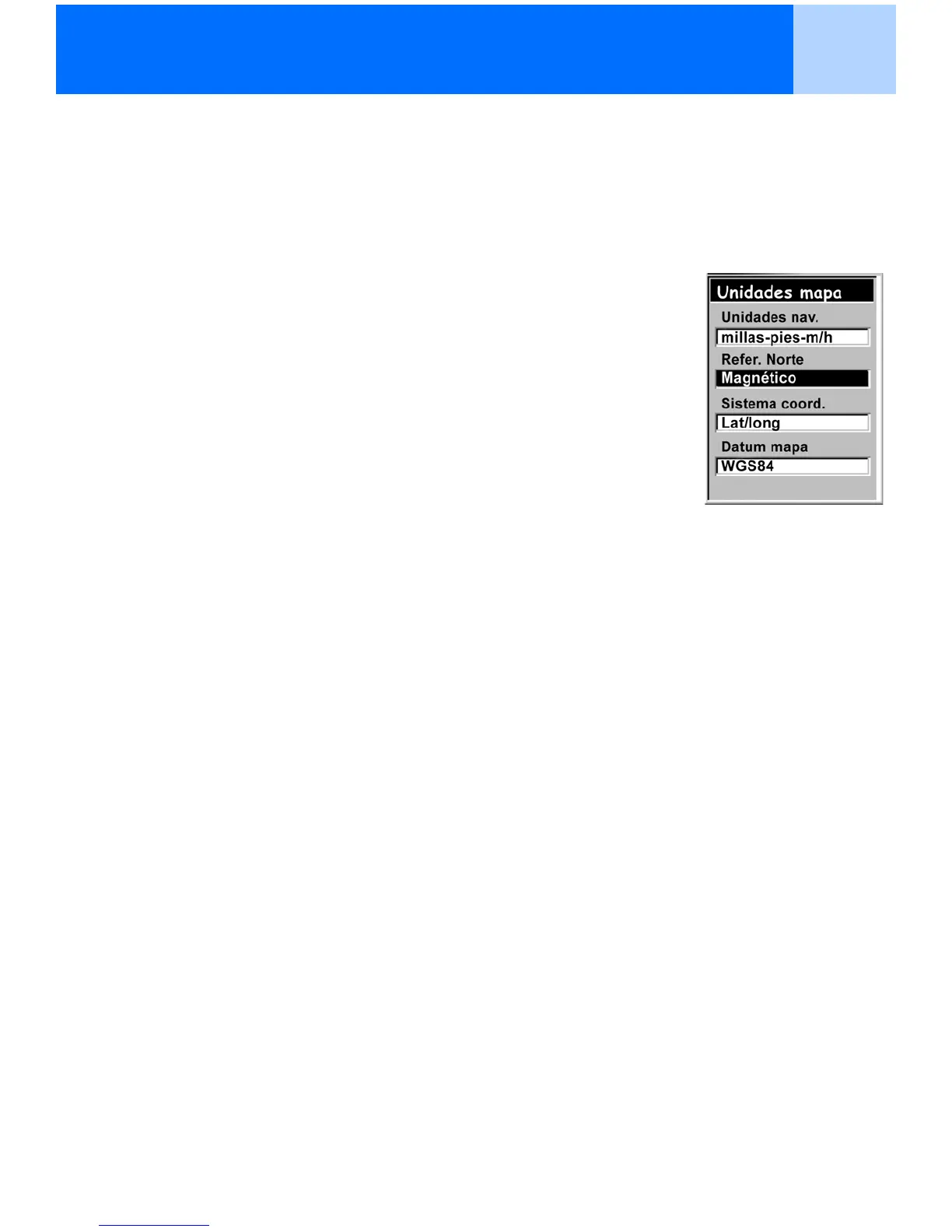Preferencias 70
Seleccionar la referencia norte
Puede definir la referencia de norte empleada por el eXplorist como norte magnético o norte real.
1. Pulse MENU.
2. Utilice el joystick para marcar Preferencias.
3. Pulse ENTER.
4. Utilice el joystick para marcar Unidades mapa.
5. Pulse ENTER.
6. Utilice el joystick para marcar el campo de datos de Refer. Norte.
7. Pulse ENTER.
8. Utilice el joystick para marcar Magnético o Real.
9. Pulse ENTER.
Aparecerá la pantalla Unidades mapa mostrando la nueva Refer. Norte.
Puede modificar otras opciones o pulsar ESC para volver al menú de
Preferencias.
