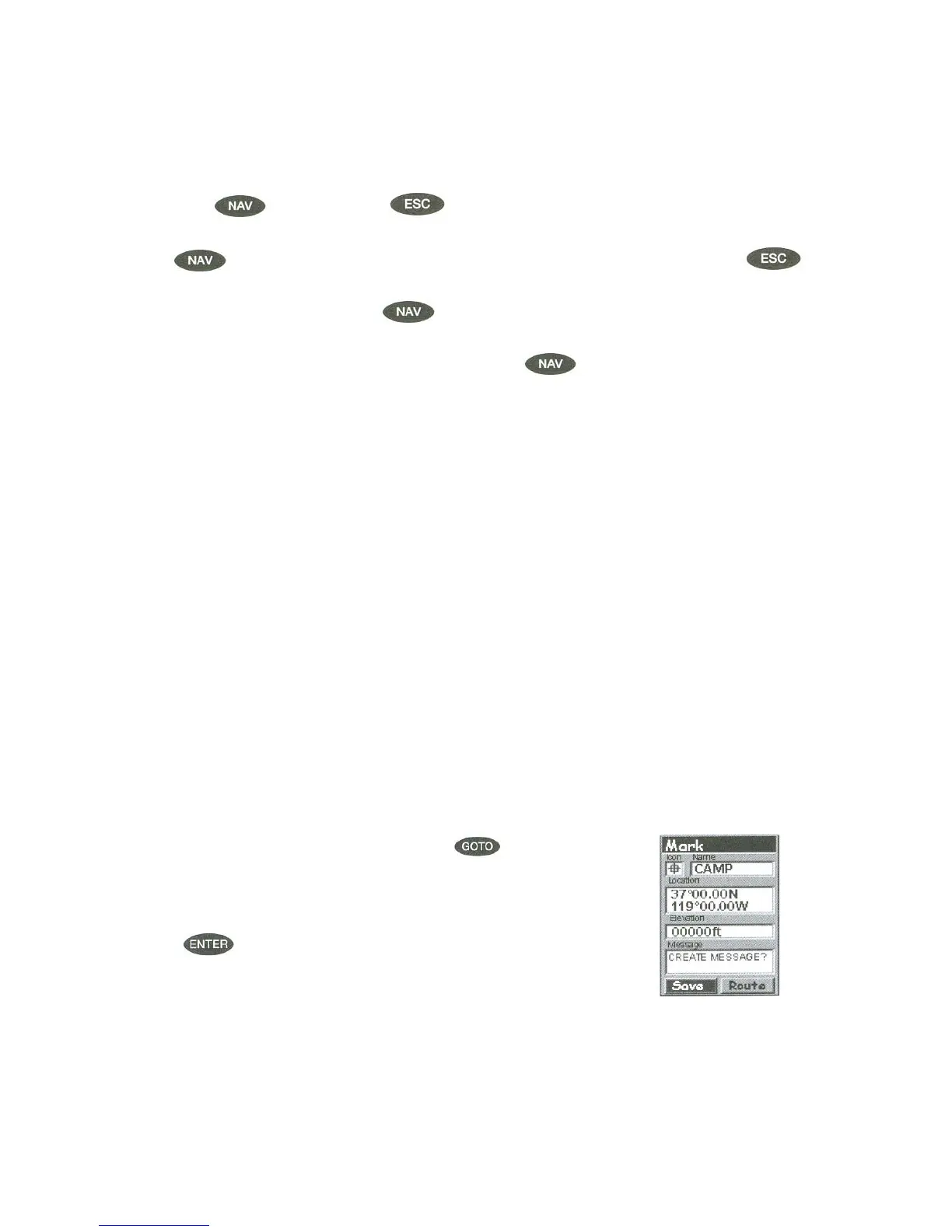Accessing the NAV Screens
The
key and the key are used to step through the various
navigation screens. If you are viewing one of the NAV screens, pressing
will take you to the next NAV screen in the list and pressing
will take you to the previous NAV screen. If you are not viewing one of the
NAV screens, pressing
will return you to the last NAV screen
viewed.
Note: If you are inputting data, pressing
will return you to the last
navigation screen but you inputs will not be saved.
Saving a Waypoint
First, a few simple definitions. A waypoint is any position on the globe that
you have saved into memory. The act of saving the waypoint is commonly
called "marking". So when references are made to marking a waypoint, that
simply means to save a position on the globe into memory.
The Meridian has a number of ways to perform this, but the most common
are saving your present position, entering the coordinates of a position or
saving the position of the cursor while viewing the Map screen. These
waypoints can then later be used to create routes or as the destination of a
GOTO. ( A GOTO is a single leg route that is defined as a route from your
present position to any waypoint. I am here and I want to GOTO there).
Saving Your Present Position as a Waypoint
From any screen, press and hold for 2 seconds
and the Mark screen is displayed.
The "Save" button is highlighted and you can press
to save the waypoint using the default name
and icon.
This will save your present position using a default
name (WPT xxx) into memory.
