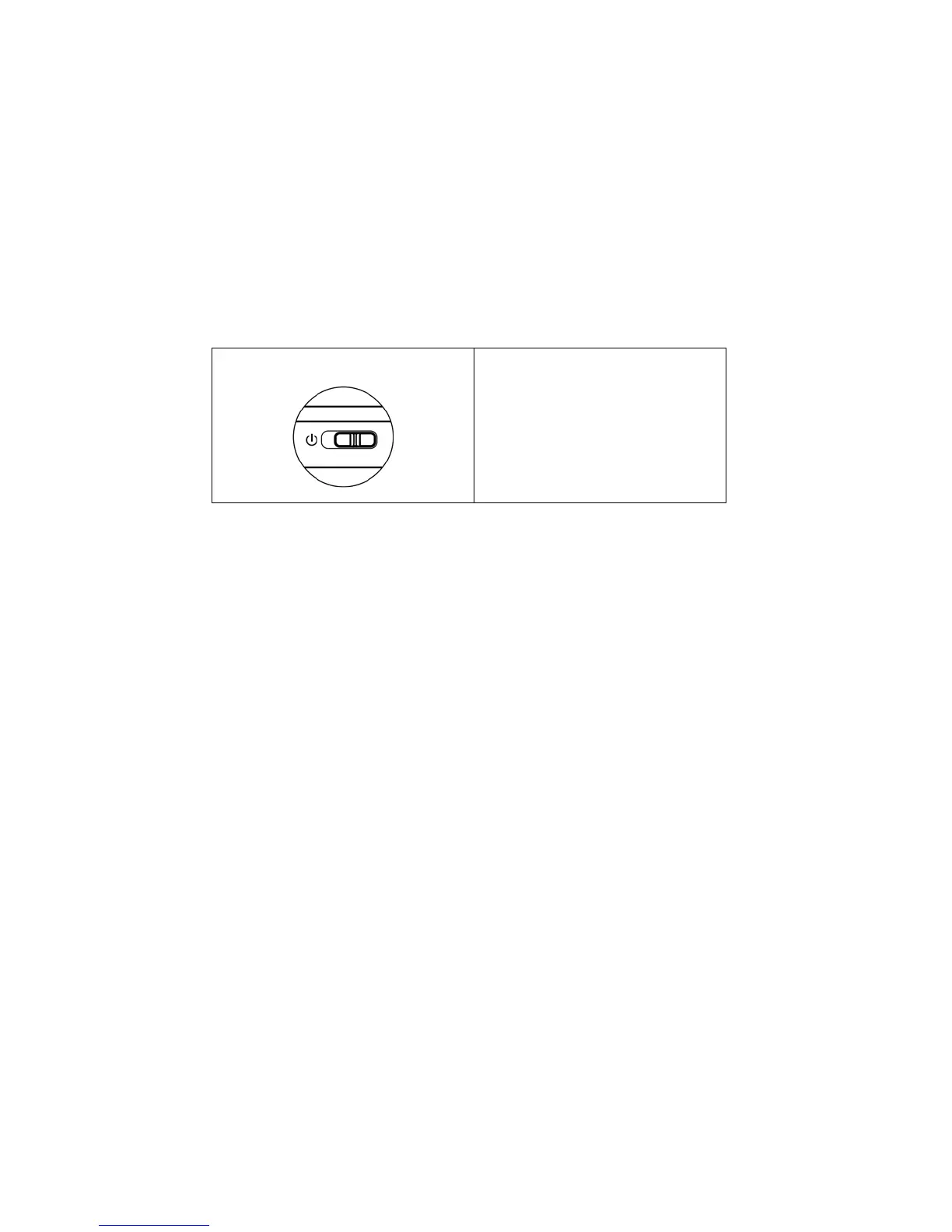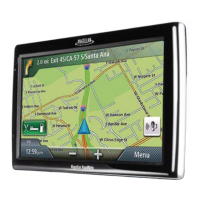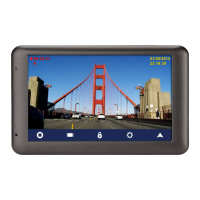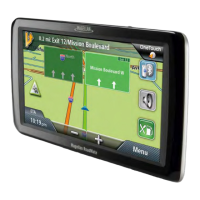9
Connecting Power
Plug the end of the vehicle power adapter into a 12VDC vehicle power receptacle. Be sure to avoid routing the
power cable over airbags.
Note: Some vehicles apply power to the vehicle power receptacle only when the ignition is on.
Checking Connection and Final Adjustments
If the power indicator light on the vehicle power adaptor is on, power is being supplied to the Magellan RoadMate
receiver. If it is not on, check the cable connection to the vehicle power receptacle. If the light is still not on, turn
the vehicle's ignition on.
Power Switch
The Magellan RoadMate uses a spring-loaded slider switch to power the receiver on and off.
Security
It is recommended that the Magellan RoadMate receiver is not left in plain view while unattended for reasons of
theft.
Please note that the Magellan RoadMate receiver is a receiver only and does not transmit GPS location signals.
Neither the receiver nor the vehicle can be tracked using the Magellan RoadMate receiver.
Spring Switch
• Slide to the left to turn the
receiver on or off.
• Slide to the left to turn the
receiver off.
